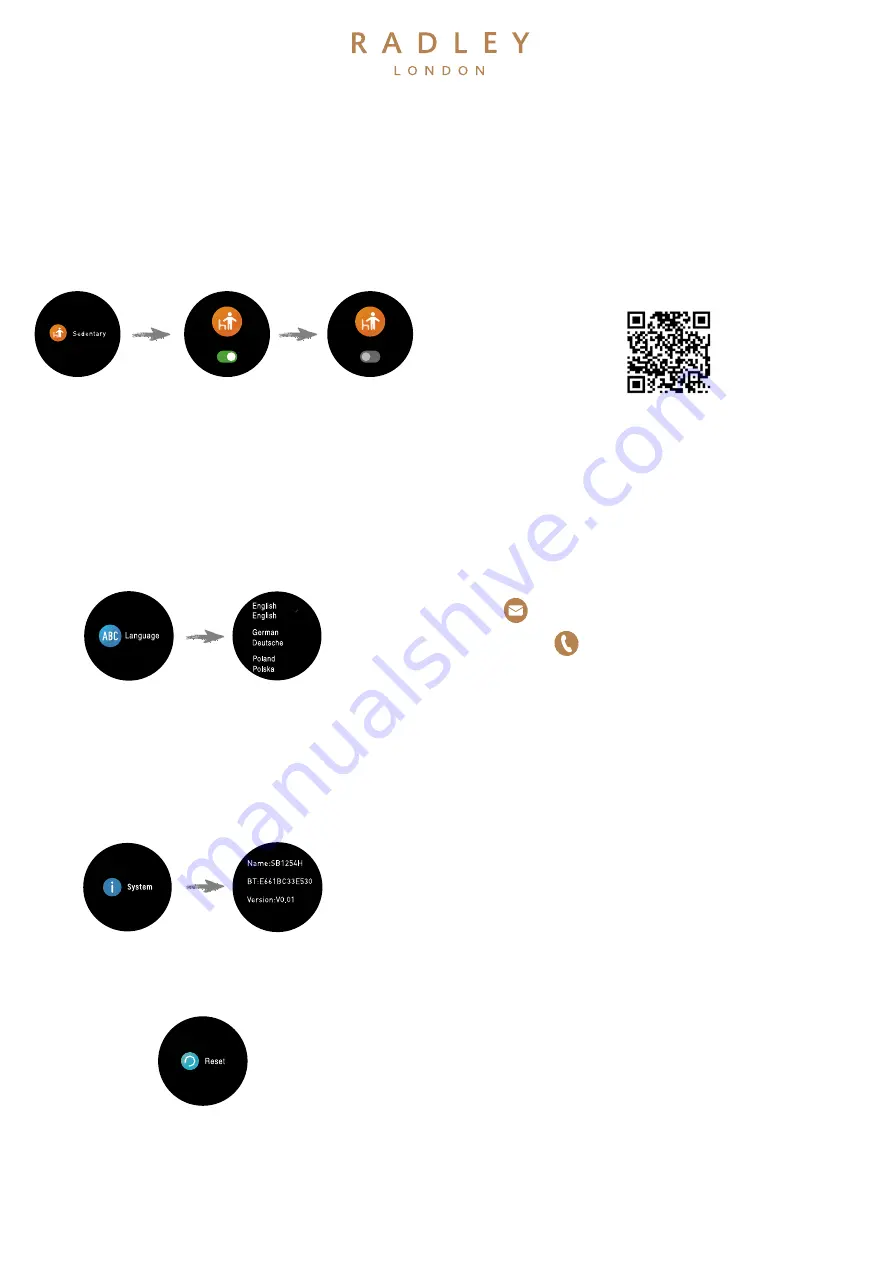
getting to know your features
LANGUAGE SELECTION
•
From your smartphone select SETTINGS.
•
Tap LANGUAGE.
•
Scroll to select your language, tap to set.
SYSTEM INFORMATION
•
From your smartwatch select SETTINGS.
•
Tap SYSTEM.
•
You will now see your smartwatch name, Bluetooth
name & Firmware version.
SYSTEM RESET
•
From your smartwatch select SETTINGS.
•
Tap RESET.
NOTE : THIS WILL DELETE ALL STORED INFORMATION
SEDENTARY REMINDER
You might want to set yourself a little reminder to take
a break and move around a little periodically during
your day. You can set this within the app, go to
SETTINGS and tap HEALTH REMINDERS.
•
Your smartwatch will vibrate when it’s time for a break.
•
Tap the SEDENTARY icon to turn your reminders on &
off.
SUPPORT
If there is anything you’d like a little help with, please
visit the SUPPORT section of the Radley London
website, you’ll find lots of helpful information, FAQs
and our video guides.
We’re here to help if you have any questions,
please get in touch! You can contact the RADLEY
LONDON customer service team Monday to Friday,
9AM to 4PM:
www.radley.co.uk/smart-watches-instructions/
You can scan this QR code with your smartphone to
go straight there!
CONTACT
+44 (0) 121 524 1400
radleywatches@peershardy.co.uk


























