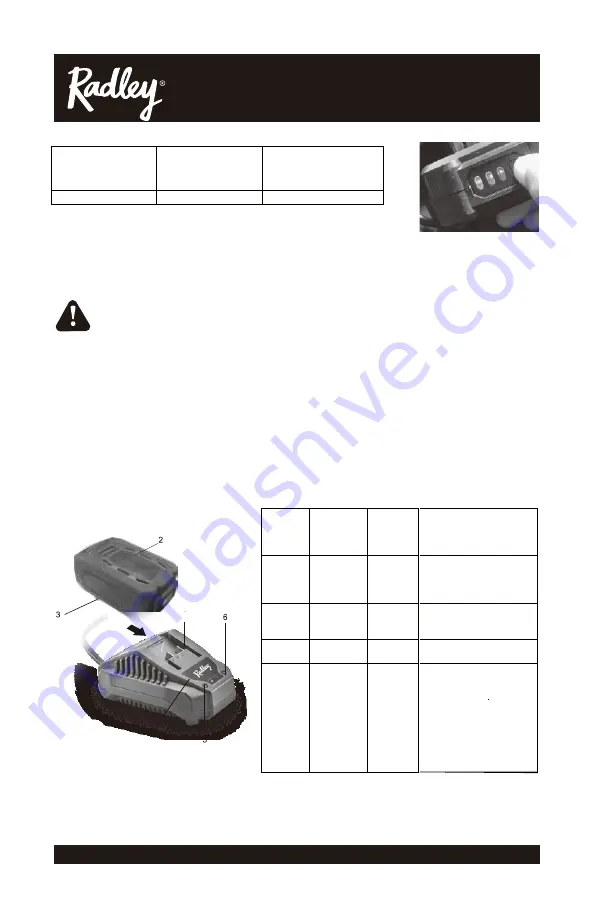
WARNING:
Charge in a safe location away from moisture and heat
sources!
5125-017
18
3. Release the battery status button to turn the LED’s OFF.
1 light
(Red light ON)
2 lights
(Red and Orange
light ON)
3 lights
(Red/Orange/Green
ON)
-Fully charged
1
/
3
or less
1
/
3
-
2
/
3
2
/
3
CHARGING THE BATTERY PACK
Place the battery charger (Fig. 8-1) in a dry location near a 110-120V 60 Hz
electrical outlet.
Plug the battery charger into the outlet and make sure the green LED
indicator light (Fig. 8-5) comes ON. If it does not, refer to the chart (Fig. 9) to
identify the problem.
Turn the battery pack (Fig. 8-2) upside down and slide it onto the charger (Fig. 8-1).
1.
2.
3.
NOTE:
Make sure the grooves (Fig. 8-3) in the sides of the battery slide over the
matching tabs on the charger (Fig. 8-4) until the battery latch “clicks” into
place.
Green
Light
Red
Light
Battery
Inserted
Into
Charger
Charging
Status
ON
OFF
NO
Charger
connected
to power supply.
OFF
ON
YES
Battery
being charged.
ON
OFF
YES
Battery fully
charged
.
Battery is charged but
not operational on tool.
This may indicate
defective / bad
contact on battery or
charging conditions
are either too hot or
too cold.
ON
OFF
YES
Fig. 9
Fig. 8














































