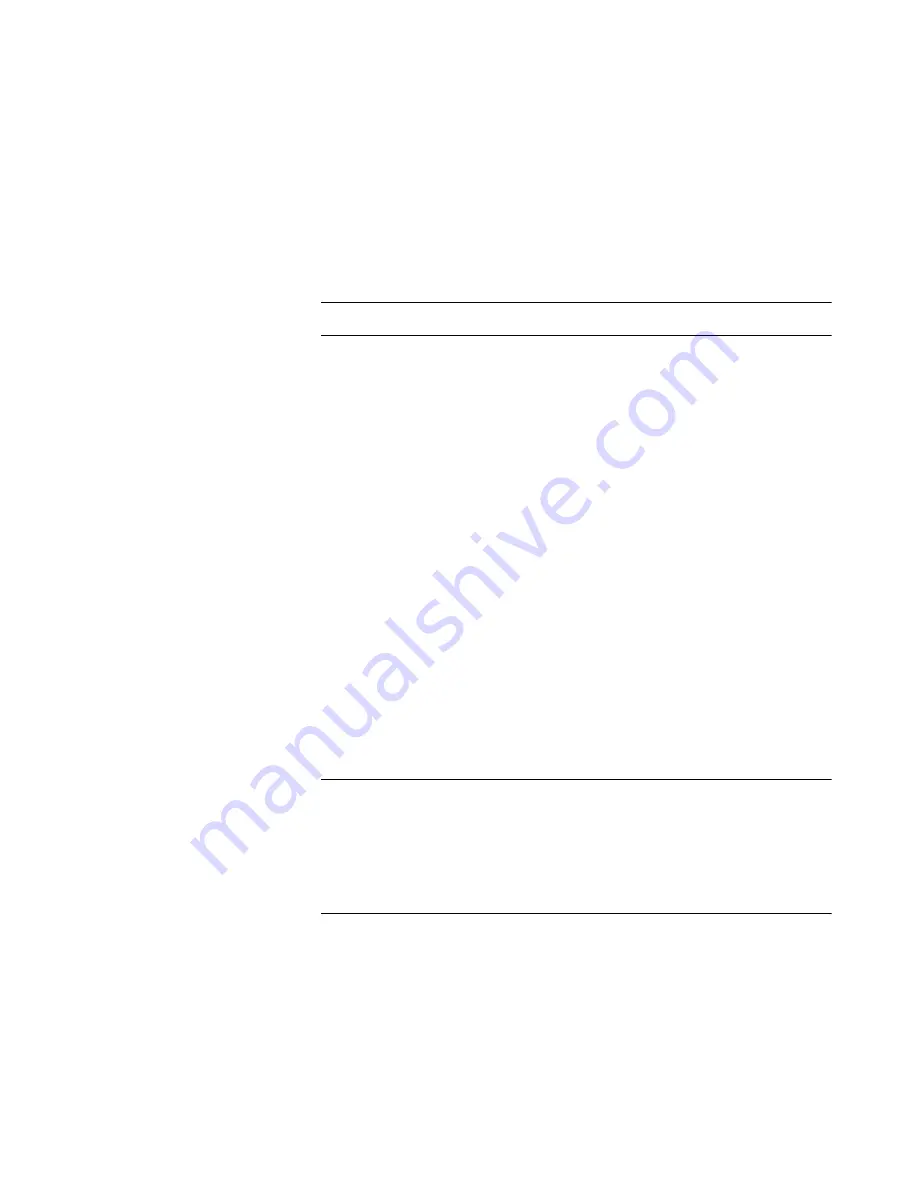
Configuring the SCOPIA Gateway
93
Configuring Gateway Settings
4
Select the type of IVR functionality:
Use internal IVR
—Enables the Gateway IVR functionality so that
incoming calls can route to an endpoint on the IP network. Follow
step 6
to
step 9
.
Note
The IVR must be enabled for the port that supports IVR.
Use
external IVR
—Select to set the IP address and port number for
an IVR system in another device. Follow
step 10
and
step 11
.
5
Select the
IVR registers with gatekeeper
check box to enable the
internal IVR to register with the gatekeeper.
6
In the
IVR registration name
field, type the IVR registration alias used
with the gatekeeper.
7
Deselect the
Transfer to Operator when ‘*’ pressed during IVR
check box to ignore the IVR operator digit (which is currently “*”) and
make it part of the dial string.
8
In the
IVR Operator Extension
field, set the E.164 number of an
endpoint that is registered with the gatekeeper to function as an IVR
operator for incoming calls. To do this, type the same number for the
IVR operator extension for each of the IP terminals that you want to
include in the single number access. You can also use an ISDN endpoint
as the IVR operator extension. To do this, define the IVR operator
extension using the format <Gateway service><ISDN number>.
9
Select or deselect the
Return to main IVR menu if IP extension # is
unreachable
check box to enable or disable an IVR retry.
Note
This check box is selected by default except after a software upgrade,
in which case it is deselected.
Regardless of whether or not this check box is selected, if a call cannot be
connected, the user is played an IVR message that states the reason why the
call cannot be connected, followed by instructions as to what to do next.
Summary of Contents for SCOPIA 400
Page 1: ...SCOPIA 400 1000 Gateway version 5 6 User Guide...
Page 10: ......
Page 70: ...60 SCOPIA 400 1000 Gateway User Guide Registering the Online Help...
Page 166: ...156 SCOPIA 400 1000 Gateway User Guide Importing Configuration Files...
Page 198: ...188 SCOPIA 400 1000 Gateway User Guide Using Express Setup...
Page 202: ...192 SCOPIA 400 1000 Gateway User Guide Upgrading Software...
















































