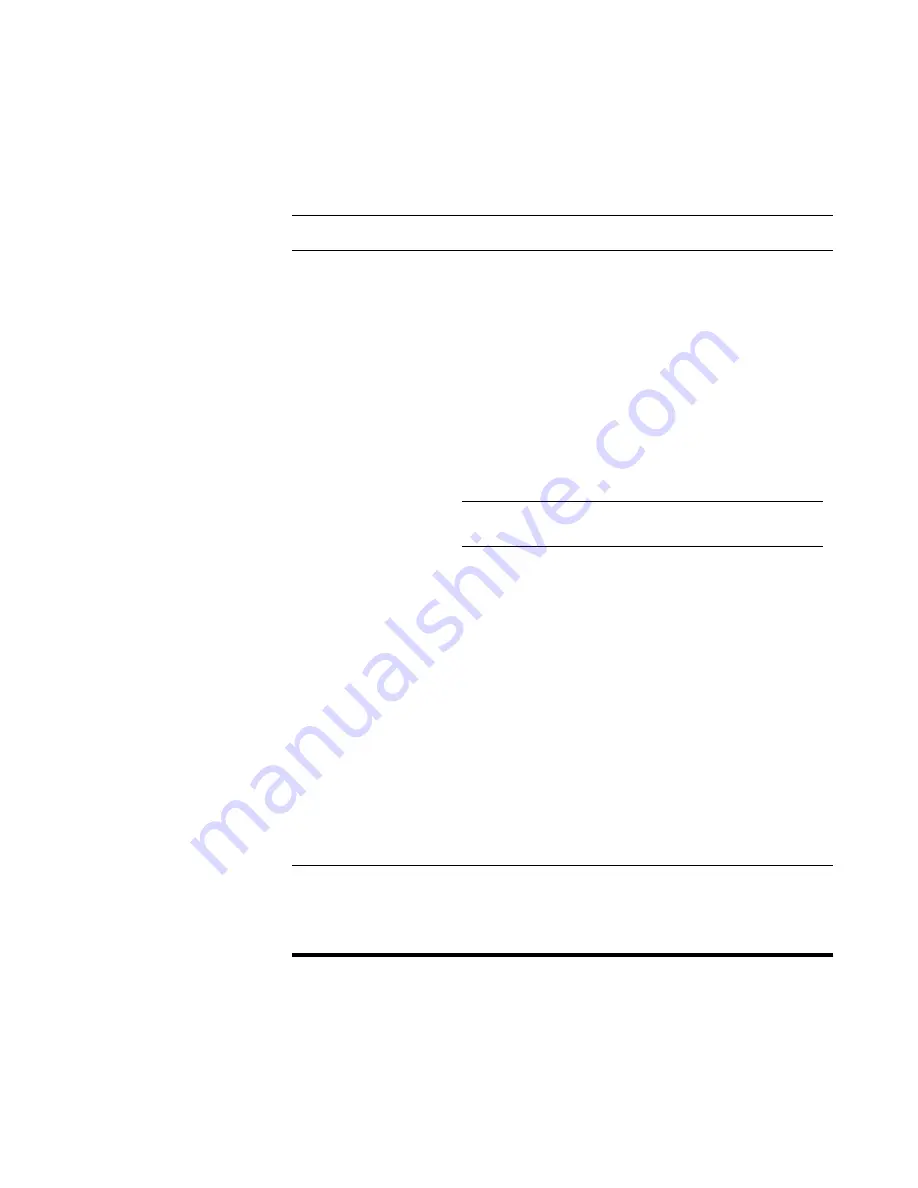
Configuring the SCOPIA Gateway
113
Configuring Gateway Settings
Auto dial voice call in
case of video call fail
(unavailable in
Gateway S40 SP)
Select to instruct the Gateway to attempt to reconnect video
calls as voice calls after a video call has failed at call setup.
The Gateway uses the auto-redial mechanism for outgoing
video calls when any of the ISDN disconnect reasons listed
below occur.
When selected, the Gateway first tries to redial the call as a
restricted video call at 56 Kbps. If the call fails for any of the
reasons listed below, the Gateway tries to redial the call as a
voice call.
When deselected, the call disconnects.
The Gateway log indicates both the disconnect reason and
the Gateway attempt at redialing.
Note
The auto-redial mechanism operates independently
of the downspeeding functionality.
The ISDN disconnect reasons are:
0x12—No user responding.
0x39—Bearer capacity not authorized.
0x3a—Bearer capacity not presently available.
0x3f—Reports a “service or option not available”
event only when no other cause in the “service or
option not available” class applies.
0x4f—Reports a “service or option not
implemented” event only when no other cause in
the “service or option not implemented” class
applies.
0x41—Bearer capability not implemented.
0x45—Requested facility not implemented.
0x58—Incompatible destination.
Use default service bit rate
of n kbps for services
defined to use ‘auto’ bit
rate
Choose the default bit rate. When using a service with the bit
rate set to Auto, the Gateway uses the default bit rate if the
received bearer rate is not one of the supported bit rates.
Table 3-12
Advanced Settings—IP to ISDN (or Serial) Calls (continued)
Field or Check Box
Description
Summary of Contents for SCOPIA 400
Page 1: ...SCOPIA 400 1000 Gateway version 5 6 User Guide...
Page 10: ......
Page 70: ...60 SCOPIA 400 1000 Gateway User Guide Registering the Online Help...
Page 166: ...156 SCOPIA 400 1000 Gateway User Guide Importing Configuration Files...
Page 198: ...188 SCOPIA 400 1000 Gateway User Guide Using Express Setup...
Page 202: ...192 SCOPIA 400 1000 Gateway User Guide Upgrading Software...
















































