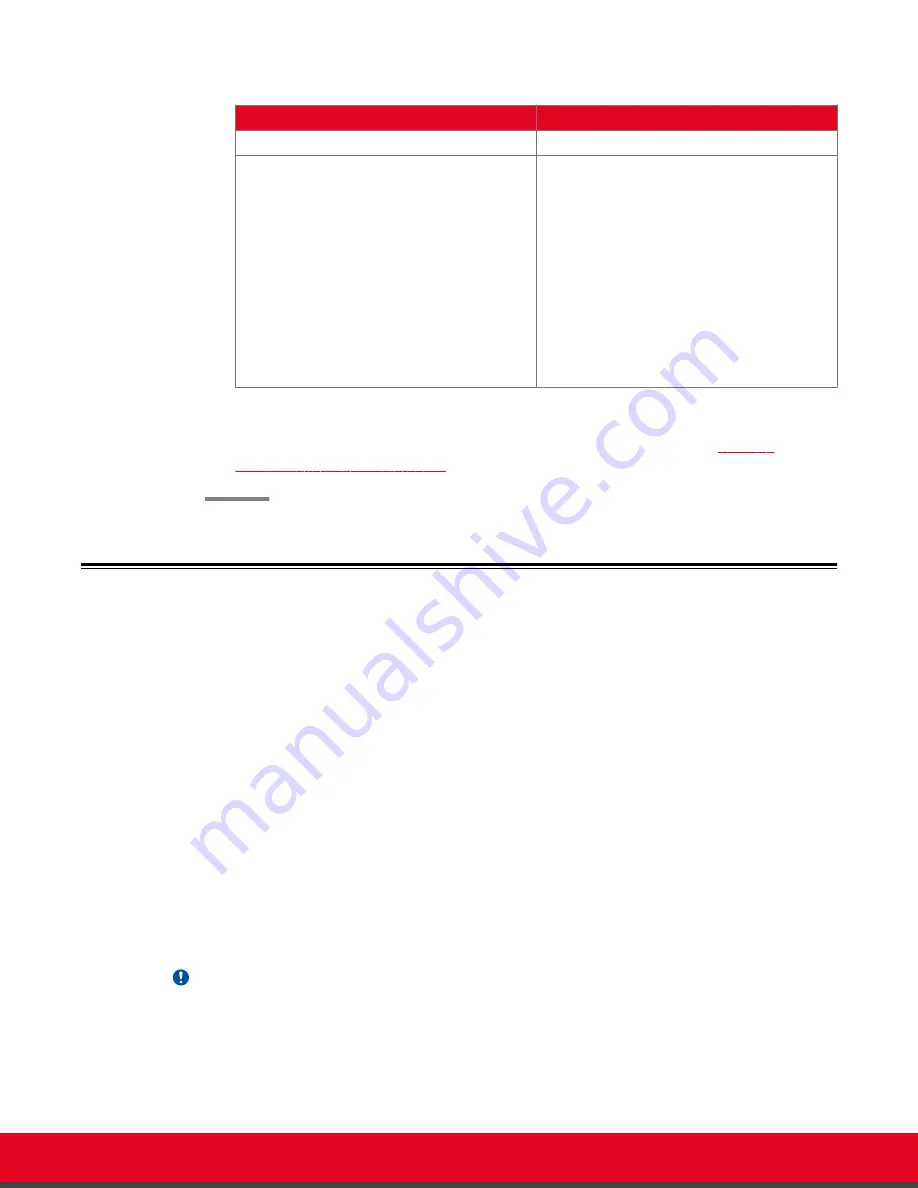
Table 39: Configuring TLS Settings
Field
Description
Transport Outbound Call
Select
TLS
to secure outgoing calls via TLS.
Verify Certificate
Select one of the following:
•
Yes
to connect to other devices via TLS
only when the other device has
certificates signed by the same
Certificate Authority (CA) as the Scopia
XT Series.
•
No
to connect to any other device. The
connection is only secured via TLS
when the other device has certificates
signed by the same Certificate Authority
(CA) as the Scopia XT Series.
5. Select
Save
.
6. (Optional) If required by your organization's security policies, continue with
Encryption for Videoconferences
on page 149.
Enabling Encryption for Videoconferences
About this task
The system can secure videoconference sessions via encrypted connections, in both point-to-point calls
and videoconferences, as follows:
• For SIP connections, you can encrypt the actual media of SIP connections via SRTP.
Secure Real-time Transport Protocol (SRTP) adds security to the standard RTP protocol, which is
used to send video and audio data between devices in SIP calls using TLS. It offers security via
encrypting, authenticating and ensuring message integrity.
• For H.323 connections, encryption is enabled via H.235.
H.235 is the protocol used to authenticate trusted H.323 endpoints and encrypt the media stream
during meetings.
Configure settings for securing calls as described in the procedure below. You can have up to three
remote encrypted participants in a videoconference.
You can do this procedure from the endpoint itself or from the XT Series web interface.
Important:
Using encryption is subject to local regulation. In some countries it is restricted or limited for usage.
For more information, consult your local reseller.
Installation Guide for Scopia XT5000 Series Version 3.2
Securing your Scopia XT Series | 149
















































