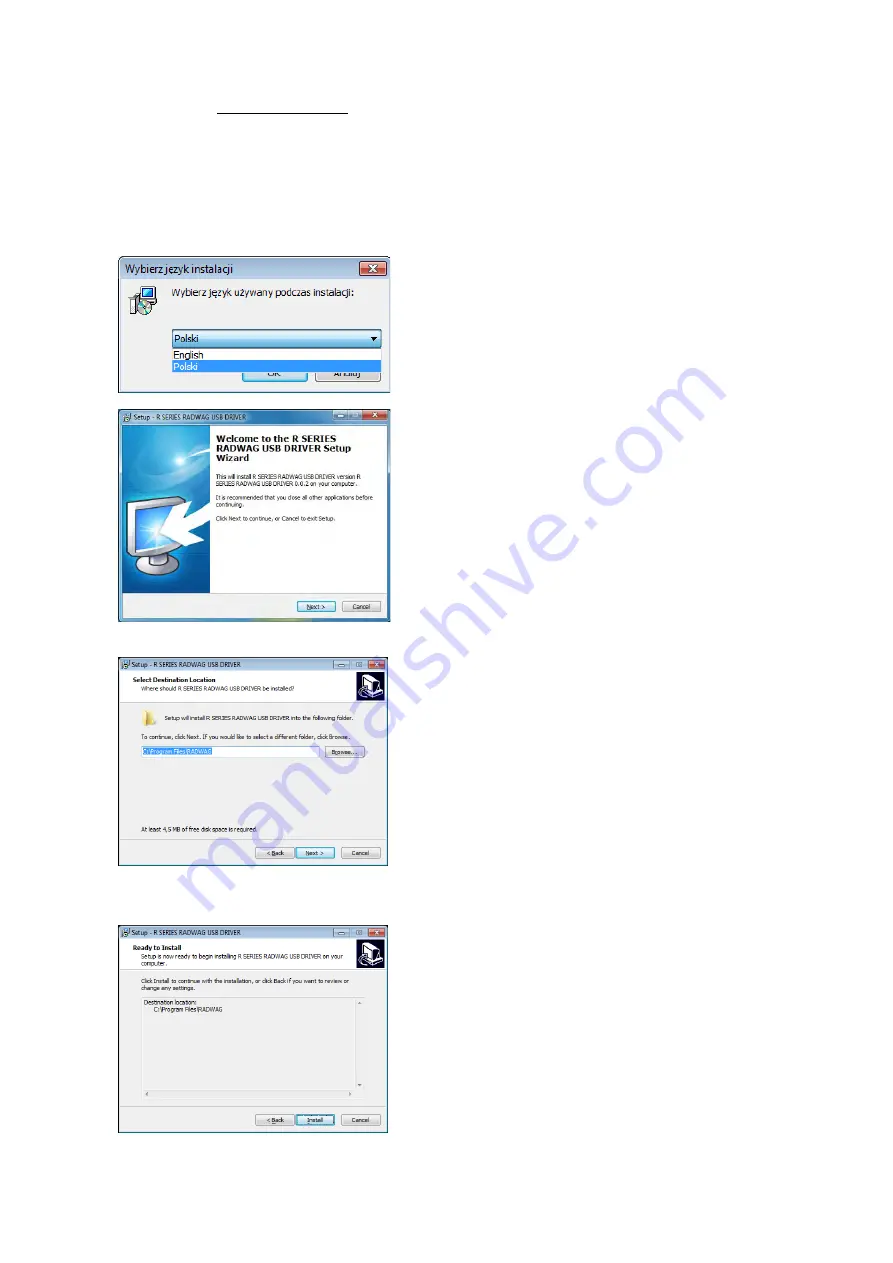
- 73 -
To carry out this procedure, the user needs a respective driver installer which may be either
downloaded from www.radwag.com website or taken from a CD with manuals:
R X2 SERIES
RADWAG USB DRIVER x.x.x.exe
.
Steps:
1. Run driver installer
Startup dialog window
:
Select language version.
In order to continue, press „
Next
” button.
Window for target folder selection:
Select a respective folder and click
„Next”
key to
proceed.
“Ready to Install” window:
In order to run installation process, press „
Install
” key
and clicking respective keys, follow the install wizard.
Summary of Contents for AS R2.PLUS
Page 6: ...6 1 GENERAL INFORMATION 1 1 DIMENSIONS AS PLUS series PS 200 2000 PS 1000 PS 2100 PS 10100...
Page 97: ...97...
Page 98: ...98...
















































