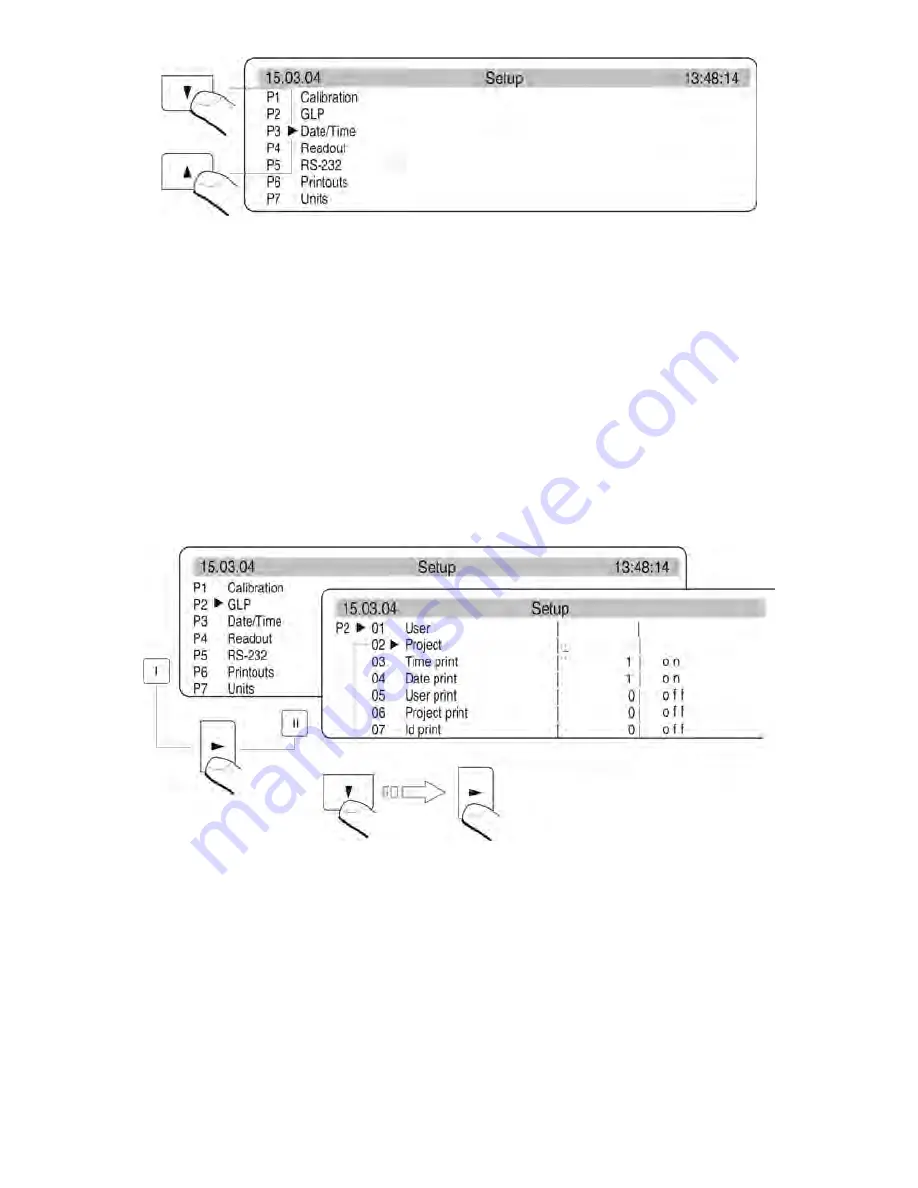
- 17 -
Fig. 7. Balance main menu – submenu selection
In order to edit a submenu, press
RIGHT ARROW
key, which opens the content of
selected submenu. When inside the submenu structure, the user can select an option to be
edited (modified) by placing the cursor next to submenu name (use up and down
navigating arrows). When the cursor is placed next to desired option press
RIGHT
ARROW
key to enter submenu settings.
Balance reactions for above procedure:
-
A specific process (e.g. balance adjustment) which is carried out in a submenu
described as a function;
-
Editing an attribute of a submenu (flickering digit of a submenu setting enables
changing parameter value of entering a sequence of characters)
Fig. 8. Balance submenu – selection buttons
















































