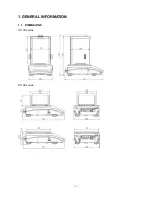- 21 -
Press to confirm changes.
Press to export databases (key active
upon plugging a USB flash drive).
Press to resign form
introducing function
modifications.
Press to import databases (key active
upon plugging a USB flash drive).
Press to add a new record to
a database.
Press to select variables, out of the list,
for a printout.
Press to search for a
particular record in a
database.
Press to move (exit) one level up.
Press to print out a particular
record from a database.
7.4. RUNNINING SOFTWARE FUNCTIONS
•
Quick access key,
Press to enter parameters
setup.
•
Label,
Press to enter tare value.
•
Text field with function assigned,
Summary of Contents for AS X2 Series
Page 7: ...7 1 GENERAL INFORMATION 1 1 DIMENSIONS AS X2 series PS X2 series...
Page 8: ...8 APP X2 series WLC X2 series...
Page 96: ...96 Status Completed Signature...
Page 132: ...132...