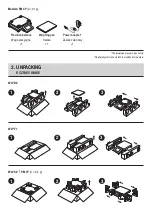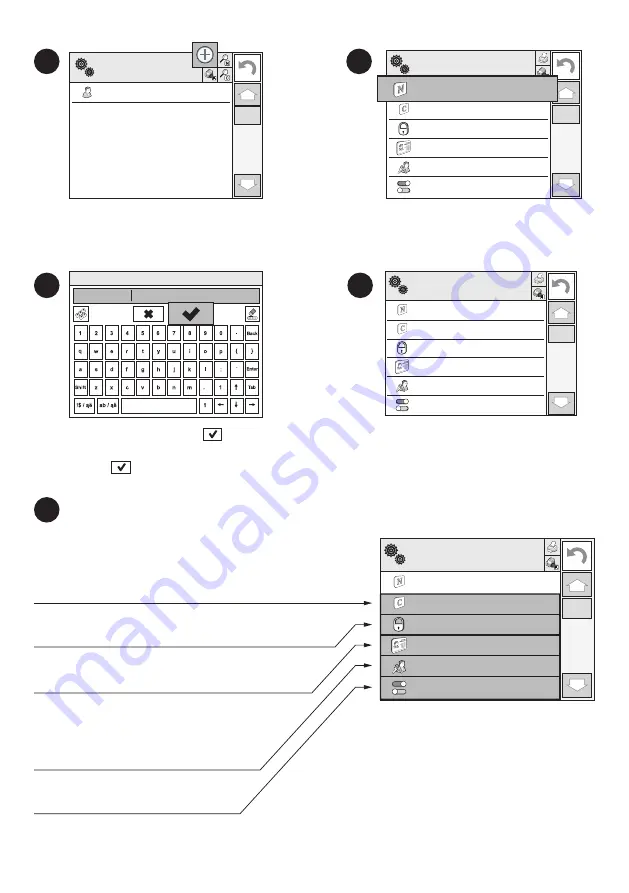
N ame
J oh n Smith
1
2
C od e
Passw ord
* * * * * * *
N ame and Surname
A cces lev el
O perator
A ccount activ e
Y es
3
4
5
6
Edit record
7
3
5
6
4
J oh n Smith
N ame
Name
J oh n Smith
1
2
Code
Password
*******
Name ad Surname
Acces level
O p erator
Account active
Yes
3
4
5
6
E dit r ecor d
1
Admin
O p er ator s
Name
1
2
Code
Password
*******
Name ad Surname
Acces level
User
Account active
Yes
3
4
5
6
E dit r ecor d
1
Name
Kod:
wpisz unikalny identyfikator użytkownika
Hasło:
nadaj użytkownikowi hasło
Imię i nazwisko:
Wpisz imię i nazwisko użytkownika
Poziom uprawnień:
nadaj uprawnienia (użytkownik,
użytkownik zaawansowany, administrator)
Status Konta:
(aktywny lub nieaktywny)
Postępując zgodnie z powyższą procedurą, ustaw pozostałe
parametry:
Wprowadź nazwę użytkownika i naciśnij
przycisk ,aby potwierdzić.
Nazwa użytkownika została wprowadzona.
Naciśnij przycisk „Dodaj”.
Wybierz parametr „Nazwa”.
Enter user name and press button to confirm.
User name has been entered.
Press “Add” button.
Select “Name” parameter.
Code:
Enter user ID
Password:
Enter user password
First and last name:
Enter user’s first and last name
Access levels:
Set respective access level
(user, advanced, admin)
Account status:
(active or inactive)
Following the above procedure, set remaining parameters: