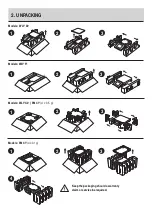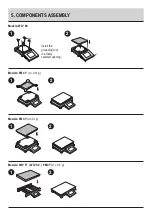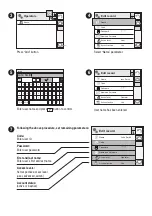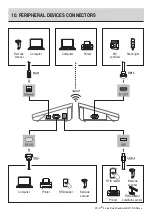Your balance is ready to use!
Models: WLY F1 | WLY C2 | PM 4Y (d = 0,1 g)
Models: WLY D2
Before leveling the balance, remove the weighing pan. After leveling put the weighing
pan again. The operation described in pt. 4
To level the balance, turn its
feet and keep turning the feet
until an air bubble takes the
central position.
To level the balance, turn its
feet and keep turning the feet
until an air bubble takes the
central position.
Summary of Contents for PM 4Y
Page 1: ...Start up Guide PM 4Y WLY Precision Balances IMMB 05 01 09 20 EN...
Page 22: ......
Page 23: ......
Page 24: ...www radwag com...