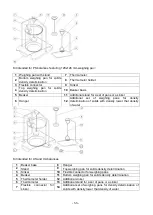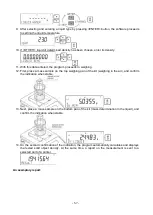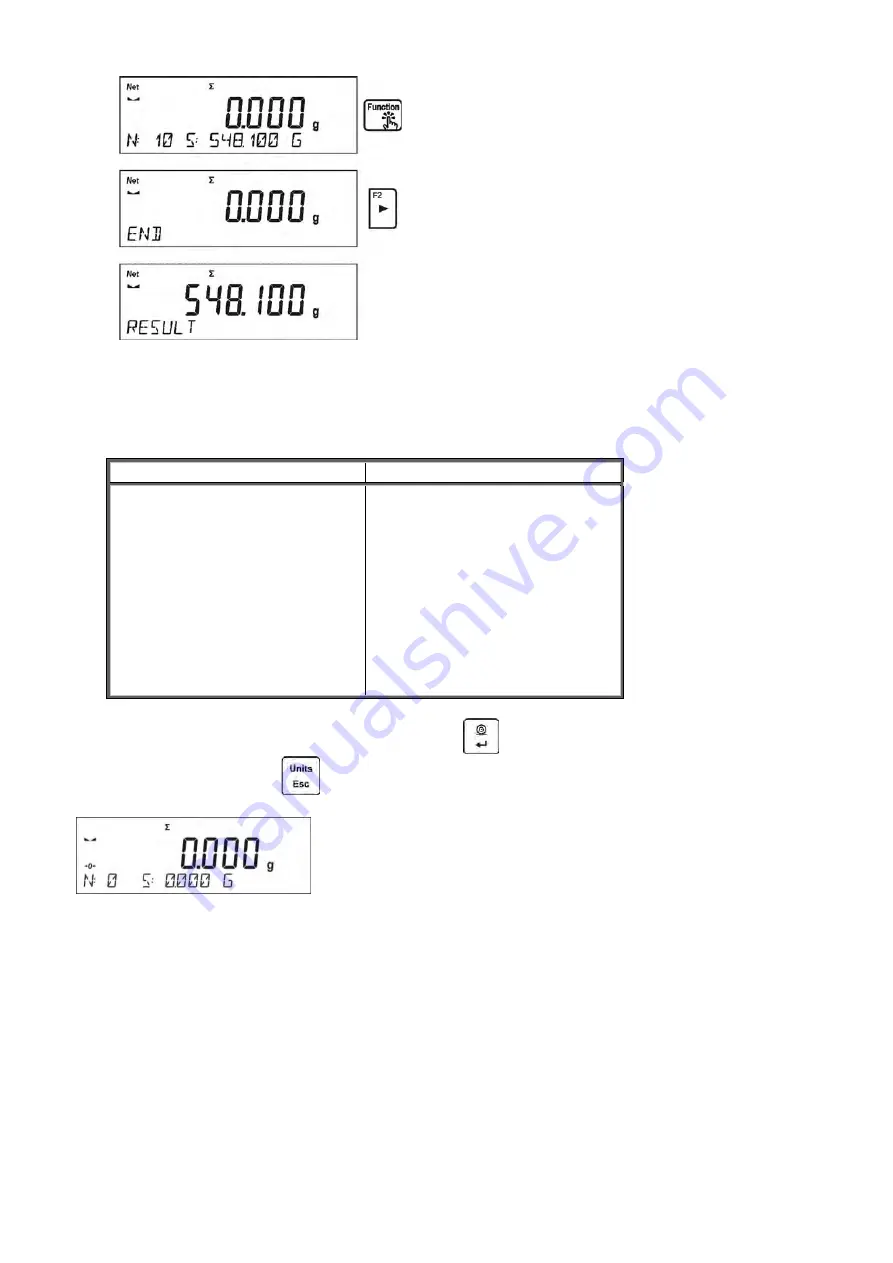
- 63 -
•
The message <RESULT> is displayed in a bottom line, this means that the total result of all the
ingredients that have been weighed is shown on the main display. Additionally, the final report,
containing information on mass of individual ingredients, total sum and mass of the applied
tare, is printed out.
An exemplary report:
RAP. PRNT. T -
YES
RAP. PRNT.T. -
NO
--------------
Totalising
--------
--------------
Totalising
--------
1.
38.000 g 1.
38.000 g
2.
100.000 g 2.
100.000 g
3.
50.000 g 3.
50.000 g
4.
10.000 g 4.
10.000 g
5.
125.000 g 5.
125.000 g
----------------------------------------
----------------------------------------
Total
323.000 g Total
323.000 g
Tare
100.000 g
----------------------------------------
----------------------------------------
It is possible to print out the report again by pressing
button.
To exit this window, press
button. The main window for <TOTALISING> mode is displayed,
data related to carried out measurements is automatically zeroed.
11.12. PEAK HOLD
This function enables snapping peak hold applied to the weighing pan during a single checkweighing
process. Apart from standard settings for this mode (described in the weighing mode), additional
setting for threshold values activating function has been introduced.
The option is available in the settings for mode <PEAK HOLD> and it is:
•
THRESHOLD
– this function specifies starting point for control of maximum pressure applied
onto the weighing pan, wherein the said control is performed by the balance software. The
threshold must be set in accordance with the needs prior to the measuring process.
F Shortcut Keys
You can declare which particular weighing function is to be launched using F1, F2, F3 or F4 keys.
For procedure informing you how to declare the particular function, read
F Shortcut Keys
section.
Summary of Contents for PS 200/2000 R2
Page 95: ...95...