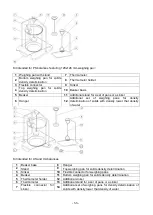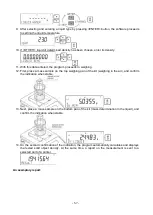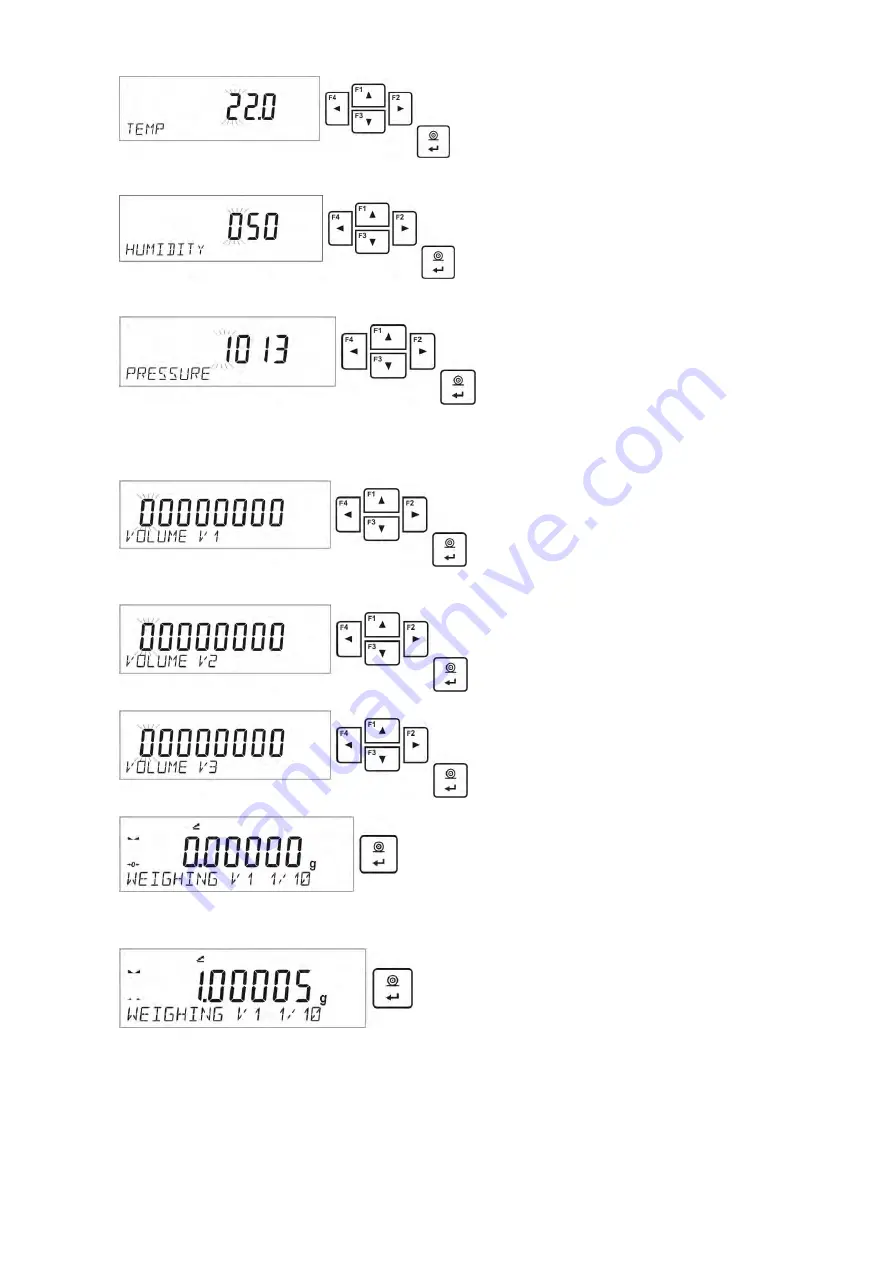
- 68 -
•
Set the ambient humidity, next press ENTER for confirmation. The computer software proceeds
to the next step, i.e. air pressure settings.
•
Set the air pressure, next press ENTER for confirmation. The computer software proceeds to
the next step, i.e. entering the first control volume (V1) for a tested pipette.
•
•
Enter (V1) control volume. For fixed volume pipettes (P2.13.5 VOLUME DETERMINATION
parameter set to value <1>) this is the one and only value to be entered. The computer
software proceeds to the next step, i.e. entering the second control volume (V2) for a tested
pipette.
•
Enter (V2) control volume. The computer software proceeds to the next step, i.e. entering the
third control volume (V3) for a tested pipette.
•
Enter (V3) control volume.
•
Upon entering the data the computer software proceeds to pipettes calibration.
•
Follow the displayed description and complete the procedure.
•
By means of a pipette, dose the first portion of water, wait until the measurement is stable and
press ENTER to confirm.
•
The computer software records the measurement. If P2.3.7
AUTOMATING TARING
parameter
is set to value <YES> then the indication is automatically tared. If P2.3.7
AUTOMATIC
TARING
parameter is set to value <NO> than the user must press TARE button in order to tare
the indication before dosing another portion of water.
•
Upon completion of series of measurements, summary is displayed.
Summary of Contents for PS 200/2000 R2
Page 95: ...95...