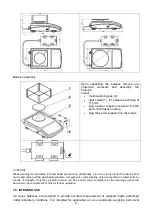- 21 -
6. MISCELLANEOUS PARAMETERS
You can set up parameters which influence balance operation. These parameters are to be found in
parameters group
P6 OTHER
.
Settings modification for particular parameters of this parameter group proceeds likewise as
described in the previous section.
Menu language
Language parameter enables selecting the language of the balance menu descriptions.
Available languages: POLISH, ENGLISH, GERMAN, SPANISH, FRENCH, TURKISH, CZECH,
ITALIAN, HUNGARIAN.
Permissions
Permissions parameter enables choosing access level for a particular user, one that is not logged in.
Available access levels: ADMIN. / USER. / ADV.
Depending on selected permissions level, you can enter balance parameters and modify the settings,
as far as possible for a particular level (for permissions overview read point 9.1).
„Beep” sound – reaction to operation of pressing a key
Sound parameter enables switching on/off a ‘beep’ sound responsible for informing a user about
pressing any key of balance overlay.
NO
- ‘beep’ sound off
YES
- ‘beep’ sound on.
Backlight, and display brightness adjustment
The parameter enables setting the brightness of the backlight or switching off the display brightness
completely.
100
- maximum brightness of the backlight
10
- minimum brightness of the backlight
NONE
- display brightness switched off
Backlight turn-off time
Parameter <P6.5 STAND-BY MODE> enables use of function responsible for activation of the
display stand-by mode when weighing process is not being performed (stable indication is a
necessary condition for activation of the stand-by mode).
NONE
– backlit turn-off time not activated
0.5; 1; 2; 3; 5
– time given in minutes
If the software registers stable indication for a specified time interval, set in parameter <P6.5 STAND-
BY MODE>, than the display goes out immediately.
The backlight activates upon change of indication (no stability pictogram on the display) or pressing
any key on the balance keypad. Blanking works also when balance menu is entered.
Auto switch-off
Parameter <P6.6 AUTO OFF> enables use of function responsible for automatic display deactivation
(functions as
button). Upon display deactivation the other subassemblies are powered and the
balance turns to stand-by mode.
NONE
– auto switch-off not activated
0.5; 1; 2; 3; 5
– time given in minutes
If the software registers stable indication for a specified time interval, set in parameter <P6.6 AUTO
OFF> settings, than the display is turned-off immediately (inactive backlight function, no indication on
the display, clock displayed).
To start-up the balance it is necessary to press
button located on the balance keypad. The
balance will automatically return to weighing.
Summary of Contents for PS 200/2000 R2
Page 95: ...95...