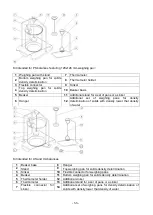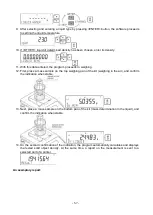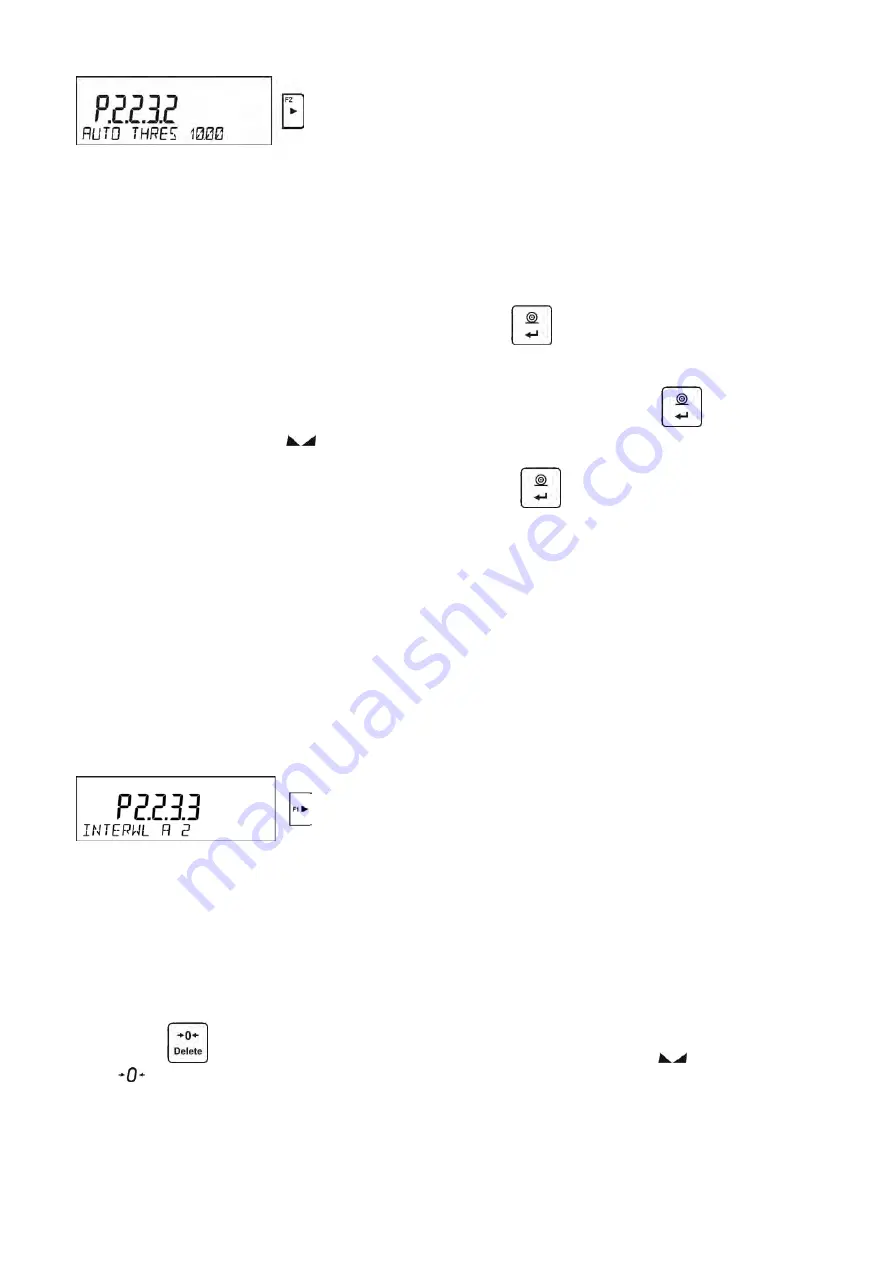
- 43 -
<AUTO THRES>
parameter is connected with the following functions:
•
automatic tare,
•
automatic operation,
No automatic taring takes place as long as the gross weight value stays within the range set in
<AUTO THRES>
parameter.
11.2.6. Print Mode
Function designed to enable print mode setting, it activates
key.
Print mode options:
•
<WHEN STAB>, for this option stable measurement result, along with the settings for
parameter <GLP PRINTOUT>, is sent to the printer port. On pressing
key, when the
result is not stable (no
marker on a display), the balance software sends the measurement
result to the port after reaching stability for the measurement.
•
<EACH>, for this option every single pressing of
button results with sending the
measurement indication to the printer port along with the settings for <GLP PRINTOUT>
parameter. Every single indication is sent (stable and unstable). For unstable indication <?>
character appears at the beginning of the printing frame.
This function applies to non-
verified balances exclusively.
•
<AUTO> - select this option to enable automatic printing of measurements. If this option has
been selected, remember to set <AUTO THRES> parameter to suit your needs.
•
<AUTO+INT.> select this option to start automatic printout and record of indications in
Weighings database and Alibi database, carried out in a cyclic manner in a specified time
interval. The interval is set in minutes, in parameter P2.2.3.3 <AUTO INT.>. Interval range is 1-
9999 min.
For automatic operation with interval it is necessary to specify interval value in [min].
The picture presents interval setting, value set to 2 min.
CAUTION!
Each result is printed and recorded (stable and unstable for a non-verified balance, stable for a verified
balance).
Automatic operation with interval starts at the moment of switching the function on and it lasts until it is switched
off.
On switching the function of auto print with interval, PRINT button becomes inoperative (no indication is printed
when pressed).
Automatic operation procedure:
•
Press
button to zero the balance (marker of stable measurement
and zero marker
are shown on a display).
•
Deposit load, the balance sends the first stable measurement to the printer port.
•
Remove the load from the pan.
•
The next measurement is possible when the indication is lower than the set value of <AUTO
THRES.> parameter (next measurement does not require zero value).
Summary of Contents for PS 200/2000 R2
Page 95: ...95...