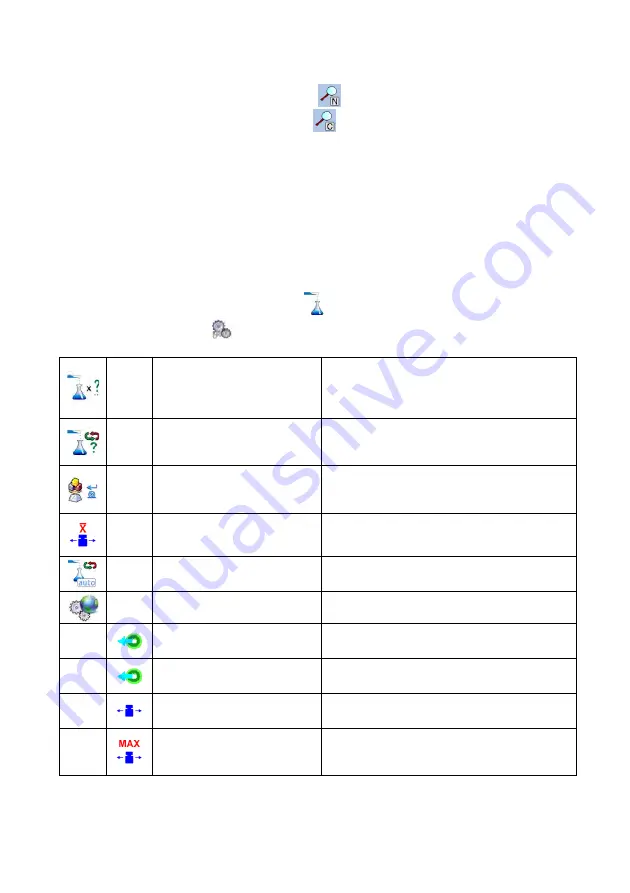
A dosing process can be searched in a database by:
•
the name of a dosing process
<
>
•
the code of a dosing process
<
>
Processes carried out on different weighing platforms operated by the same
terminal, can also be dependent on each other, e.g.: dosing on weighing
platform 2 can be initiated only on completing dosing on weighing platform 1,
which is confirmed by a signal from appropriate sensor.
28.3. Local setting of a working mode
Local settings for the working mode
<
Dosing>
are accessible
on pressing a hot key
<
Local parameters>
:
Ask for multiplier
Causes setting a question for dosing
process multiplier, i.e. the number which is
used to multiply the values of mass of all
components.
Ask for number of cycles
Causes setting a question on number of
dosing process cycles, i.e. number of
repetitions of the same process.
Confirm batching
ingredients manually
Causes enabling manual confirmation by
pressing “Enter/Print” key on terminal’s
keyboard for each weighing process.
No. of weighments for
calculating the correction
Determines the number of recent
measurements which are analysed for
calculating automatic correction in dosing
Automatic
cycle
Enables an already initiated process to be
performed in a cyclic manner
Global
Global settings of dosing process
Batching outputs
Enables setting the outputs for dosing (fine
dosing in case of two-step dosing process)
Bulk batching output
Enables setting outputs for bulk dosing in
case of two-step dosing process
Correction
Enables determining global value of
correction for all weighing platforms
Maximum correctional
value
Enables determining maximal value of
correction, which can be automatically
determined for all weighing platforms
128
















































