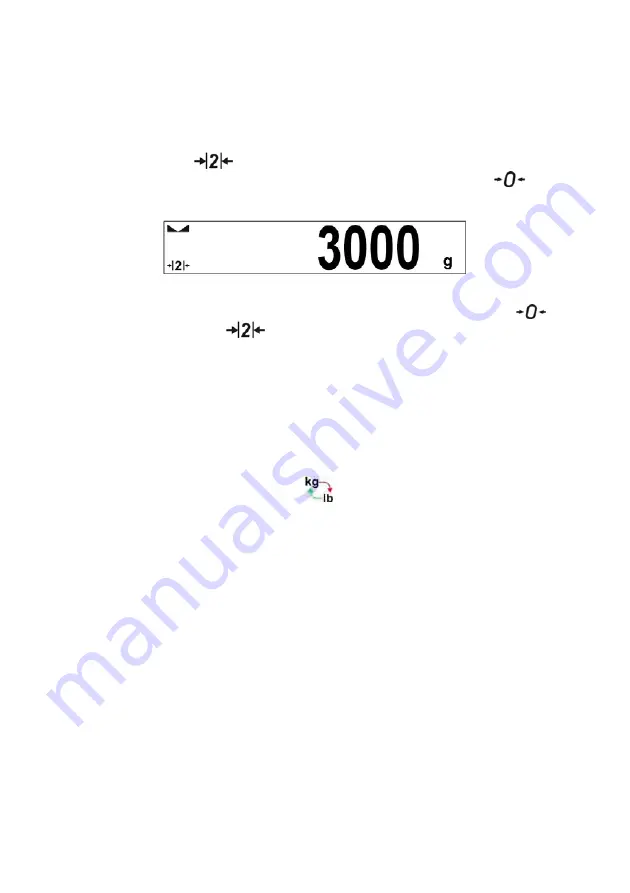
13.5. Weighing for dual range scales
Switching between the
I range
and the
II range
happens automatically
(exceeding Max of the
I range
).
Weighment in the second range is signalled by a pictogram in the top left
corner of the display
. Then weighment is done with the accuracy
of the
II range
to
the moment of returning to zero (autozero range
)
where the scale switches back to the
I range
.
Switching between the
II range
and
I range
is automatic both in the
switching point the autozero zone. While in AUTOZERO
–
pictogram
appears. Then pictogram
is off and a scale returns to weighing in the
I range
.
13.6. Toggling between weighing units
Operators can change the weight unit in two ways:
•
Pressing the unit symbol on the screen,
•
Pressing formerly defined button
<
Change unit>
.
Possible selection:
•
gram
[g]
•
kilogram
[kg]
•
carat
[ct]
•
pound
[lb]
•
ounce [oz] *
•
Newton [N] *
*)
–
weighing unit inaccessible in a verified scale
Caution:
1. The user can also declare the start unit and determine two custom
weighing units (user defined) – see point 20 of this user manual;
2. The procedure of attributing functions to buttons is described in ch.
17.2 of this manual.
46
















































