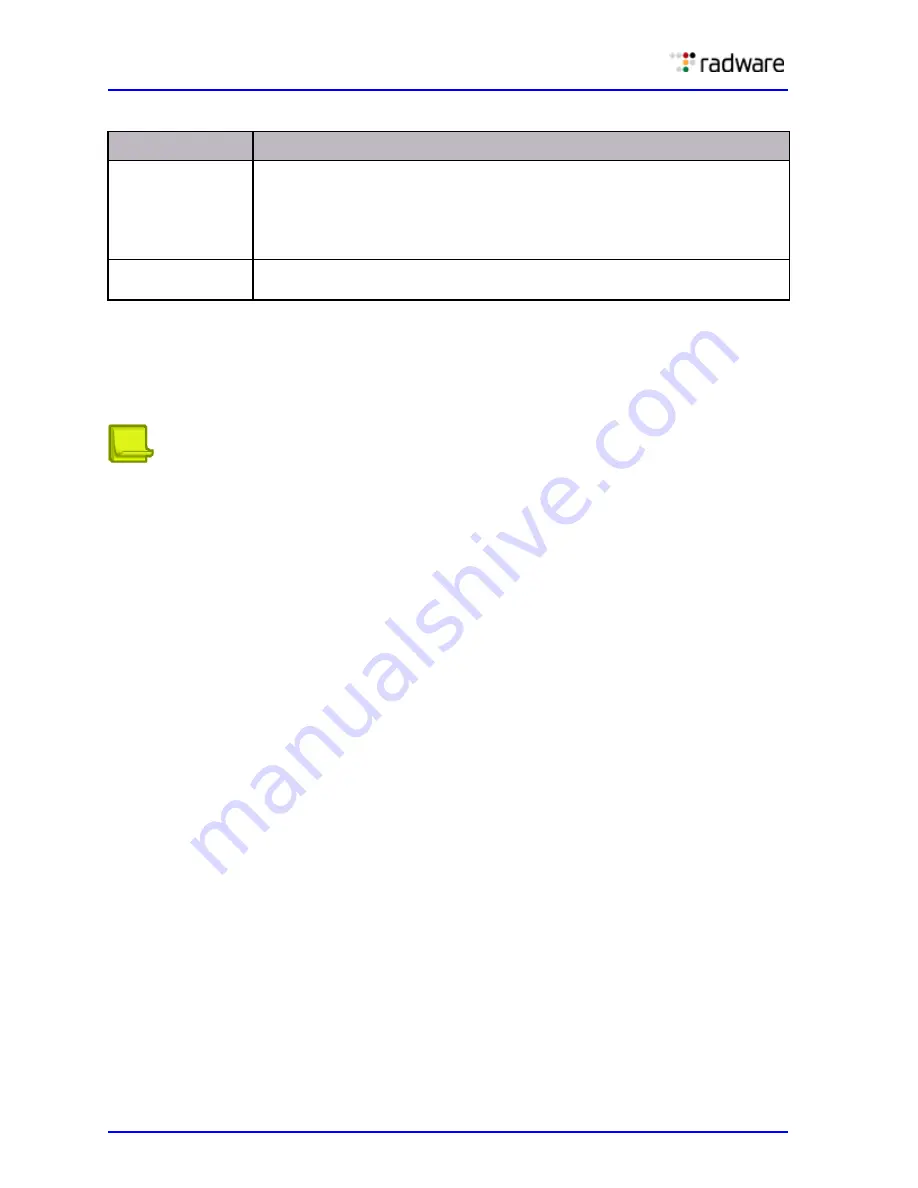
DefensePro User Guide
Device Network Configuration
108
Document ID: RDWR-DP-V0602_UG1201
Configuring Link Aggregation
Use link aggregation, also called port trunking, to combine physical network links into a single
logical link for increased bandwidth.
Notes
>>
The same algorithm must be applied on the other switch in the trunk.
>>
OnDemand Switch 1 and VL implement link aggregation via software and not at the
switch level, (these platforms do not include a Layer 2 switch hardware component).
Therefore, you cannot define trunks as port mirroring participants, on these platforms.
About Link Aggregation
Link aggregation, or port trunking, is a method of combining physical network links into a single
logical link for increased bandwidth. With link aggregation you can increase the capacity and
availability of the communications channel between devices (both switches and end stations) using
existing Fast Ethernet and Gigabit Ethernet technology. This is performed by using a set of multiple
parallel physical links between two devices grouped together to form a single logical link.
Link aggregation also provides load balancing where the processing and communications activity is
distributed across several links in a trunk, ensuring that no single link is overwhelmed. By taking
multiple LAN connections and treating them as a unified, aggregated link, you can achieve higher
link availability and increased link capacity.
Port trunking is supported according to the IEEE 802.3ad standard for link aggregation as follows:
•
Link aggregation is supported only on links using the IEEE 802.3 MAC.
•
Link aggregation is supported only on point-to-point links.
•
Link aggregation is supported only on links operating in Full Duplex mode.
•
Link aggregation is permitted only among links with the same speed and direction. On the
device bandwidth, increments are provided in units of 100Mbps and 1Gbps respectively.
•
The failure or replacement of a single link within a Link Aggregation Group will not cause failure
from the perspective of a MAC client.
MAC client traffic can be distributed across multiple links. To guarantee the correct ordering of
frames at the receiving-end station, all frames belonging to one conversation must be transmitted
through the same physical link. The algorithm for assigning frames to a conversation depends on the
application environment. Radware devices can define conversations on Layer 2, 3, or 4 information,
or on combined layers.
Duplex Mode
Specifies whether the port allows both inbound and outbound traffic (Full
Duplex) or one way only (Half Duplex).
Note:
According to standards, this parameter can be changed only for
copper ports with a speed lower than Gigabit Ethernet. After this
parameter is changed, auto-negotiation is disabled.
Auto Negotiation
Specifies whether the port automatically detects and configures the speed
and duplex mode for the interface.
Table 48: Port Configuration Parameters
Parameter
Description
Summary of Contents for DefensePro 6.02
Page 1: ...DefensePro User Guide Software Version 6 02 Document ID RDWR DP V0602_UG1201 January 2012 ...
Page 2: ...DefensePro User Guide 2 Document ID RDWR DP V0602_UG1201 ...
Page 20: ...DefensePro User Guide 20 Document ID RDWR DP V0602_UG1201 ...
Page 28: ...DefensePro User Guide Table of Contents 28 Document ID RDWR DP V0602_UG1201 ...
Page 116: ...DefensePro User Guide Device Network Configuration 116 Document ID RDWR DP V0602_UG1201 ...
Page 302: ...DefensePro User Guide Real Time Security Reporting 302 Document ID RDWR DP V0602_UG1201 ...
Page 308: ...DefensePro User Guide Administering DefensePro 308 Document ID RDWR DP V0602_UG1201 ...
Page 324: ...DefensePro User Guide Troubleshooting 324 Document ID RDWR DP V0602_UG1201 ...












































