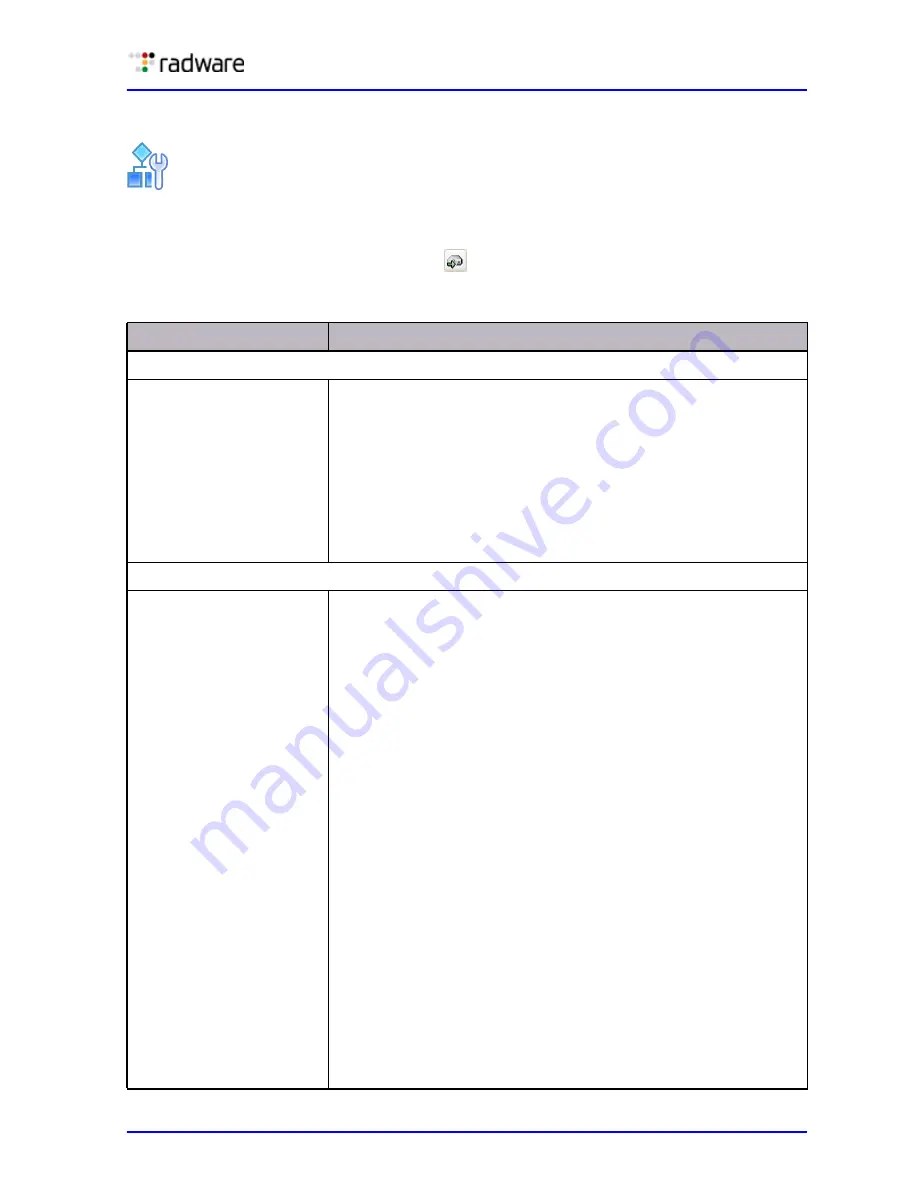
DefensePro User Guide
Device Network Configuration
Document ID: RDWR-DP-V0602_UG1201
113
Configuring the Basic Networking Parameters
To configure the Basic Networking parameters
1. In the Configuration perspective Networking tab navigation pane, select Basic.
2. Configure the parameters; and then, click
(Submit) to submit the changes.
Table 52: Basic Networking Parameters
Parameter
Description
Basic Parameters
IP Version Mode
The IP version that the device supports.
Values:
•
IPv4—The device processes IPv4 packets only.
•
IPv4 and IPv6—The device processes IPv6 and IPv4 packets.
Note:
If the IPv4 option is selected and IPv6 network classes are
configured, all IPv6 policies (rules) are automatically
disabled. Policies applied on both IPv4 and IPv6 traffic
continue to process IPv4 traffic only. The IPv6 information
remains visible.
Jumbo Frames Support
Bypass Jumbo Frames
(This parameter is available
only in devices with the DoS
Mitigation Engine—that is,
the DME.)
Specifies whether the device passes jumbo frames through the
device.
Values:
•
Enabled—The device passes frames of 1550–10,000 bytes
through the device without any inspection or monitoring.
•
Disabled—The device discards frames that are larger than 1550
bytes.
Default: Disabled
Notes:
>>
Changing the configuration of the option takes effect only
after a device reset.
>>
When the option is enabled on an x412 platform, there may
be some negative effect on the following features: Packet
Anomalies, Black and White Lists, and BDoS real-time
signatures.
>>
When the option is enabled on an x016 platform, there may
be some negative effect on Black and White lists.
>>
When the option is enabled, TCP SYN Protection may not
behave as expected because the third packet in the TCP
three-way-handshake can include data and be in itself a
jumbo frame.
>>
When the option is enabled, some protections that rely on
the DefensePro session table might produce false-negatives
and drop traffic when all the session traffic bypasses the
device in both directions for a period longer than Session
Aging Time.
Summary of Contents for DefensePro 6.02
Page 1: ...DefensePro User Guide Software Version 6 02 Document ID RDWR DP V0602_UG1201 January 2012 ...
Page 2: ...DefensePro User Guide 2 Document ID RDWR DP V0602_UG1201 ...
Page 20: ...DefensePro User Guide 20 Document ID RDWR DP V0602_UG1201 ...
Page 28: ...DefensePro User Guide Table of Contents 28 Document ID RDWR DP V0602_UG1201 ...
Page 116: ...DefensePro User Guide Device Network Configuration 116 Document ID RDWR DP V0602_UG1201 ...
Page 302: ...DefensePro User Guide Real Time Security Reporting 302 Document ID RDWR DP V0602_UG1201 ...
Page 308: ...DefensePro User Guide Administering DefensePro 308 Document ID RDWR DP V0602_UG1201 ...
Page 324: ...DefensePro User Guide Troubleshooting 324 Document ID RDWR DP V0602_UG1201 ...
















































