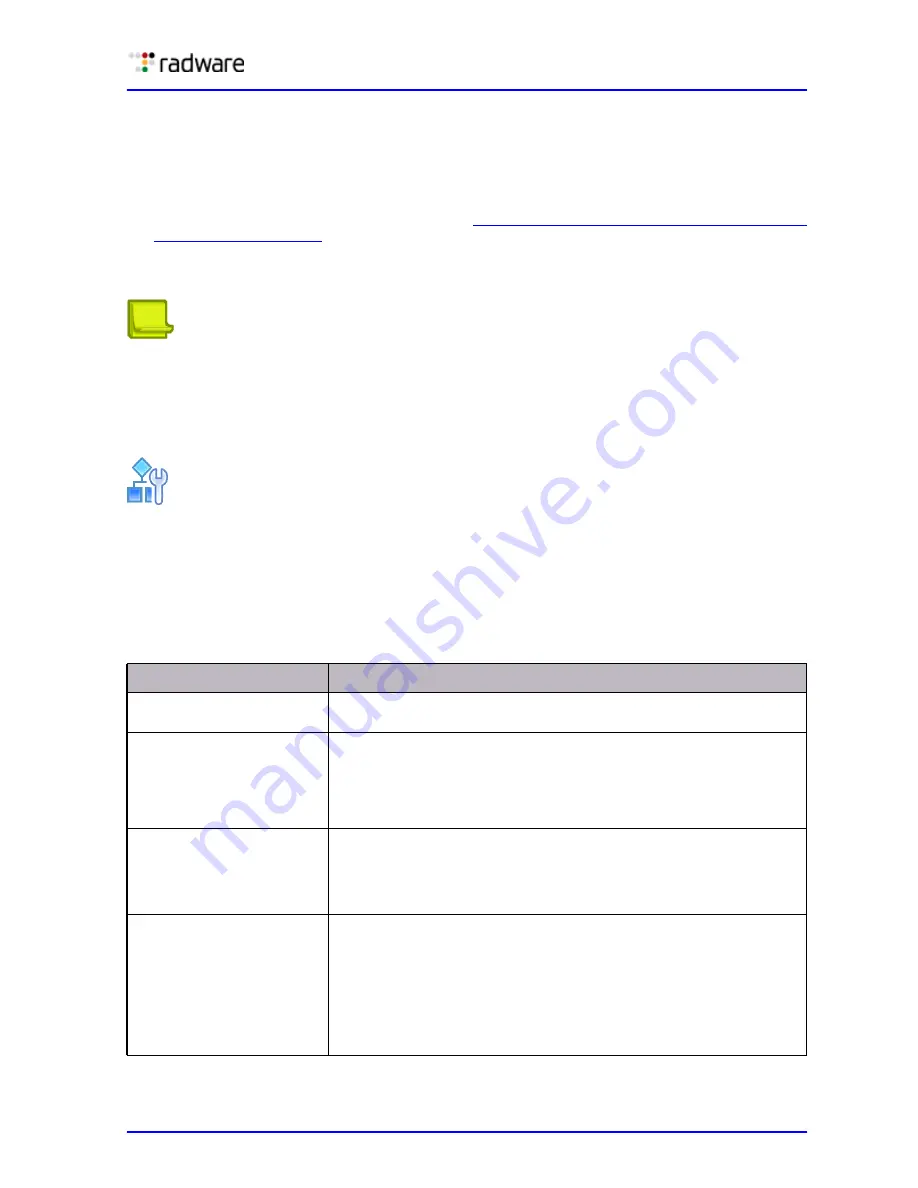
DefensePro User Guide
Security Configuration
Document ID: RDWR-DP-V0602_UG1201
143
The thresholds that you can configure for the protection to change from the Analysis state to the
Blocking state are Packet-header fields or Packet-header-field values:
•
The Packet-header fields threshold is the anomalously distributed packet-header fields that the
DefensePro device must detect to generate a footprint and start early blocking prior to the
default 10 seconds. (The transition after 10 seconds occurs even if the condition is not met.) You
can define either the number of packet-header fields, or the specific fields that the DefensePro
device must detect. For more information, see
Selecting Packet Header Fields for Early Blocking
•
The Packet-header-field values threshold is the number of anomalous packet-header-field values
that the DefensePro device must detect to generate a footprint and start early blocking.
Note:
The threshold (that is, the packet-header fields or number of packet-header fields)
cannot conflict with the Footprint Strictness level. You cannot change the specified
Footprint Strictness to one that is lower than the strictness necessary for the DNS Flood
Protection mechanism to operate properly. Likewise, you cannot configure fewer packet-
header fields than the specified strictness level requires for the DNS Flood Protection
mechanism to operate properly.
To configure early blocking for DNS Flood Protection
1. In the Configuration perspective Security Settings tab navigation pane, select
BDoS Protection > DNS Early Blocking.
2. To modify a protection type for early blocking, double-click the row.
3. Configure the parameters; and then, click OK.
Table 72: DNS Early Blocking Parameters
Parameter
Description
Protection Type
(Read-only) The protection for which you are configuring early
blocking.
Any Packet Header Field
When selected, DefensePro blocks DNS traffic early based on the
specified number of packet-header fields and number of packet-
header-field values thresholds.
Clear the selection to use specific packet header fields that you select
in the DNS Packet Header table.
Any Packet Header Field
Threshold
The number of anomalous packet-header fields that DefensePro must
detect to generate a footprint and start early blocking.
Values: 0–30
Default: 21
Packet Header Field Values
The number of anomalous packet-header-field values that
DefensePro must detect to generate a footprint and start early
blocking.
The number of packet-header-field values must not be less than the
specified packet-header field threshold.
Values: 1–1000
Default 500
Summary of Contents for DefensePro 6.02
Page 1: ...DefensePro User Guide Software Version 6 02 Document ID RDWR DP V0602_UG1201 January 2012 ...
Page 2: ...DefensePro User Guide 2 Document ID RDWR DP V0602_UG1201 ...
Page 20: ...DefensePro User Guide 20 Document ID RDWR DP V0602_UG1201 ...
Page 28: ...DefensePro User Guide Table of Contents 28 Document ID RDWR DP V0602_UG1201 ...
Page 116: ...DefensePro User Guide Device Network Configuration 116 Document ID RDWR DP V0602_UG1201 ...
Page 302: ...DefensePro User Guide Real Time Security Reporting 302 Document ID RDWR DP V0602_UG1201 ...
Page 308: ...DefensePro User Guide Administering DefensePro 308 Document ID RDWR DP V0602_UG1201 ...
Page 324: ...DefensePro User Guide Troubleshooting 324 Document ID RDWR DP V0602_UG1201 ...












































