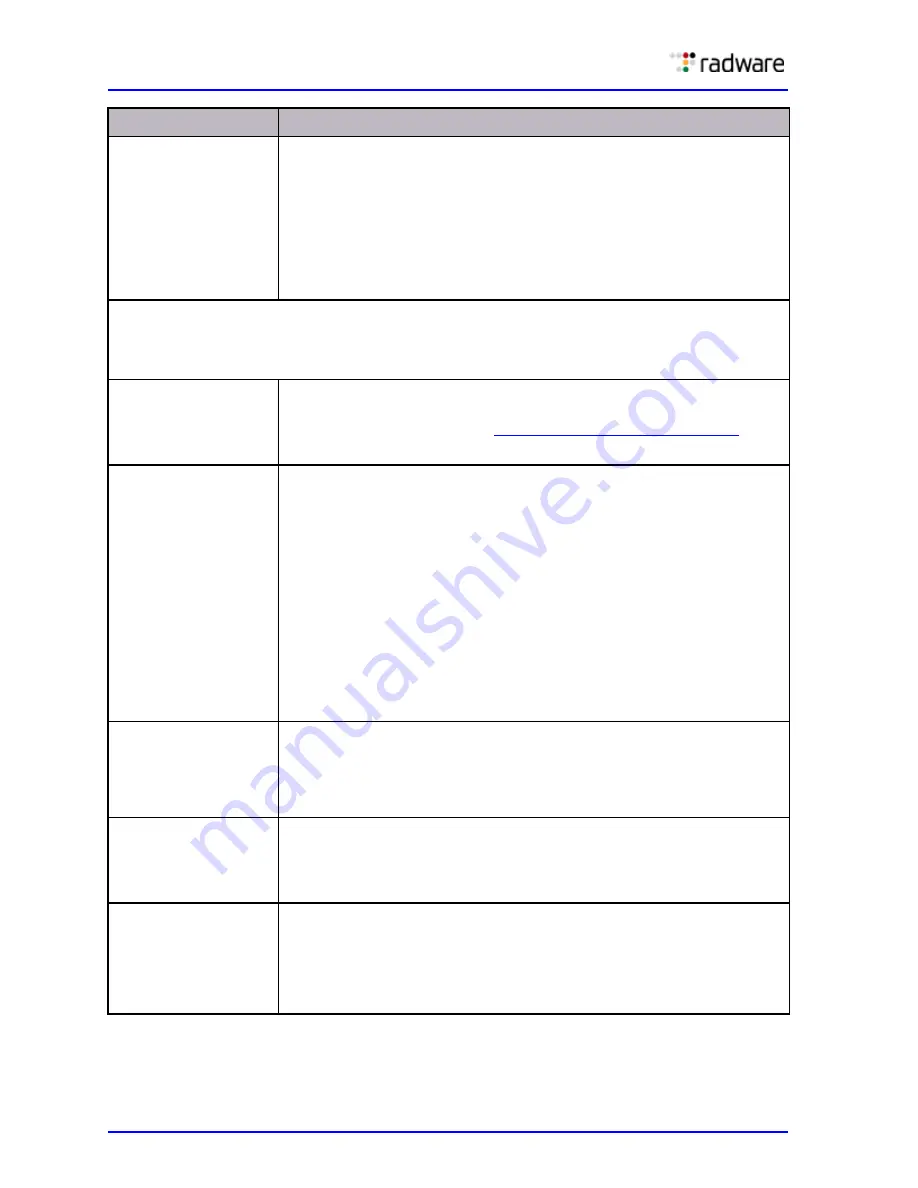
DefensePro User Guide
Security Configuration
158
Document ID: RDWR-DP-V0602_UG1201
OMPC Mask
The mask for the OMPC data.
Values: A combination of hexadecimal numbers (0–9, a–f). The value is
defined by the OMPC Length parameter.
The OMPC Mask definition contains eight symbols. When the OMPC Length
value is less than four bytes, complete it with zeros.
For example, When the OMPC Length is two bytes, the OMPC Mask can be
abcd0000.
Default: 00000000
Content Parameters
The Content parameters define the rule for a text/content string lookup for attack recognition,
when the attack signature is a text/content string within the packet payload. The Content
parameters are available only for TCP, UDP and ICMP protocols.
Content Type
Enables you to search for a specific content type, which you select from a
long list.
For the list of valid values, see
Table 81 - Content Types, page 159
.
Default: N/A—The device will not filter the content based on type.
Content Encoding
Application Security can search for content in languages other than
English, for case-sensitive or case-insensitive text, and hexadecimal
strings.
Values:
•
Not Applicable
•
Case Insensitive
•
Case Sensitive
•
Hex
•
International
Default: Not Applicable
Note:
The value of this field corresponds to the Content Type
parameter.
Content
The value of the content search, except for HTTP headers, cookies, and
FTP commands.
Values: <space> ! " # $ % & ' ( ) * + , -. / 0 1 2 3 4 5 6 7 8 9 : ; < = > ?
@ A B C D E F G H I J K L M N O P Q R S T U V W X Y Z [ \ ] ^ _ ` a b c d
e f g h i j k l m n o p q r s t u v w x y z { | } ~
Content Offset
The location in the packet from which the content is checked. The offset
location is measured from the beginning of the UDP or TCP header.
Values: 0–65,535
Default: 0
Content Max Length
The maximum length to be searched within the selected Content Type.
Values: 0–65,535
Default: 0
Note:
The Content Max Length value must be equal to or greater than
the Offset value.
Parameter
Description
Summary of Contents for DefensePro 6.02
Page 1: ...DefensePro User Guide Software Version 6 02 Document ID RDWR DP V0602_UG1201 January 2012 ...
Page 2: ...DefensePro User Guide 2 Document ID RDWR DP V0602_UG1201 ...
Page 20: ...DefensePro User Guide 20 Document ID RDWR DP V0602_UG1201 ...
Page 28: ...DefensePro User Guide Table of Contents 28 Document ID RDWR DP V0602_UG1201 ...
Page 116: ...DefensePro User Guide Device Network Configuration 116 Document ID RDWR DP V0602_UG1201 ...
Page 302: ...DefensePro User Guide Real Time Security Reporting 302 Document ID RDWR DP V0602_UG1201 ...
Page 308: ...DefensePro User Guide Administering DefensePro 308 Document ID RDWR DP V0602_UG1201 ...
Page 324: ...DefensePro User Guide Troubleshooting 324 Document ID RDWR DP V0602_UG1201 ...







































