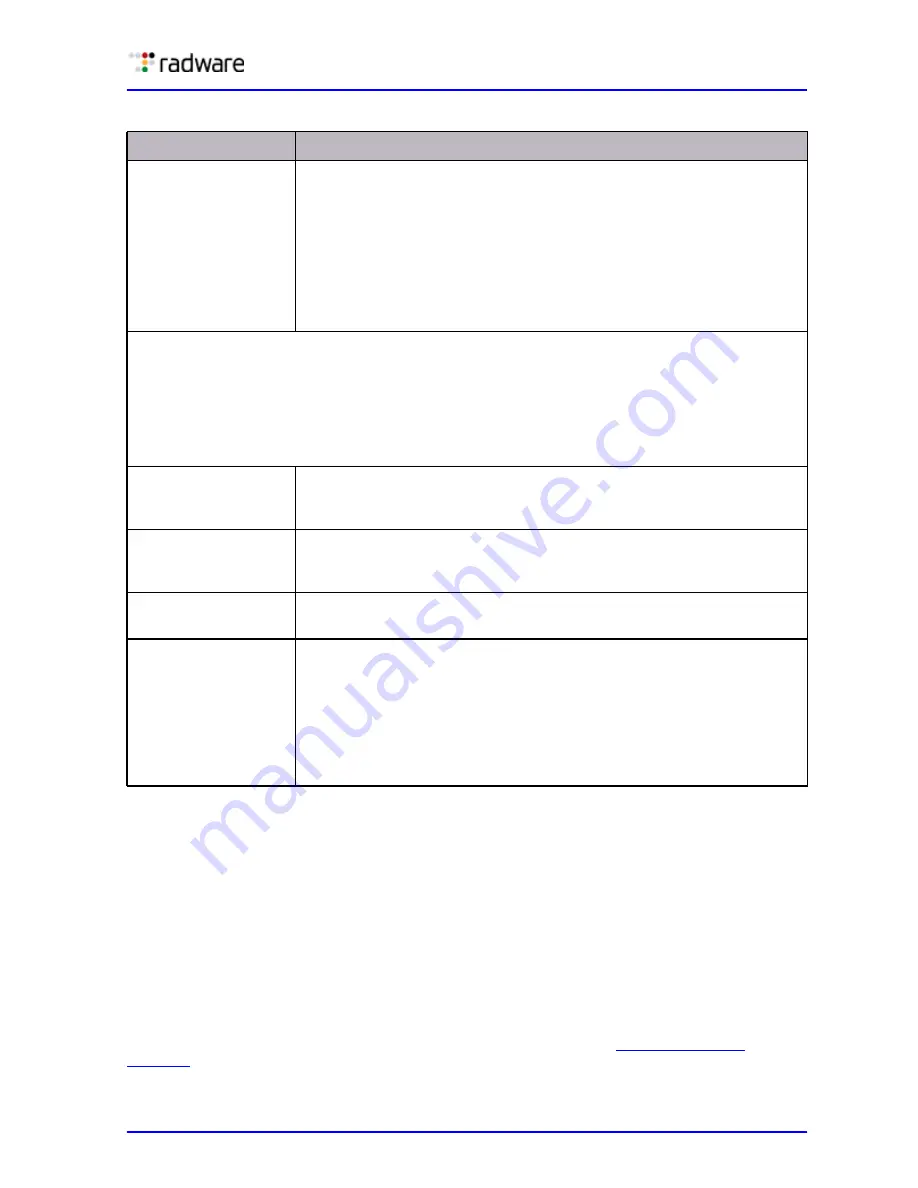
DefensePro User Guide
Security Configuration
Document ID: RDWR-DP-V0602_UG1201
195
Configuring White Lists
The White List determines the traffic that is exempt from security inspection.
For each protection, you can set different White List rules.
Configuring White Lists in Defense Pro
The configuration of White Lists in DefensePro depends on the device version.
In Defense Pro, a White List rule can use explicit values or predefined classes to classify the traffic.
The classes are displayed in the Classes tab. For more information, see
.
Packet Trace
Specifies whether the DefensePro device sends attack packets to the
specified physical port.
Default: Disabled
Caution:
When this feature is enabled here, for the feature to take
effect, the global setting must be enabled (Configuration
perspective > Advanced Parameters > Security
Reporting Settings > Enable Packet Trace). In addition, a
change to this parameter takes effect only after you update
policies.
Mitigation Settings
When the protection is enabled and the device detects that a HTTP-flood attack has started, the
device implements the mitigation actions in escalating order—in the order that they appear in the
group box. If the first enabled Mitigation Action does not mitigate the attack satisfactorily, after a
certain escalation period, the device implements the next more-severe enabled mitigation action—
and so on.
Escalation periods are not configurable.
Challenge Suspects
Specifies whether the device challenges HTTP sources that match the real-
time signature.
Default: Enabled
Challenge All
Specifies whether the device challenges all HTTP traffic toward the
protected server.
Default: Enabled
Block Suspects
Specifies whether the device blocks all traffic from the suspect sources.
Default: Enabled
Challenge Mode
Specifies how the device challenges suspect HTTP sources.
Values:
•
302 Redirect—The device authenticates HTTP traffic using a 302-
Redirect response code.
•
JavaScript—The device authenticates HTTP traffic using a JavaScript
object generated by the device.
Default: 302 Redirect
Table 101: HTTP Flood Profile Parameters
Parameter
Description
Summary of Contents for DefensePro 6.02
Page 1: ...DefensePro User Guide Software Version 6 02 Document ID RDWR DP V0602_UG1201 January 2012 ...
Page 2: ...DefensePro User Guide 2 Document ID RDWR DP V0602_UG1201 ...
Page 20: ...DefensePro User Guide 20 Document ID RDWR DP V0602_UG1201 ...
Page 28: ...DefensePro User Guide Table of Contents 28 Document ID RDWR DP V0602_UG1201 ...
Page 116: ...DefensePro User Guide Device Network Configuration 116 Document ID RDWR DP V0602_UG1201 ...
Page 302: ...DefensePro User Guide Real Time Security Reporting 302 Document ID RDWR DP V0602_UG1201 ...
Page 308: ...DefensePro User Guide Administering DefensePro 308 Document ID RDWR DP V0602_UG1201 ...
Page 324: ...DefensePro User Guide Troubleshooting 324 Document ID RDWR DP V0602_UG1201 ...



































