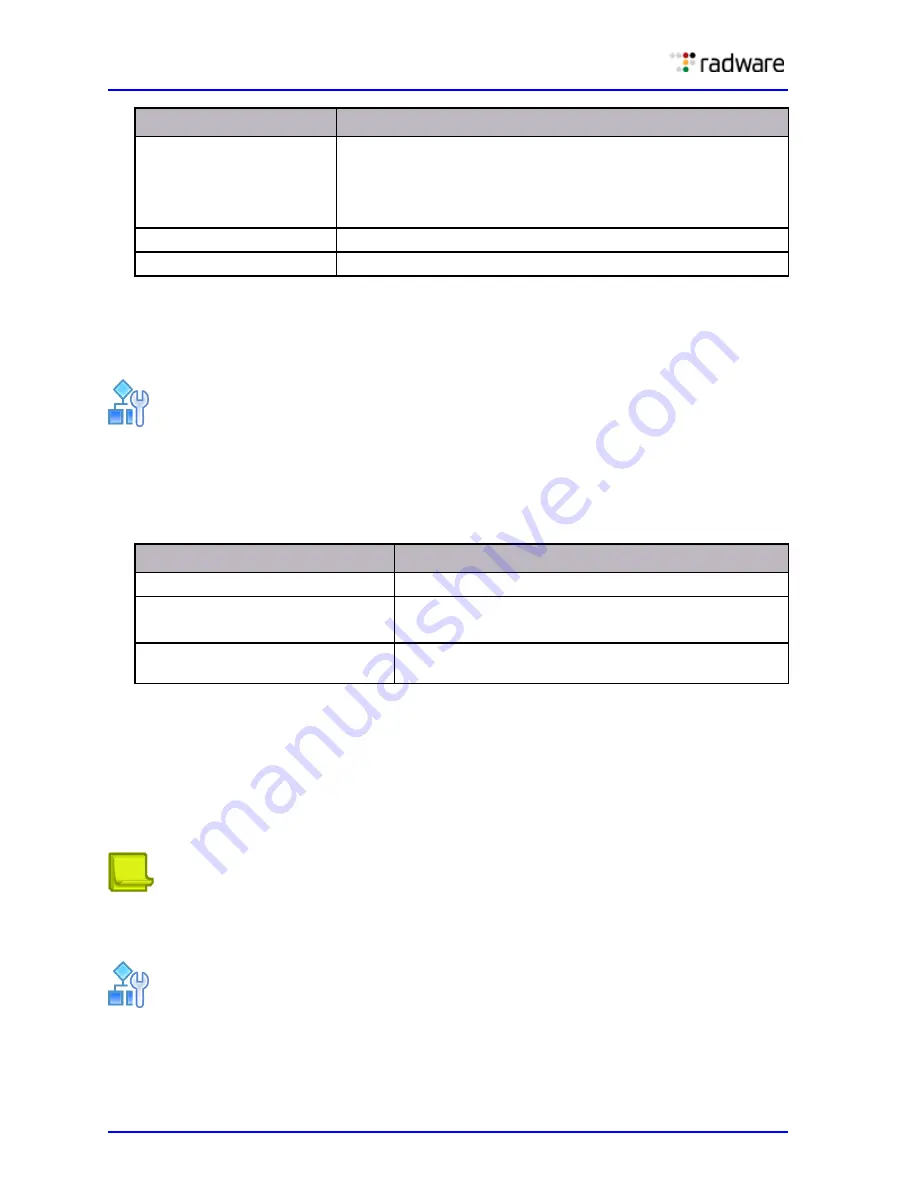
DefensePro User Guide
Monitoring DefensePro Devices and Interfaces
264
Document ID: RDWR-DP-V0602_UG1201
Monitoring DefensePro Syslog Information
You can view information relating to the syslog mechanism.
To monitor DefensePro syslog information
1. In the Monitoring perspective, select the Resource Utilization tab in the content pane.
2. In the navigation pane, select Syslog Monitor.
The following information is displayed:
Monitoring Session Table Information
Each DefensePro device includes a Session table to keep track of sessions bridged and forwarded by
the device. By default, the Session table is enabled.
The size of the table makes it difficult to view. To generate reliable and useful reports and to prevent
system failures, use filters to define the Session Table information to display. Information that
matches any enabled Session table filter is displayed.
Note:
The filtered Session table is not automatically refreshed periodically. The information is
loaded when you select to display the Session Table pane, and when you manually
refresh the display.
To view Session table information
1. In the Monitoring perspective, in the Session Table navigation pane, select Session Table.
2. If required, in the Display field, change the number of entries to display.
Direction
The direction of the policy.
Values:
•
Inbound
•
Outbound
HW Entries
The number of DME hardware entries that the policy uses.
Sub-Policies
The number of DME sub-policy entries that the policy uses.
Parameter
Description
Syslog Server
The name of the syslog server.
Status
The status of the syslog server.
Values: Reachable, Unreachable
Messages in Backlog
The number of messages in the backlog to the syslog
server.
Parameter
Description
Summary of Contents for DefensePro 6.02
Page 1: ...DefensePro User Guide Software Version 6 02 Document ID RDWR DP V0602_UG1201 January 2012 ...
Page 2: ...DefensePro User Guide 2 Document ID RDWR DP V0602_UG1201 ...
Page 20: ...DefensePro User Guide 20 Document ID RDWR DP V0602_UG1201 ...
Page 28: ...DefensePro User Guide Table of Contents 28 Document ID RDWR DP V0602_UG1201 ...
Page 116: ...DefensePro User Guide Device Network Configuration 116 Document ID RDWR DP V0602_UG1201 ...
Page 302: ...DefensePro User Guide Real Time Security Reporting 302 Document ID RDWR DP V0602_UG1201 ...
Page 308: ...DefensePro User Guide Administering DefensePro 308 Document ID RDWR DP V0602_UG1201 ...
Page 324: ...DefensePro User Guide Troubleshooting 324 Document ID RDWR DP V0602_UG1201 ...
















































