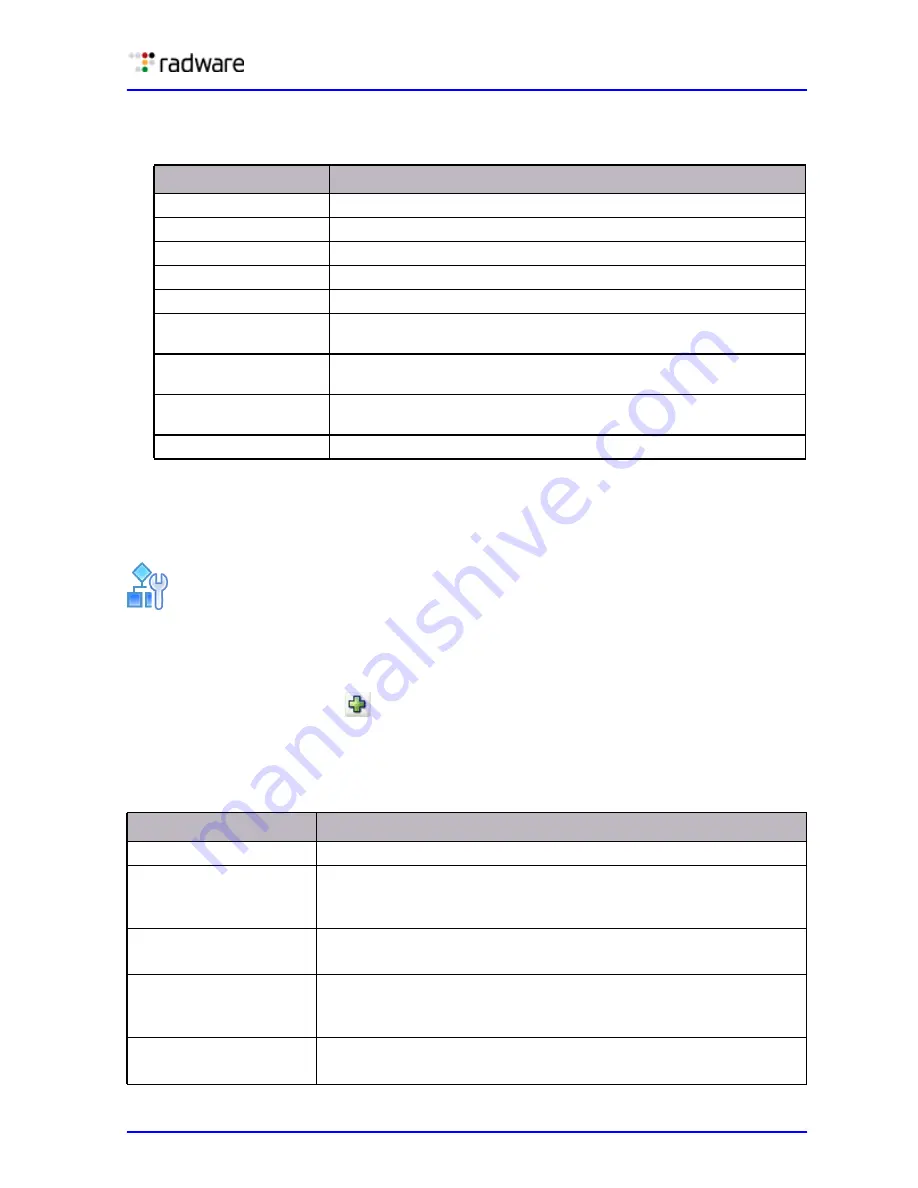
DefensePro User Guide
Monitoring DefensePro Devices and Interfaces
Document ID: RDWR-DP-V0602_UG1201
265
The number of entries that match configured session table filters is displayed.
The following information is displayed in the Filtered Session Table:
Configuring DefensePro Session Table Filters
The full Session table is very large; therefore, it is recommended to filter the information. Use
Session table filters to define the information you want to display.
To configure Session table filters
1. In the Monitoring perspective Session Table navigation pane, select Session Table Filters.
2. To add or modify a filter, do one of the following:
—
To add a filter, click the
(Add) button.
—
To edit a filter, double-click the entry in the table.
3. Configure filter parameters and click OK.
Parameter
Description
Source IP
The source IP address within the defined subnet.
Destination IP
The destination IP address within the defined subnet.
Source L4 Port
The session source port.
Destination L4 Port
The session destination port.
Protocol
The session protocol.
Physical Interface
The physical port on the device at which the request arrives from the
client.
Life Time (sec.)
The time, in seconds, following the arrival of the last packet, that the
entry will remain in the table before it is deleted.
Aging Type
The reason for the Lifetime value (for example, application or session
end).
SYN Flood Status
Whether the entry is currently protected against SYN attacks.
Table 123: DefensePro Session Table Filter Parameters
Parameter
Description
Filter Name
The unique name of the filter.
Physical Interface
The physical port on the device at which the request arrives from the
client.
Default: Any
Source IP Address
The source IP address within the defined subnet.
Select IPv4 or IPv6; and then, enter the address.
Source IP Mask
The source IP address used to define the subnet that you want to
present in the Session Table.
Select IPv4 or IPv6; and then, enter the mask.
Destination IP Address
The destination IP address within the defined subnet.
Select IPv4 or IPv6; and then, enter the address.
Summary of Contents for DefensePro 6.02
Page 1: ...DefensePro User Guide Software Version 6 02 Document ID RDWR DP V0602_UG1201 January 2012 ...
Page 2: ...DefensePro User Guide 2 Document ID RDWR DP V0602_UG1201 ...
Page 20: ...DefensePro User Guide 20 Document ID RDWR DP V0602_UG1201 ...
Page 28: ...DefensePro User Guide Table of Contents 28 Document ID RDWR DP V0602_UG1201 ...
Page 116: ...DefensePro User Guide Device Network Configuration 116 Document ID RDWR DP V0602_UG1201 ...
Page 302: ...DefensePro User Guide Real Time Security Reporting 302 Document ID RDWR DP V0602_UG1201 ...
Page 308: ...DefensePro User Guide Administering DefensePro 308 Document ID RDWR DP V0602_UG1201 ...
Page 324: ...DefensePro User Guide Troubleshooting 324 Document ID RDWR DP V0602_UG1201 ...







































