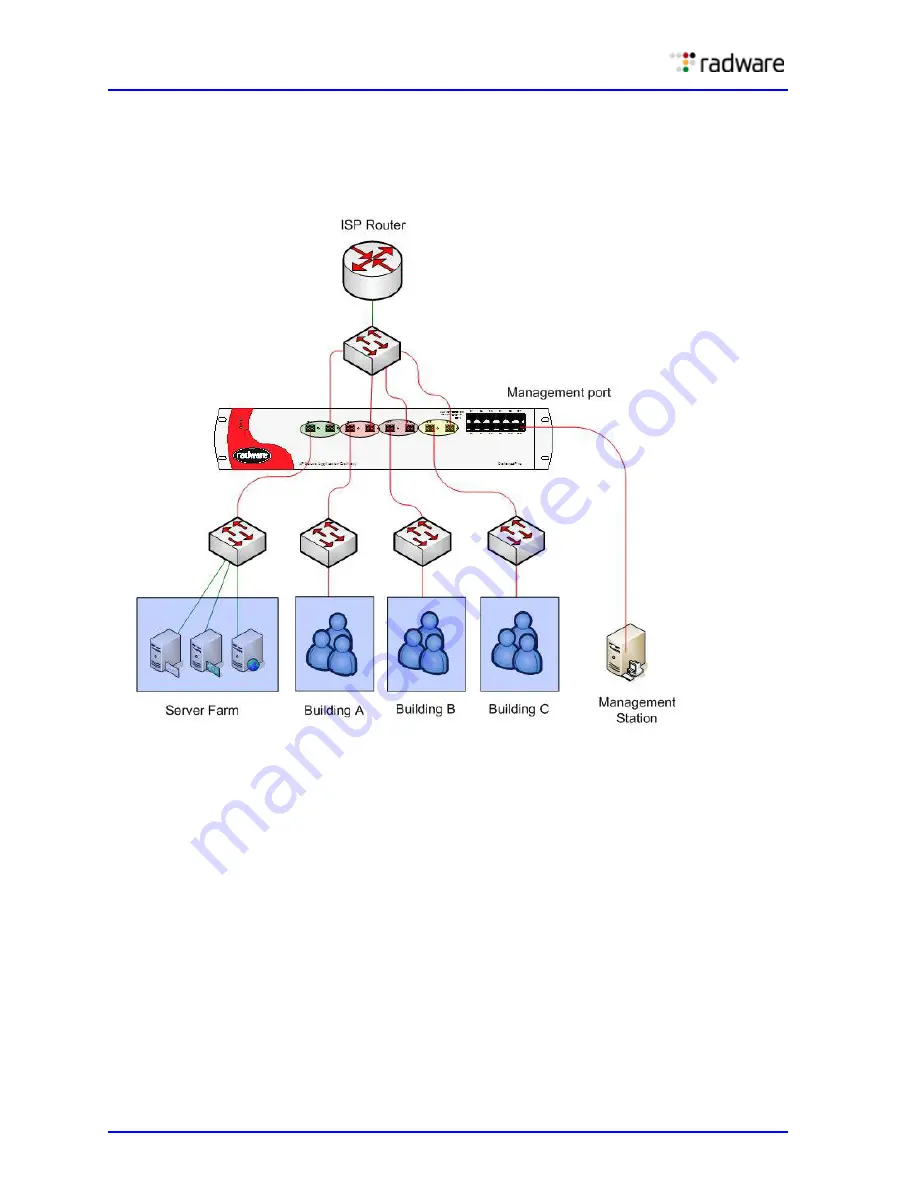
DefensePro User Guide
Introduction
32
Document ID: RDWR-DP-V0602_UG1201
Network Connectivity
The following figure shows the typical network topology of DefensePro.
Figure 15: Typical Network Connectivity
Management Interfaces—APSolute Vision and Others
APSolute Vision is the main management interface for DefensePro.
Additional management interfaces for DefensePro devices include:
•
Web-Based Management (WBM)
•
Command-Line Interface (CLI)
You can perform most tasks using any of the management systems. However, for the most part, this
guide describes management tasks by means of APSolute Vision.
APSolute Vision is a graphical application that enables you to configure, modify, monitor, and
generate reports centrally for single or multiple DefensePro deployments.
You can connect a DefensePro device to management interfaces through network physical interfaces
or through serial ports. DefensePro supports the following port types:
•
Using the network connection: SNMP, HTTP, HTTPS, Telnet, SSH
•
Using the serial port connection: RS-232 up to 115 Kbit/s (default is 19,200 Kbit/s)
Summary of Contents for DefensePro 6.02
Page 1: ...DefensePro User Guide Software Version 6 02 Document ID RDWR DP V0602_UG1201 January 2012 ...
Page 2: ...DefensePro User Guide 2 Document ID RDWR DP V0602_UG1201 ...
Page 20: ...DefensePro User Guide 20 Document ID RDWR DP V0602_UG1201 ...
Page 28: ...DefensePro User Guide Table of Contents 28 Document ID RDWR DP V0602_UG1201 ...
Page 116: ...DefensePro User Guide Device Network Configuration 116 Document ID RDWR DP V0602_UG1201 ...
Page 302: ...DefensePro User Guide Real Time Security Reporting 302 Document ID RDWR DP V0602_UG1201 ...
Page 308: ...DefensePro User Guide Administering DefensePro 308 Document ID RDWR DP V0602_UG1201 ...
Page 324: ...DefensePro User Guide Troubleshooting 324 Document ID RDWR DP V0602_UG1201 ...
















































