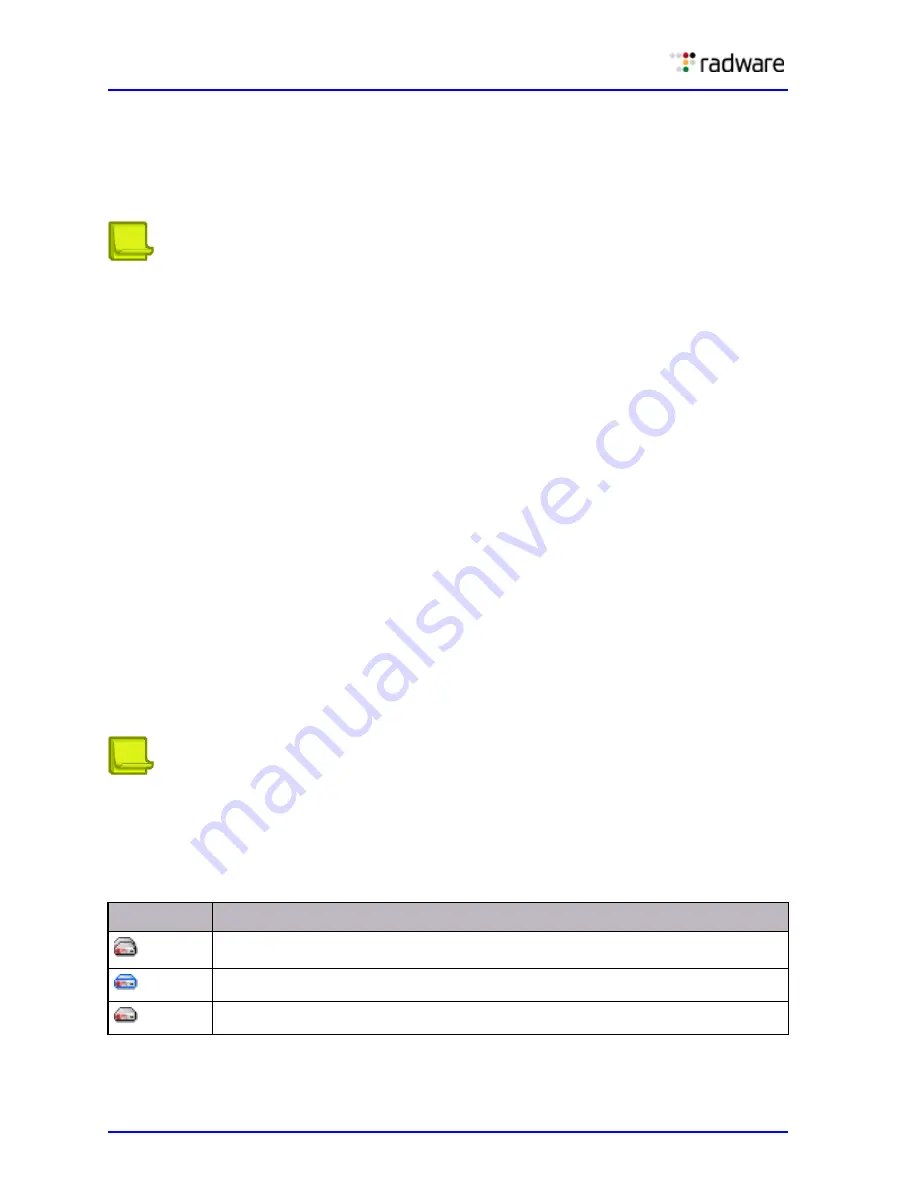
DefensePro User Guide
Basic Device Configuration
66
Document ID: RDWR-DP-V0602_UG1201
•
Reboot
•
Shut down
•
Change the device name
•
Change the device time
•
Initiate a baseline synchronization if the device is passive, using CLI or Web Based Management.
Notes
>>
You can initiate a baseline synchronization if a cluster member is passive, using CLI or
Web Based Management.
>>
In an existing cluster, you cannot change the role of a device (primary to secondary or
vice versa). To change the role of a device, you need to break the cluster (that is,
ungroup the two devices), and then, reconfigure the cluster as you require.
>>
If the devices of a cluster belong to different sites, APSolute Vision creates the cluster
node under the site where the primary device resides; and APSolute Vision removes the
secondary device from the site where it was configured.
>>
APSolute Vision issues an alert if the state of the device clusters is ambiguous. For
example, if there has been no trigger for switchover and both cluster members detect
traffic. This state is normal during the initial synchronization process.
>>
There is no failback mechanism. There is only the automatic switchover action and the
manual Switch Over command.
>>
When a passive device becomes active, any grace time resets to 0 (for example, the
time of the Graceful Startup Mode Startup Timer).
>>
You can monitor high-availability operation in the High Availability pane of the
Monitoring perspective.
>>
The Properties pane displays the high-availability information of the selected device.
Monitoring DefensePro Cluster in the System Tab
In the system pane, APSolute Vision identifies the high-availability cluster elements, roles, modes,
and states using various combinations of icons and icon elements.
Note:
You can monitor high-availability operation in the High Availability pane of the
Monitoring perspective.
The following table describes the icons that APSolute Vision displays in the system pane for
DefensePro high-availability clusters.
Table 15: Icons in the System Pane High-Availability Clusters
Icon
Description
Cluster
Primary device
Secondary device
Summary of Contents for DefensePro 6.02
Page 1: ...DefensePro User Guide Software Version 6 02 Document ID RDWR DP V0602_UG1201 January 2012 ...
Page 2: ...DefensePro User Guide 2 Document ID RDWR DP V0602_UG1201 ...
Page 20: ...DefensePro User Guide 20 Document ID RDWR DP V0602_UG1201 ...
Page 28: ...DefensePro User Guide Table of Contents 28 Document ID RDWR DP V0602_UG1201 ...
Page 116: ...DefensePro User Guide Device Network Configuration 116 Document ID RDWR DP V0602_UG1201 ...
Page 302: ...DefensePro User Guide Real Time Security Reporting 302 Document ID RDWR DP V0602_UG1201 ...
Page 308: ...DefensePro User Guide Administering DefensePro 308 Document ID RDWR DP V0602_UG1201 ...
Page 324: ...DefensePro User Guide Troubleshooting 324 Document ID RDWR DP V0602_UG1201 ...



































