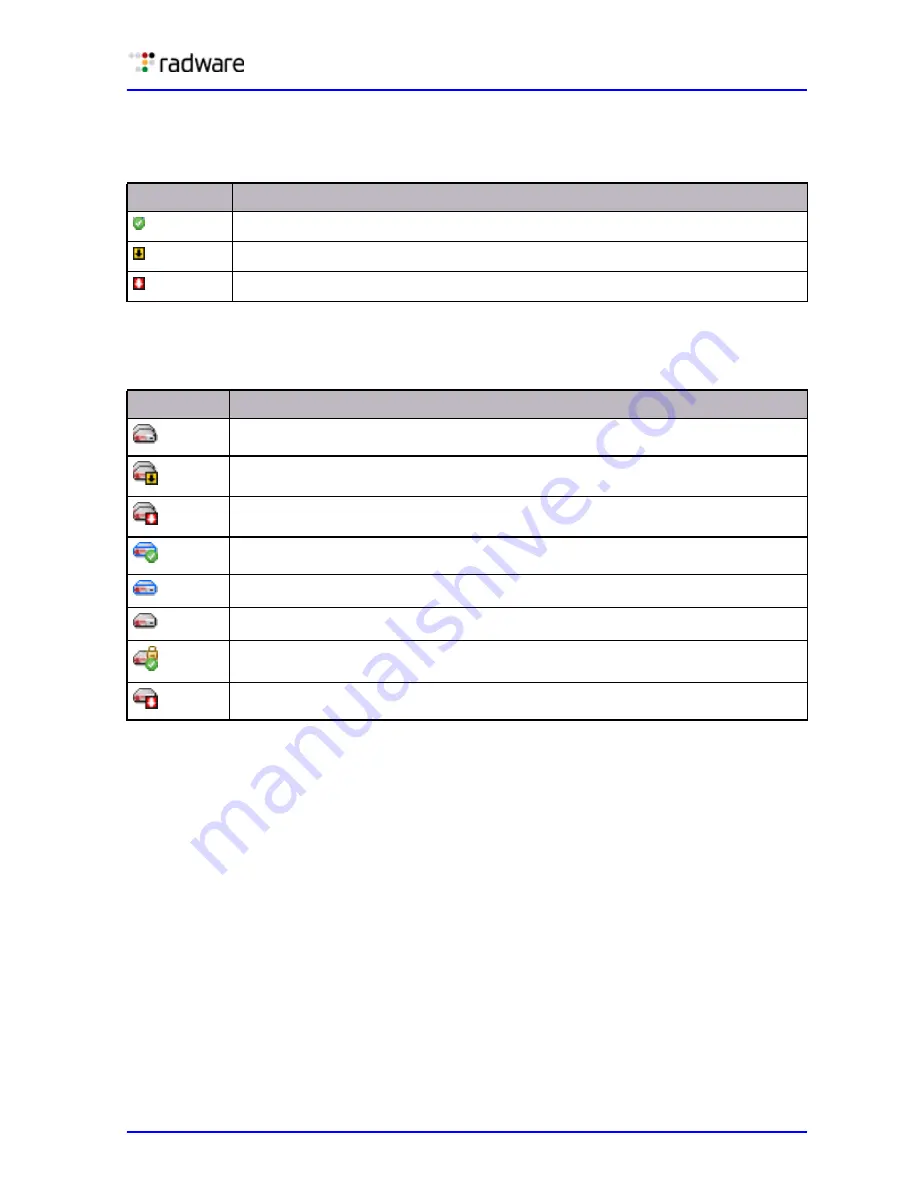
DefensePro User Guide
Basic Device Configuration
Document ID: RDWR-DP-V0602_UG1201
67
The following table describes the icon elements that APSolute Vision displays in the system pane for
DefensePro high-availability clusters.
The following table describes some icons that APSolute Vision can displays in the system pane for
DefensePro high-availability clusters.
Configuring the Settings for a DefensePro High-Availability Cluster
You can use the High Availability pane in the Configuration perspective to specify the primary device
of the cluster, and configured the failover parameters and advanced parameters.
When you specify the primary device, you specify the peer device, which becomes the secondary
member of the cluster.
Table 16: Icons Elements in the System Pane High-Availability Clusters
Icon Element Description
Active device
Synchronizing
Unavailable
Table 17: Icons in the System Pane High-Availability Clusters—Examples
Icon
Description
The cluster is operating nominally.
The cluster is synchronizing its members.
The cluster is unavailable.
The primary device is active, unlocked, and operating nominally.
The primary device is passive, unlocked, and operating nominally.
The secondary device is passive, unlocked, and operating nominally.
The secondary device is active, unlocked, and operating nominally.
The secondary device is unlocked and unavailable.
Summary of Contents for DefensePro 6.02
Page 1: ...DefensePro User Guide Software Version 6 02 Document ID RDWR DP V0602_UG1201 January 2012 ...
Page 2: ...DefensePro User Guide 2 Document ID RDWR DP V0602_UG1201 ...
Page 20: ...DefensePro User Guide 20 Document ID RDWR DP V0602_UG1201 ...
Page 28: ...DefensePro User Guide Table of Contents 28 Document ID RDWR DP V0602_UG1201 ...
Page 116: ...DefensePro User Guide Device Network Configuration 116 Document ID RDWR DP V0602_UG1201 ...
Page 302: ...DefensePro User Guide Real Time Security Reporting 302 Document ID RDWR DP V0602_UG1201 ...
Page 308: ...DefensePro User Guide Administering DefensePro 308 Document ID RDWR DP V0602_UG1201 ...
Page 324: ...DefensePro User Guide Troubleshooting 324 Document ID RDWR DP V0602_UG1201 ...






































