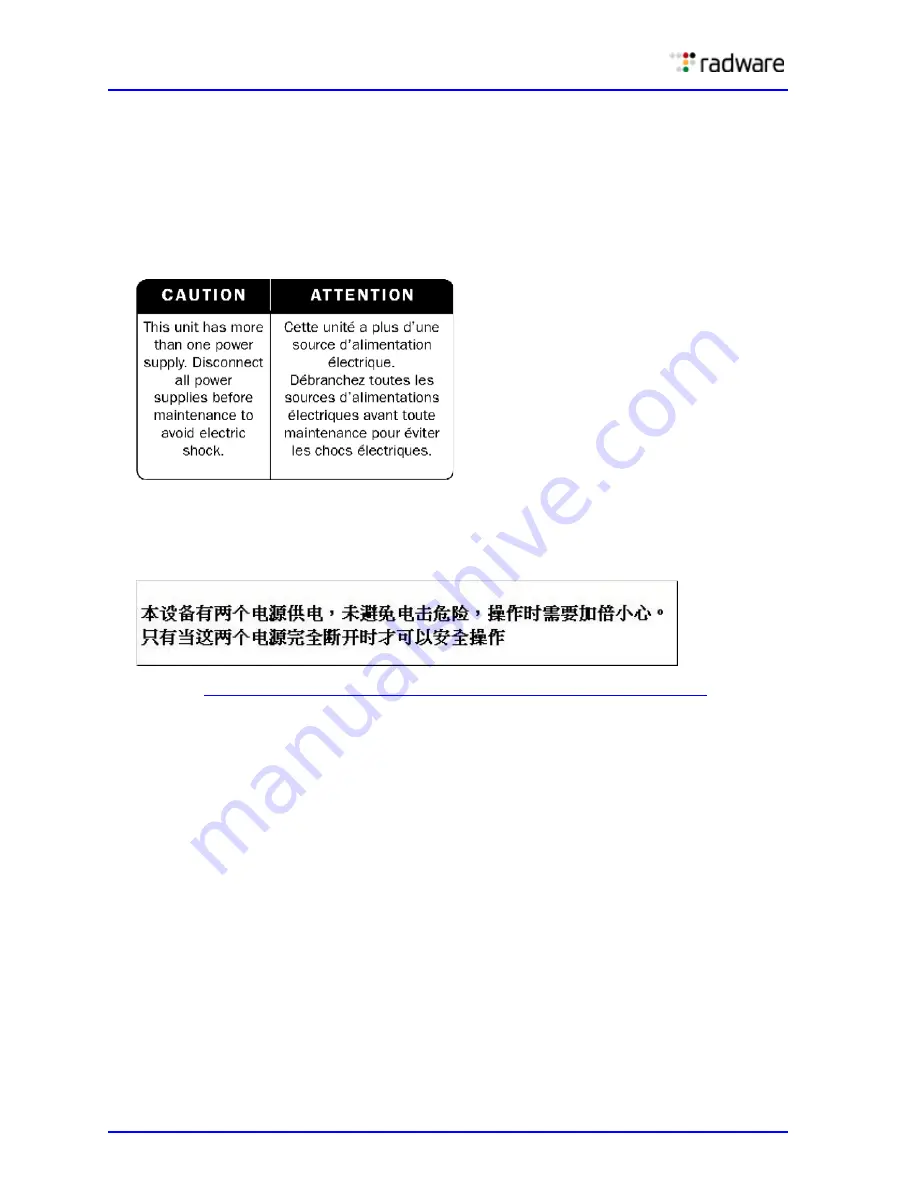
DefensePro User Guide
8
Document ID: RDWR-DP-V0602_UG1201
Due to the risks of electrical shock, and energy, mechanical, and fire hazards, any procedures that
involve opening panels or changing components must be performed by qualified service personnel
only.
To reduce the risk of fire and electrical shock, disconnect the device from the power line before
removing cover or panels.
The following figure shows the caution label that is attached to Radware platforms with dual power
supplies.
Figure 1: Electrical Shock Hazard Label
DUAL-POWER-SUPPLY-SYSTEM SAFETY WARNING IN CHINESE
The following figure is the warning for Radware platforms with dual power supplies.
Figure 2: Dual-Power-Supply-System Safety Warning in Chinese
Translation of
Figure 2 - Dual-Power-Supply-System Safety Warning in Chinese, page 8
:
This unit has more than one power supply. Disconnect all power supplies before maintenance to
avoid electric shock.
SERVICING
Do not perform any servicing other than that contained in the operating instructions unless you are
qualified to do so. There are no serviceable parts inside the unit.
HIGH VOLTAGE
Any adjustment, maintenance, and repair of the opened instrument under voltage must be avoided
as much as possible and, when inevitable, must be carried out only by a skilled person who is aware
of the hazard involved.
Capacitors inside the instrument may still be charged even if the instrument has been disconnected
from its source of supply.
GROUNDING
Before connecting this device to the power line, the protective earth terminal screws of this device
must be connected to the protective earth in the building installation.
LASER
This equipment is a Class 1 Laser Product in accordance with IEC60825 - 1: 1993 + A1:1997 +
A2:2001 Standard.
Summary of Contents for DefensePro 6.02
Page 1: ...DefensePro User Guide Software Version 6 02 Document ID RDWR DP V0602_UG1201 January 2012 ...
Page 2: ...DefensePro User Guide 2 Document ID RDWR DP V0602_UG1201 ...
Page 20: ...DefensePro User Guide 20 Document ID RDWR DP V0602_UG1201 ...
Page 28: ...DefensePro User Guide Table of Contents 28 Document ID RDWR DP V0602_UG1201 ...
Page 116: ...DefensePro User Guide Device Network Configuration 116 Document ID RDWR DP V0602_UG1201 ...
Page 302: ...DefensePro User Guide Real Time Security Reporting 302 Document ID RDWR DP V0602_UG1201 ...
Page 308: ...DefensePro User Guide Administering DefensePro 308 Document ID RDWR DP V0602_UG1201 ...
Page 324: ...DefensePro User Guide Troubleshooting 324 Document ID RDWR DP V0602_UG1201 ...





























