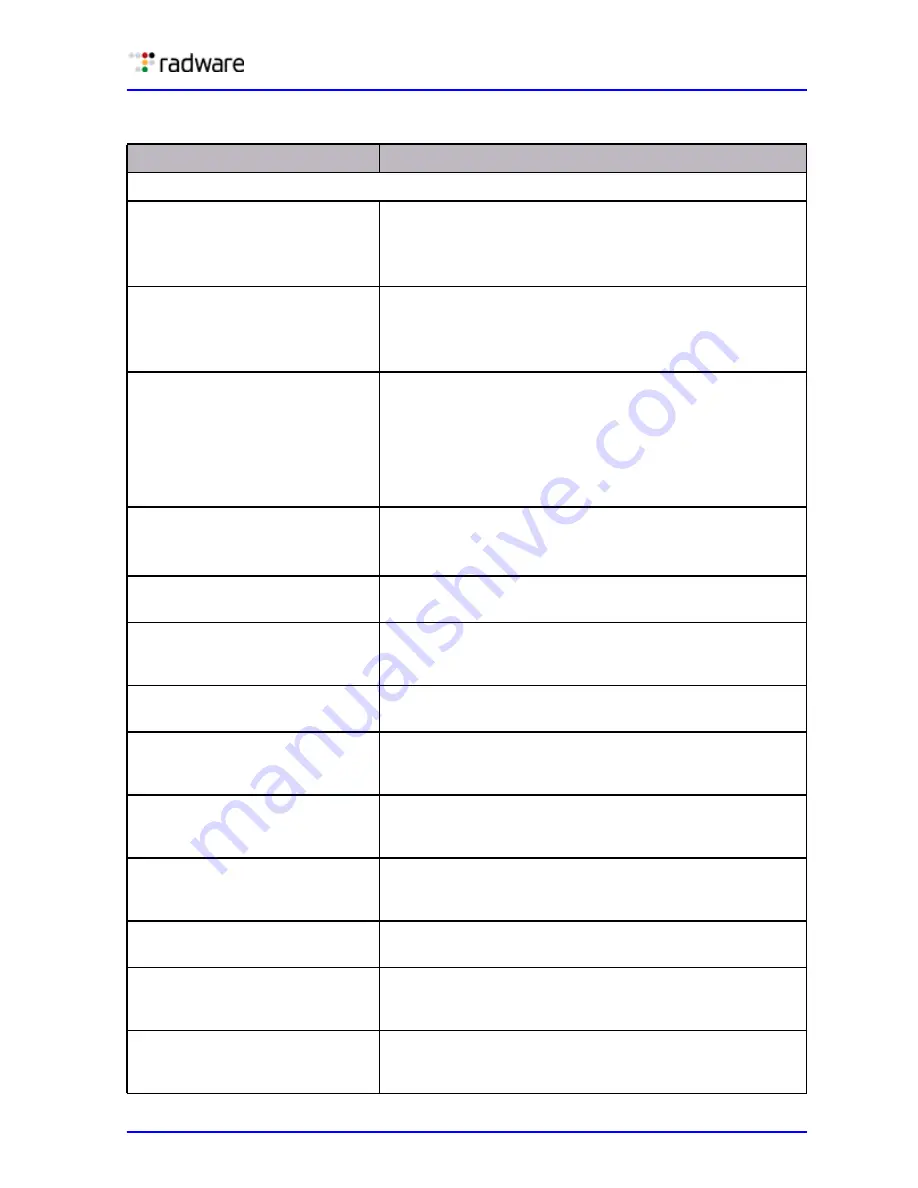
DefensePro User Guide
Basic Device Configuration
Document ID: RDWR-DP-V0602_UG1201
85
Table 29: Security Reporting Parameters
Parameter
Description
Basic Parameters
Report Interval
The frequency, in seconds, the reports are sent though the
reporting channels.
Values: 1–65,535
Default: 5
Maximal Number of Alerts per
Report
The maximum number of attack events that can appear in
each report (sent within the reporting interval).
Values: 1–2000
Default: 1000
Report per Attack Aggregation
Threshold
The number of events for a specific attack during a reporting
interval, before the events are aggregated to a report. When
the number of the generated events exceeds the Aggregation
Threshold value, the IP address value for the event is
displayed as 0.0.0.0, which specifies any IP address.
Values: 1–65,535
Default: 5
L4 Port for Reporting
The port used for packet reporting using SRP.
Values: 1–65,535
Default: 2088
Enable Sending Traps
When selected, the device uses the traps reporting channel.
Default: Enabled
Minimal Risk Level for Sending
Traps
The minimal risk level for the reporting channel. Attacks with
the specified risk value or higher are reported.
Default: Low
Enable Sending Syslog
When selected, the device uses the syslog reporting channel.
Default: Disabled
Minimal Risk Level for Sending
Syslog
The minimal risk level for the reporting channel. Attacks with
the specified risk value or higher are reported.
Default: Low
Enable Sending Terminal Echo
When selected, the device uses the Terminal Echo reporting
channel.
Default: Disabled
Minimal Risk Level for Sending
Terminal Echo
The minimal risk level for the reporting channel. Attacks with
the specified risk value or higher are reported.
Default: Low
Enable Sending Email
When selected, the device uses the e-mail reporting channel.
Default: Disabled
Minimal Risk Level for Sending
Email
The minimal risk level for the reporting channel. Attacks with
the specified risk value or higher are reported.
Default: Low
Enable Security Logging
When selected, the device uses the security logging reporting
channel.
Default: Low
Summary of Contents for DefensePro 6.02
Page 1: ...DefensePro User Guide Software Version 6 02 Document ID RDWR DP V0602_UG1201 January 2012 ...
Page 2: ...DefensePro User Guide 2 Document ID RDWR DP V0602_UG1201 ...
Page 20: ...DefensePro User Guide 20 Document ID RDWR DP V0602_UG1201 ...
Page 28: ...DefensePro User Guide Table of Contents 28 Document ID RDWR DP V0602_UG1201 ...
Page 116: ...DefensePro User Guide Device Network Configuration 116 Document ID RDWR DP V0602_UG1201 ...
Page 302: ...DefensePro User Guide Real Time Security Reporting 302 Document ID RDWR DP V0602_UG1201 ...
Page 308: ...DefensePro User Guide Administering DefensePro 308 Document ID RDWR DP V0602_UG1201 ...
Page 324: ...DefensePro User Guide Troubleshooting 324 Document ID RDWR DP V0602_UG1201 ...












































