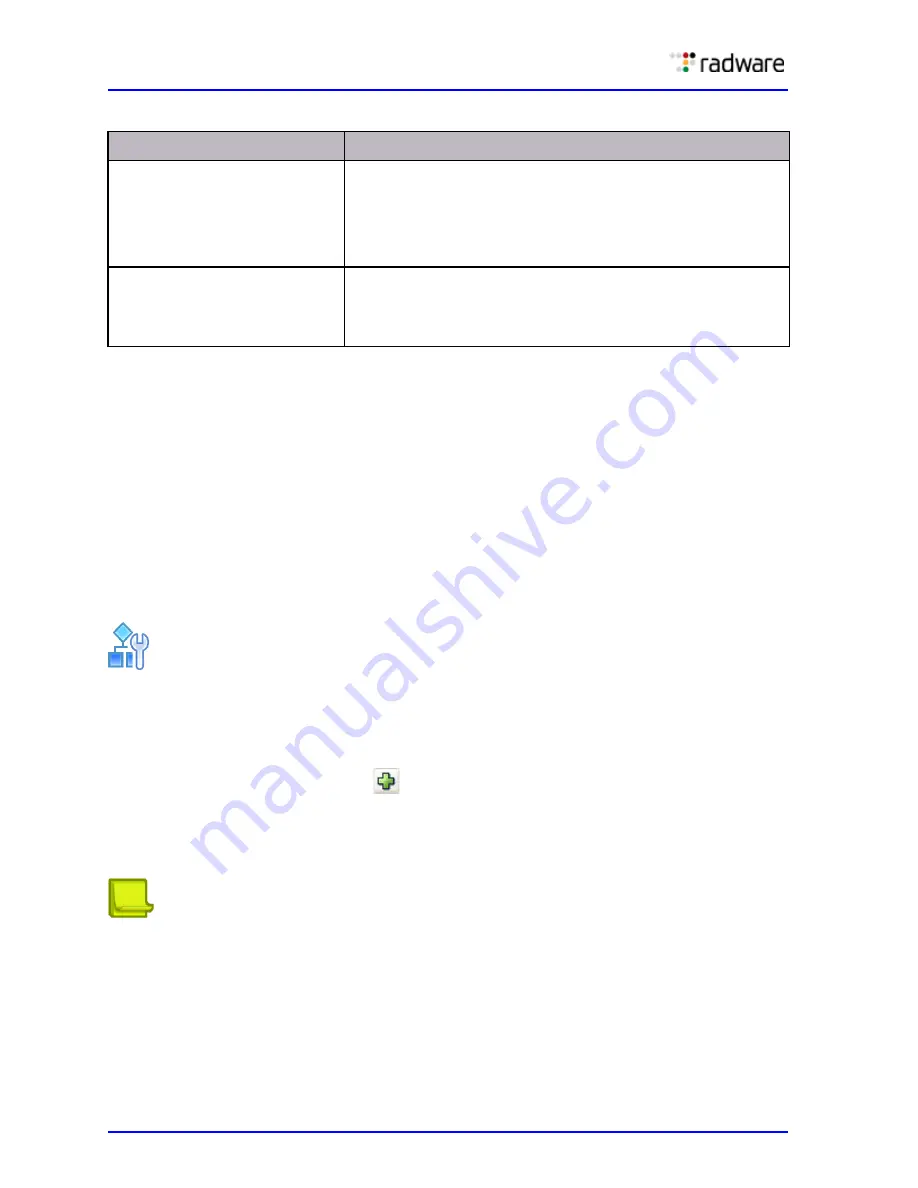
DefensePro User Guide
Device Network Configuration
104
Document ID: RDWR-DP-V0602_UG1201
Managing IP Routing
DefensePro devices forward IP packets to their destination using an IP routing table. This table
stores information about the destinations and how they can be reached. By default, all networks
directly attached to the device are registered in the IP routing table. Other entries can either be
statically configured or dynamically created through the routing protocol.
Configuring IP Routing
IP routing is performed between DefensePro IP interfaces, while bridging is performed within an IP
interface that contains an IP address associated with a VLAN.
To configure IP routing
1. In the Configuration perspective Networking tab navigation pane, select IP Management > IP
Routing.
2. Do one of the following:
—
To add a static route, click the
(Add) button.
—
To edit a static route, double-click the row.
3. Configure the static route settings and click OK.
4. Configure global advanced parameters, if required.
Notes
>>
When editing a static route, you can modify only the Via Interface and Metric fields.
>>
The Type field is displayed only in the Static Routes Table, not in the dialog box. It
cannot be configured.
VLAN Tag
The VLAN tag to be associated with this IP Interface. When
multiple VLANs are associated with the same switch port, the
switch must identify to which VLAN to direct incoming traffic
from that specific port. VLAN tagging provides an indication in
the Layer 2 header that enables the switch to make the correct
decision.
Peer Address
The IP address of the interface on the peer device, which is
required in a redundant configuration—that is, a cluster for high
availability.
Default: 0.0.0.0
Table 44: IP Interface Parameters
Parameter
Description
Summary of Contents for DefensePro 6.02
Page 1: ...DefensePro User Guide Software Version 6 02 Document ID RDWR DP V0602_UG1201 January 2012 ...
Page 2: ...DefensePro User Guide 2 Document ID RDWR DP V0602_UG1201 ...
Page 20: ...DefensePro User Guide 20 Document ID RDWR DP V0602_UG1201 ...
Page 28: ...DefensePro User Guide Table of Contents 28 Document ID RDWR DP V0602_UG1201 ...
Page 116: ...DefensePro User Guide Device Network Configuration 116 Document ID RDWR DP V0602_UG1201 ...
Page 302: ...DefensePro User Guide Real Time Security Reporting 302 Document ID RDWR DP V0602_UG1201 ...
Page 308: ...DefensePro User Guide Administering DefensePro 308 Document ID RDWR DP V0602_UG1201 ...
Page 324: ...DefensePro User Guide Troubleshooting 324 Document ID RDWR DP V0602_UG1201 ...




































