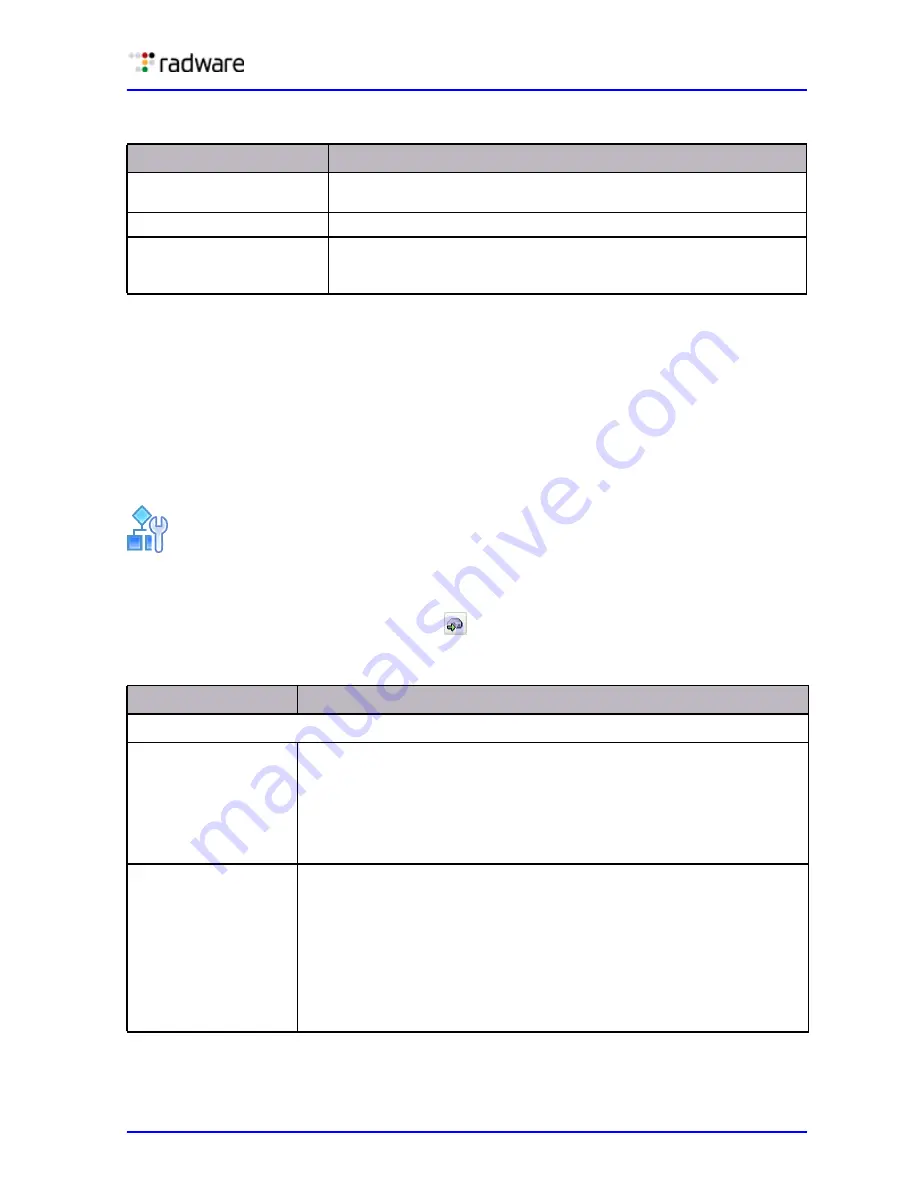
DefensePro User Guide
Security Configuration
Document ID: RDWR-DP-V0602_UG1201
127
Configuring Global Anti-Scanning Protection Settings
Anti-Scanning Protection protects against malicious, scanning activity, which includes zero-day self-
propagating network worms, horizontal scans, and vertical scans. When Anti-Scanning Protection is
enabled, upon detecting an attack, the protection implements the blocking footprint rule for a
predefined, initial blocking duration. When the protection identifies repeated scanning activities from
the same source, the protection extends the blocking duration based on a dynamic blocking-
duration mechanism. This mechanism includes a random factor that sets an unpredictable blocking
duration. When a source continues to scan the network, the device can restart the global Maximal
Blocking Duration.
To configure global Anti-Scanning Protection settings
1. In the Configuration perspective Security Settings tab navigation pane, select Anti-Scanning.
2. Configure the parameters; and then, click
(Submit) to submit the changes.
Table 60: Packet Header Field Parameters
Parameter
Description
Protection Type
(Read-only) The protection for which you are configuring early
blocking.
Packet Header Field
(Read-only) The packet header field.
Enable Early Blocking
Condition
When selected, the packet header is included in the set of specific
packet headers that DefensePro must detect to generate a footprint
and start early blocking.
Table 61: Global Anti-Scanning Settings
Parameter
Description
Anti-Scanning Parameters
Enable Anti-Scanning
Protection
Specifies whether Anti-Scanning Protection is enabled. Anti-Scanning
Protection prevents zero-day self-propagating network worms, horizontal
scans, and vertical scans.
Default: Enabled
Note:
Changing the setting of this parameter requires a reboot to take
effect.
Enable Protection for
Very Slow Scans
Specifies whether Anti-Scanning Protection blocks slow scans, which can
result in very long blocking periods. When enabled, Anti-Scanning
Protection adapts the blocking interval based on the scanner-activity
frequency. Thus, the device will redetect the scanner activity before the
blocking duration elapses. The blocking duration is calculated as the time
between scanning events multiplied by the Attack Trigger value.
Radware recommends using this option only in exceptional circumstances,
when one scan attempt in 20 minutes is considered a security threat.
Default: Disabled
Summary of Contents for DefensePro 6.02
Page 1: ...DefensePro User Guide Software Version 6 02 Document ID RDWR DP V0602_UG1201 January 2012 ...
Page 2: ...DefensePro User Guide 2 Document ID RDWR DP V0602_UG1201 ...
Page 20: ...DefensePro User Guide 20 Document ID RDWR DP V0602_UG1201 ...
Page 28: ...DefensePro User Guide Table of Contents 28 Document ID RDWR DP V0602_UG1201 ...
Page 116: ...DefensePro User Guide Device Network Configuration 116 Document ID RDWR DP V0602_UG1201 ...
Page 302: ...DefensePro User Guide Real Time Security Reporting 302 Document ID RDWR DP V0602_UG1201 ...
Page 308: ...DefensePro User Guide Administering DefensePro 308 Document ID RDWR DP V0602_UG1201 ...
Page 324: ...DefensePro User Guide Troubleshooting 324 Document ID RDWR DP V0602_UG1201 ...
















































