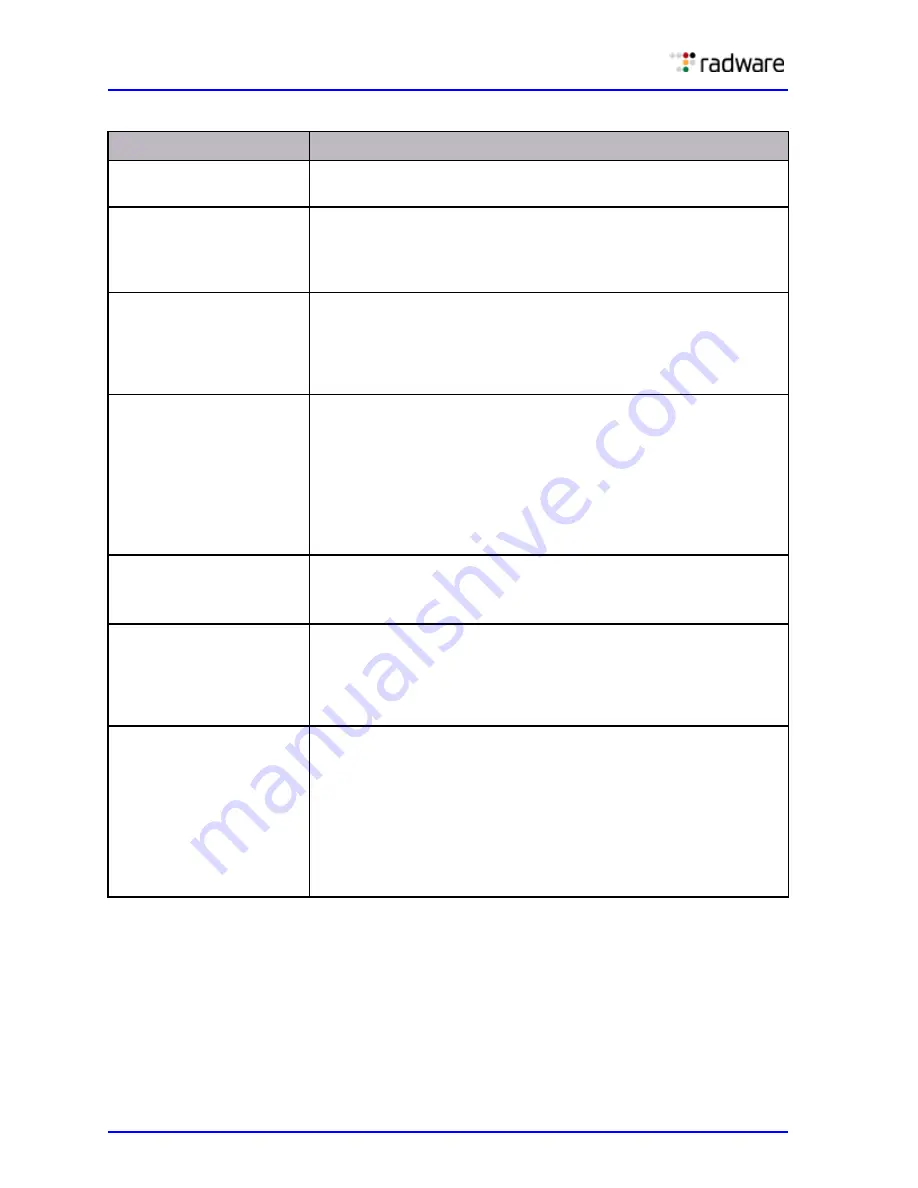
DefensePro User Guide
Security Configuration
184
Document ID: RDWR-DP-V0602_UG1201
Configuring DNS Protection Profiles for Network Protection
When you configure DNS Protection profiles, you need to configure the query and quota settings.
Setting the query and quota values properly and accurately is important, because initial baselines
and attack detection sensitivity are based on these values.
DNS Protection profiles can be used only in one-way policies.
Tracking Type
On what the protection tracks the PPS rate.
Value: Per Connection
Activation Threshold
The PPS threshold on a single connection that activates the
protection after the specified Activation Period.
Values: 1–max integer
Default: 10,000
Drop Threshold
The PPS rate that the protection allows on the connections during an
attack. The device drops packets exceeding the specified Drop
Threshold.
Values: 1–max integer
Default: 0
Termination Threshold
The PPS threshold on all the connections that deactivates the
protection—after the Termination Period. That is, when the PPS rate
falls below the specified threshold on all the connections, the device
considers the attack to have ended—after the Termination Period.
Values: 1–max integer
Default: 9,000
Note:
The Termination Threshold must be less than or equal to the
Activation Threshold.
Risk
The risk assigned to this attack for reporting purposes.
Values: High, Info, Low, Medium
Default: Medium
Activation Period
The time, in seconds, after the PPS rate on a connection has
exceeded the Activation Threshold, that the device considers a PPS
attack to have started and starts the configured protection measures.
Values: 1–max integer
Default: 5
Packet Trace
Specifies whether the DefensePro device sends attack packets to the
specified physical port.
Default: Disabled
Caution:
When this feature is enabled here, for the feature to take
effect, the global setting must be enabled
(Configuration perspective > Advanced
Parameters > Security Reporting Settings > Enable
Packet Trace). In addition, a change to this parameter
takes effect only after you update policies.
Table 96: Connection PPS Limit Protection Parameters
Parameter
Description
Summary of Contents for DefensePro 6.02
Page 1: ...DefensePro User Guide Software Version 6 02 Document ID RDWR DP V0602_UG1201 January 2012 ...
Page 2: ...DefensePro User Guide 2 Document ID RDWR DP V0602_UG1201 ...
Page 20: ...DefensePro User Guide 20 Document ID RDWR DP V0602_UG1201 ...
Page 28: ...DefensePro User Guide Table of Contents 28 Document ID RDWR DP V0602_UG1201 ...
Page 116: ...DefensePro User Guide Device Network Configuration 116 Document ID RDWR DP V0602_UG1201 ...
Page 302: ...DefensePro User Guide Real Time Security Reporting 302 Document ID RDWR DP V0602_UG1201 ...
Page 308: ...DefensePro User Guide Administering DefensePro 308 Document ID RDWR DP V0602_UG1201 ...
Page 324: ...DefensePro User Guide Troubleshooting 324 Document ID RDWR DP V0602_UG1201 ...
















































