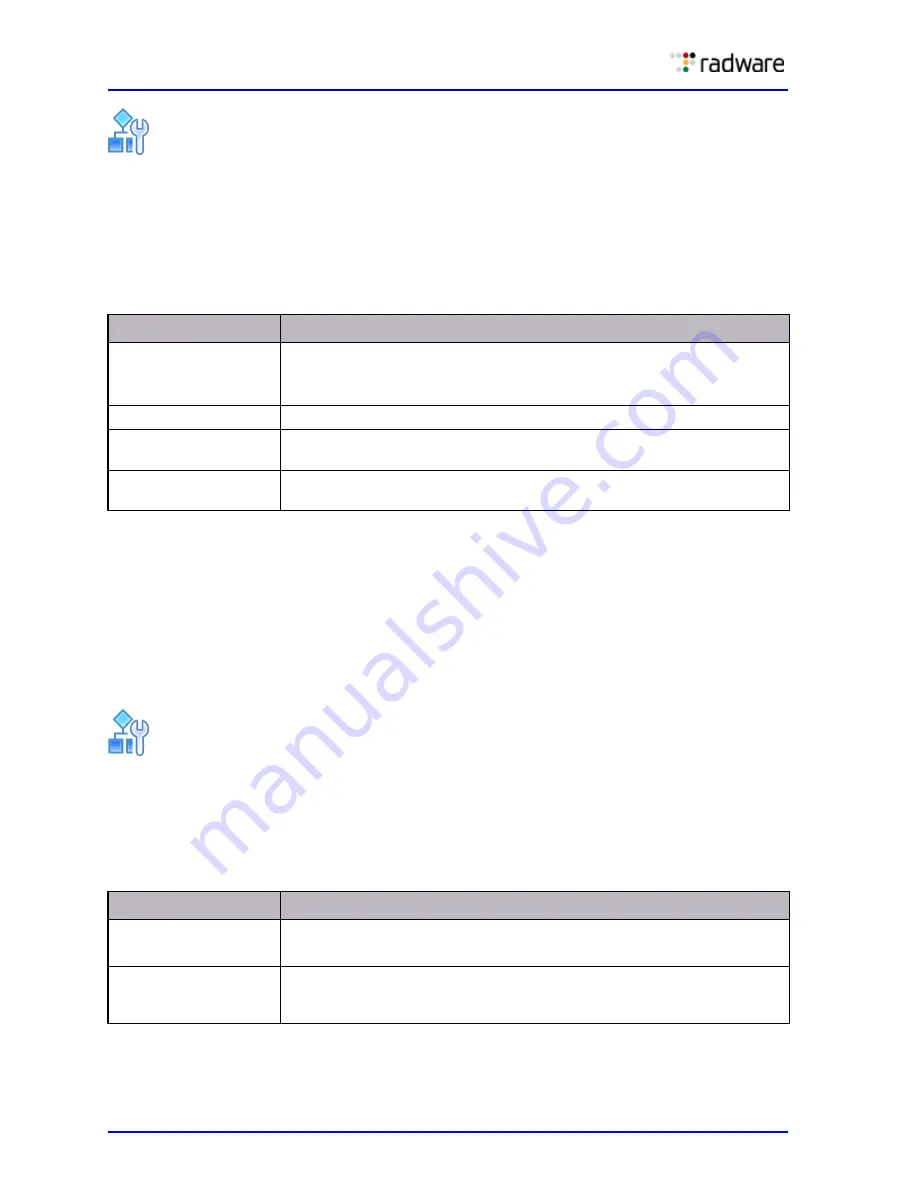
DefensePro User Guide
Managing Device Operations and Maintenance
242
Document ID: RDWR-DP-V0602_UG1201
To update the device software version
1. In the Monitoring perspective system pane, right-click the device name and select Manage
Software Versions.
2. Configure software upgrade parameters, and click OK.
3. When the device upgrade is complete, reboot the device.
Downloading a Device’s Log File to the APSolute Vision
Client
You can download a DefensePro device’s log file to the APSolute Vision client system. The log file is
automatically generated by the device and contains a report of configuration errors. The log file can
be used for debugging.
To download a device log file
1. In the Monitoring perspective system pane, right-click the device name and select Export Log
File.
2. Configure download parameters, and click OK.
Table 115: Software Upgrade Parameters
Parameter
Description
Upload Via
The protocol used to upload the software file from APSolute Vision to the
device.
Values: HTTP, HTTPS, TFTP
File Name
The name of the file to upload.
Software Version
The software version number as specified in the new software
documentation.
Password
Enter the password received with the new software version, and verify.
The password is case sensitive.
Table 116: Device Log File Download Parameters
Parameter
Description
Download Via
The protocol used to download the log file.
Values: HTTP, HTTPS, TFTP
File Name
Save the downloaded log file as a text file on the client system. Enter or
browse to the location of the saved log file, and select or enter a file
name.
Summary of Contents for DefensePro 6.02
Page 1: ...DefensePro User Guide Software Version 6 02 Document ID RDWR DP V0602_UG1201 January 2012 ...
Page 2: ...DefensePro User Guide 2 Document ID RDWR DP V0602_UG1201 ...
Page 20: ...DefensePro User Guide 20 Document ID RDWR DP V0602_UG1201 ...
Page 28: ...DefensePro User Guide Table of Contents 28 Document ID RDWR DP V0602_UG1201 ...
Page 116: ...DefensePro User Guide Device Network Configuration 116 Document ID RDWR DP V0602_UG1201 ...
Page 302: ...DefensePro User Guide Real Time Security Reporting 302 Document ID RDWR DP V0602_UG1201 ...
Page 308: ...DefensePro User Guide Administering DefensePro 308 Document ID RDWR DP V0602_UG1201 ...
Page 324: ...DefensePro User Guide Troubleshooting 324 Document ID RDWR DP V0602_UG1201 ...



































