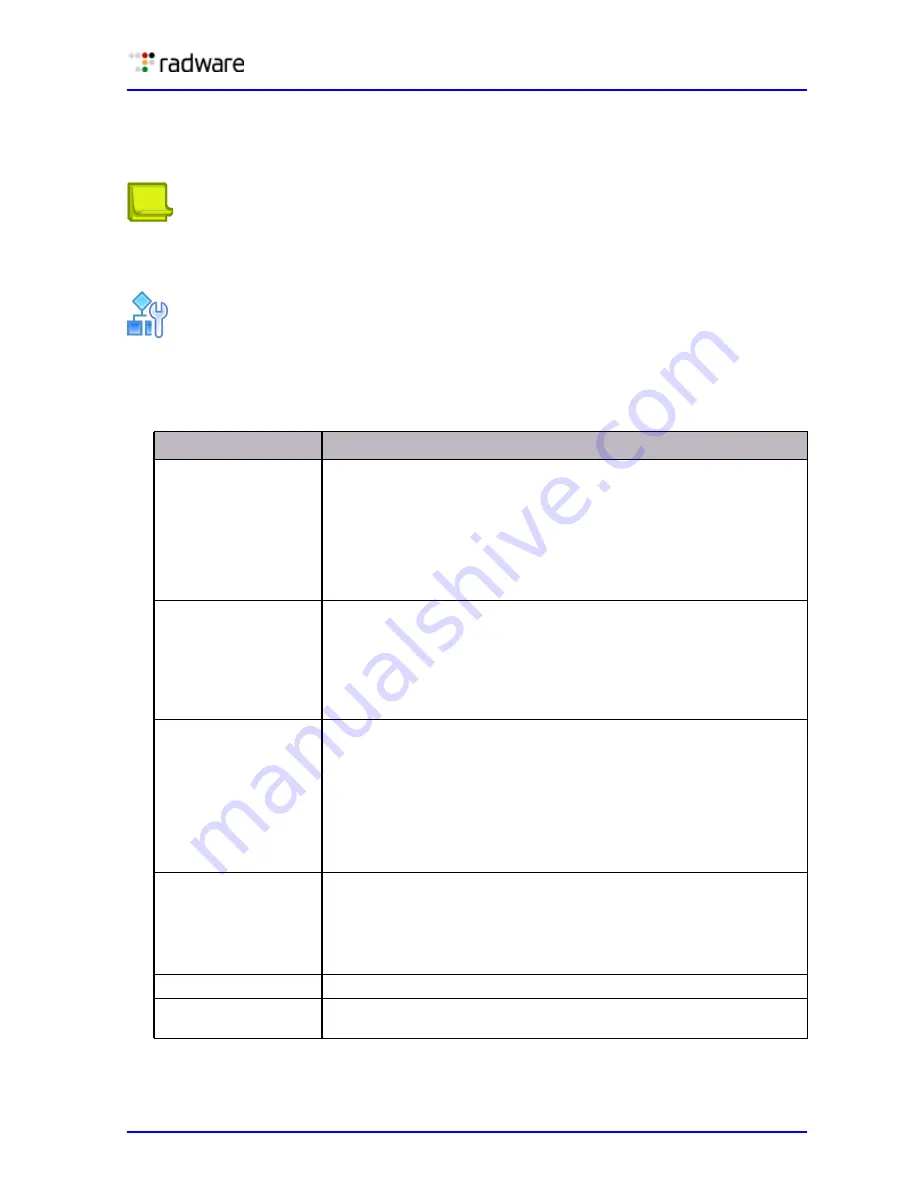
DefensePro User Guide
Monitoring DefensePro Devices and Interfaces
Document ID: RDWR-DP-V0602_UG1201
259
Monitoring DefensePro High Availability
You can view the status of parameters related to the high availability of a selected DefensePro
device.
Note:
When you issue the Switch Over command on the cluster node in the Monitoring
perspective, the active device switches over. To switch modes, in the Monitoring
perspective system pane, right-click the cluster node; and then select Switch Over.)
To view the parameters related to the high availability of a selected DefensePro device
In the Monitoring perspective, select the High Availability tab in the content pane.
The following information is displayed:
Parameter
Description
Device Role
Values:
•
Stand Alone—The device is not configured as a member of a high-
availability cluster.
•
Primary—The device is configured as the primary member of a
high-availability cluster.
•
Secondary—This device is configured as the secondary member of
a high-availability cluster.
Device State
Values:
•
Active—The device is in active. The device may be a standalone
device (not part of a high-availability cluster) or the active
member of a high-availability cluster.
•
Passive—The device is the passive member of a high-availability
cluster.
Last Baseline Sync.
Values:
•
Base-Line still not synchronized on this device—Either high
availability is not enabled on the device or high availability is
enabled on the device but the baselines for security protections
are still not synchronized.
•
The timestamp, in
DDD MMM DD hh:mm:ss yyyy
format, of the
last synchronization of the baseline between the active and
passive device.
Cluster State
Values:
•
Pair not defined—The device is not configured as a member of a
high-availability cluster.
•
In Sync—The members of the high-availability cluster are
synchronized.
Cluster Node in Use
The IP address of the selected device.
Peer Clustered Node in
Use
The IP address of the other cluster member.
Summary of Contents for DefensePro 6.02
Page 1: ...DefensePro User Guide Software Version 6 02 Document ID RDWR DP V0602_UG1201 January 2012 ...
Page 2: ...DefensePro User Guide 2 Document ID RDWR DP V0602_UG1201 ...
Page 20: ...DefensePro User Guide 20 Document ID RDWR DP V0602_UG1201 ...
Page 28: ...DefensePro User Guide Table of Contents 28 Document ID RDWR DP V0602_UG1201 ...
Page 116: ...DefensePro User Guide Device Network Configuration 116 Document ID RDWR DP V0602_UG1201 ...
Page 302: ...DefensePro User Guide Real Time Security Reporting 302 Document ID RDWR DP V0602_UG1201 ...
Page 308: ...DefensePro User Guide Administering DefensePro 308 Document ID RDWR DP V0602_UG1201 ...
Page 324: ...DefensePro User Guide Troubleshooting 324 Document ID RDWR DP V0602_UG1201 ...











































