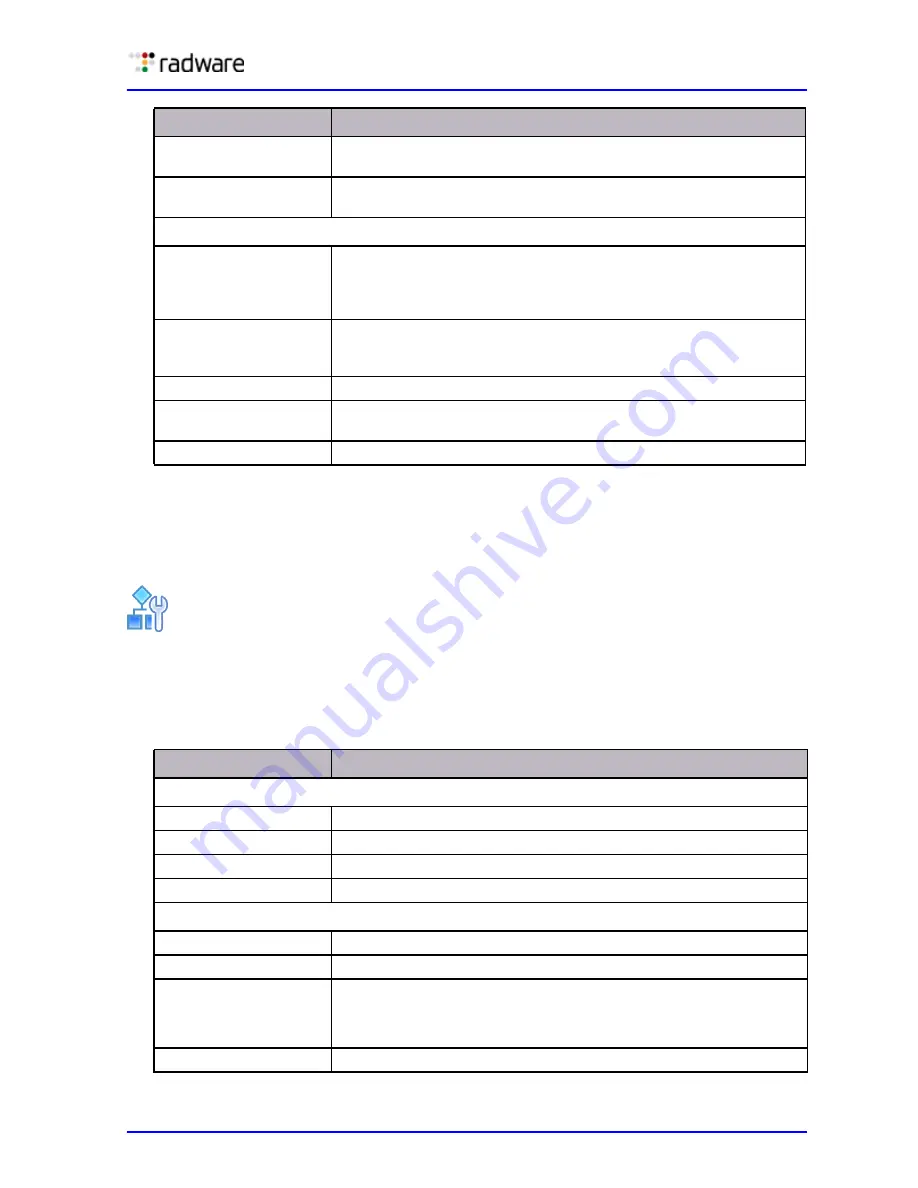
DefensePro User Guide
Monitoring DefensePro Devices and Interfaces
Document ID: RDWR-DP-V0602_UG1201
261
Monitoring and Clearing DefensePro Authentication Tables
You can view statistics for the device’s Authentication Tables. You can also clear the contents of each
table.
To monitor Authentication Tables for a selected DefensePro device
1. In the Monitoring perspective, select the Resource Utilization tab in the content pane.
2. Select Authentication Tables.
The following information is displayed:
Last 5 sec. Average
Utilization
Average utilization of resources in the last 5 seconds.
Last 60 sec. Average
Utilization
Average utilization of resources in the last 60 seconds.
Accelerator Utilization
Accelerator Type
The name of the accelerator. The accelerator named
Flow_Accelerator_0 is one logical accelerator that uses several CPU
cores. The accelerator named HW Classifier is the string-matching
engine (SME). OnDemand Switch 3 S1 has no SME.
CPU ID
The CPU number for the accelerator. OnDemand Switch 2 and
OnDemand Switch 3 S2 have two CPU cores. OnDemand Switch 3 S1
has three CPU cores.
Forwarding Task
The percentage of CPU cycles used.
Other Tasks
The percentage of CPU resources used for other tasks such as aging
and so on.
Idle Task
The percentage of free CPU resources.
Parameter
Description
TCP Authentication Table
Table Size
The number of source addresses that the table can hold.
Table Utilization
Percent of the table that is currently utilized.
Aging Time
The aging time, in seconds, for the table.
Clear Table
Click Clear Table to clear the contents of the table.
HTTP Authentication Table
Table Size
The number of source addresses that the table can hold.
Table Utilization
Percent of the table that is currently utilized.
Aging Time
The aging time, in seconds, for the table.
Values: 60–3600
Default: 1200
Clear Table
Click Clear Table to clear the contents of the table.
Parameter
Description
Summary of Contents for DefensePro 6.02
Page 1: ...DefensePro User Guide Software Version 6 02 Document ID RDWR DP V0602_UG1201 January 2012 ...
Page 2: ...DefensePro User Guide 2 Document ID RDWR DP V0602_UG1201 ...
Page 20: ...DefensePro User Guide 20 Document ID RDWR DP V0602_UG1201 ...
Page 28: ...DefensePro User Guide Table of Contents 28 Document ID RDWR DP V0602_UG1201 ...
Page 116: ...DefensePro User Guide Device Network Configuration 116 Document ID RDWR DP V0602_UG1201 ...
Page 302: ...DefensePro User Guide Real Time Security Reporting 302 Document ID RDWR DP V0602_UG1201 ...
Page 308: ...DefensePro User Guide Administering DefensePro 308 Document ID RDWR DP V0602_UG1201 ...
Page 324: ...DefensePro User Guide Troubleshooting 324 Document ID RDWR DP V0602_UG1201 ...










































