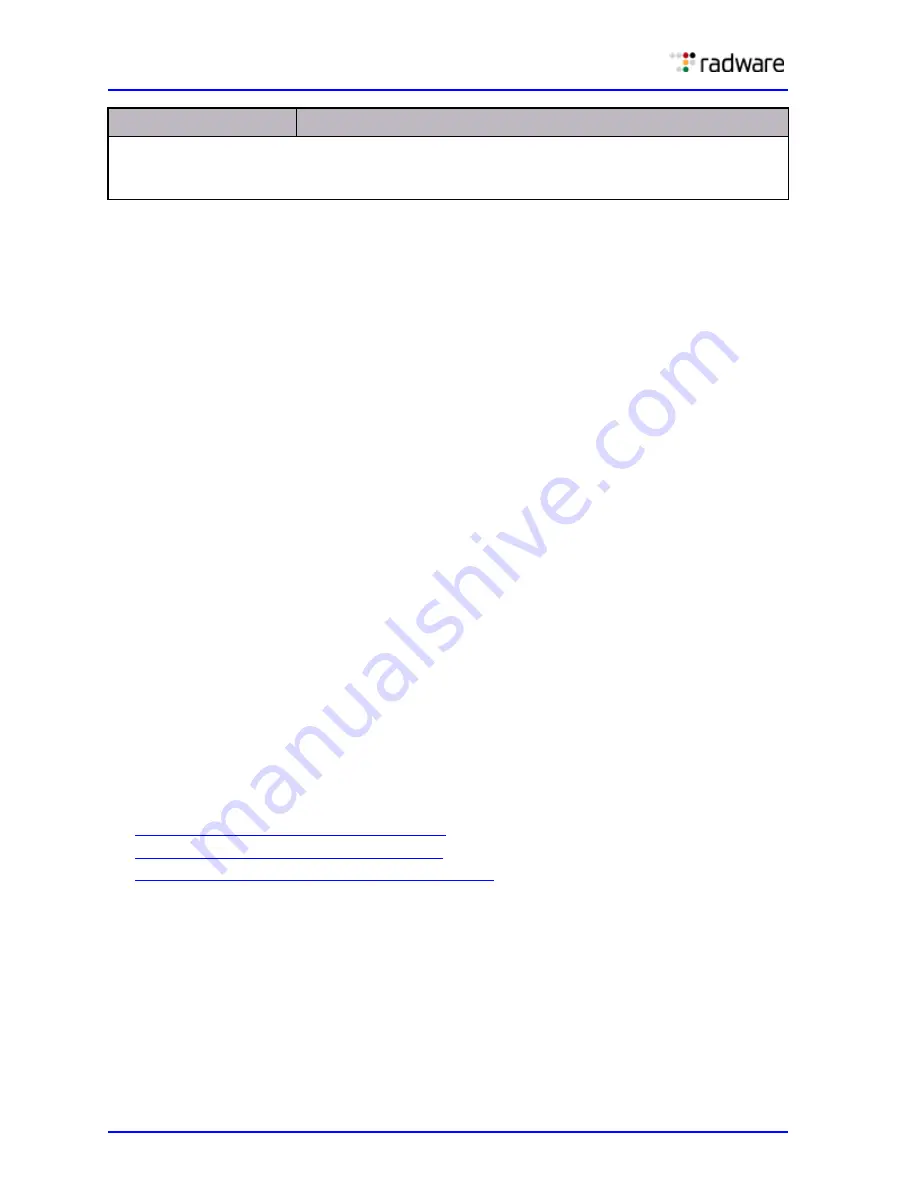
DefensePro User Guide
Real-Time Security Reporting
290
Document ID: RDWR-DP-V0602_UG1201
Sampled Data Dialog Box
The Sampled Data dialog box contains a table with data on sampled attack packets. Each row in the
table displays the data for one sampled attack packet.
The table in the Sampled Data dialog box comprises the following columns:
•
Time
•
Source Address
•
Source L4 Port
•
Destination Address
•
Destination L4 Port
•
Protocol
•
VLAN
•
MPLS RD
•
Physical Port
Viewing Real-Time Traffic Statistics
You can view real-time traffic statistics over time for the IP traffic passing through the managed
DefensePro devices on selected port pairs. The information includes data on overall IP traffic,
protocol mix, and packet discards. You can display the data in graph or table format.
You can also view graphs of connection rates and concurrent connections based on data from the
Session Table.
By default, all traffic is presented in these graphs and tables. In each graph, you can filter the
display by protocol or traffic direction, but not for concurrent connections.
The Connection Statistics are displayed only when the device is operating in Full Layer 4 Session
Table Lookup mode.
You can monitor the following traffic information in the Traffic Monitoring tab:
•
Viewing Traffic Utilization Statistics, page 290
•
Viewing Connection Rate Statistics, page 292
•
Viewing Concurrent Connections Statistics, page 292
Viewing Traffic Utilization Statistics
You can display the following traffic statistics for selected port pairs:
•
Inbound IP traffic
•
Outbound IP traffic
•
Discarded inbound traffic
•
Discarded outbound traffic
Attack Description
The description of the attack from the Attack Descriptions file, if it is uploaded on the APSolute
Vision server.
Parameter
Description
Summary of Contents for DefensePro 6.02
Page 1: ...DefensePro User Guide Software Version 6 02 Document ID RDWR DP V0602_UG1201 January 2012 ...
Page 2: ...DefensePro User Guide 2 Document ID RDWR DP V0602_UG1201 ...
Page 20: ...DefensePro User Guide 20 Document ID RDWR DP V0602_UG1201 ...
Page 28: ...DefensePro User Guide Table of Contents 28 Document ID RDWR DP V0602_UG1201 ...
Page 116: ...DefensePro User Guide Device Network Configuration 116 Document ID RDWR DP V0602_UG1201 ...
Page 302: ...DefensePro User Guide Real Time Security Reporting 302 Document ID RDWR DP V0602_UG1201 ...
Page 308: ...DefensePro User Guide Administering DefensePro 308 Document ID RDWR DP V0602_UG1201 ...
Page 324: ...DefensePro User Guide Troubleshooting 324 Document ID RDWR DP V0602_UG1201 ...




































