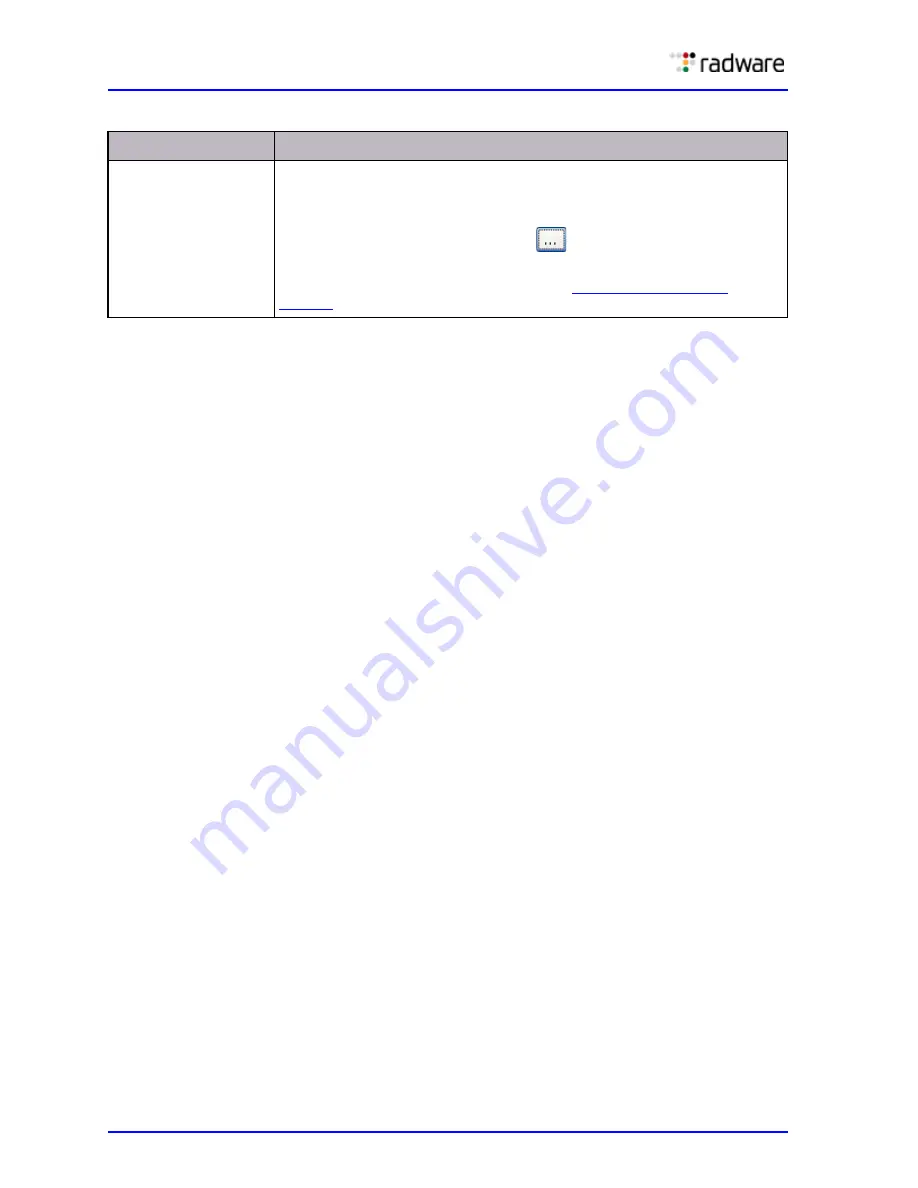
DefensePro User Guide
Basic Device Configuration
60
Document ID: RDWR-DP-V0602_UG1201
Managing Certificates
This section describes certificates and how to manage them using APSolute Vision.
Certificates
Certificates are digitally signed indicators which identify the server or user. They are usually
provided in the form of an electronic key or value. The digital certificate represents the certification
of an individual business or organizational public key but can also be used to show the privileges and
roles for which the holder has been certified. It can also include information from a third-party
verifying identity. Authentication is needed to ensure that users in a communication or transaction
are who they claim to be.
A basic certificate includes the following:
•
The certificate holder’s identity
•
The certificate’s serial number
•
The certificate expiry date
•
A copy of the certificate holder’s public key
•
The identity of the Certificate Authority (CA) and its digital signature to affirm the digital
certificate was issued by a valid agency
Keys
A key is a variable set of numbers that the sender applies to encrypt data to be sent via the
Internet. Usually a pair of public and private keys is used. A private key is kept secret and used only
by its owner to encrypt and decrypt data. A public key has a wide distribution and is not secret. It is
used for encrypting data and for verifying signatures. One key is used by the sender to encrypt or
interpret the data. The recipient also uses the key to authenticate that the data comes from the
sender.
The use of keys ensures that unauthorized personnel cannot decipher the data. Only with the
appropriate key can the information be easily deciphered or understood. Stolen or copied data would
be incomprehensible without the appropriate key to decipher it and prevent forgery. DefensePro
supports the following key size lengths: 512, 1024, or 2048 bytes.
Self-Signed Certificates
Self-signed certificates do not include third-party verification. When you use secure WBM, that is, an
HTTPS session, the DefensePro device uses a certificate for identification. By default, the device has
self-signed Radware SSL certificates. You can also specify your own self-signed SSL certificates.
CA Certificate Name
The name of the CA certificate in the Certificate Table that the device uses
to send syslog messages when TLS is selected in the Protocol field.
To configure a new CA certificate, from the drop-down list, select New.
To view the existing certificates, click
. And then, to edit a certificate
in the dialog box, double-click on it.
For information on configuring certificates,
.
Table 10: Syslog Parameters
Parameter
Description
Summary of Contents for DefensePro 6.02
Page 1: ...DefensePro User Guide Software Version 6 02 Document ID RDWR DP V0602_UG1201 January 2012 ...
Page 2: ...DefensePro User Guide 2 Document ID RDWR DP V0602_UG1201 ...
Page 20: ...DefensePro User Guide 20 Document ID RDWR DP V0602_UG1201 ...
Page 28: ...DefensePro User Guide Table of Contents 28 Document ID RDWR DP V0602_UG1201 ...
Page 116: ...DefensePro User Guide Device Network Configuration 116 Document ID RDWR DP V0602_UG1201 ...
Page 302: ...DefensePro User Guide Real Time Security Reporting 302 Document ID RDWR DP V0602_UG1201 ...
Page 308: ...DefensePro User Guide Administering DefensePro 308 Document ID RDWR DP V0602_UG1201 ...
Page 324: ...DefensePro User Guide Troubleshooting 324 Document ID RDWR DP V0602_UG1201 ...
















































