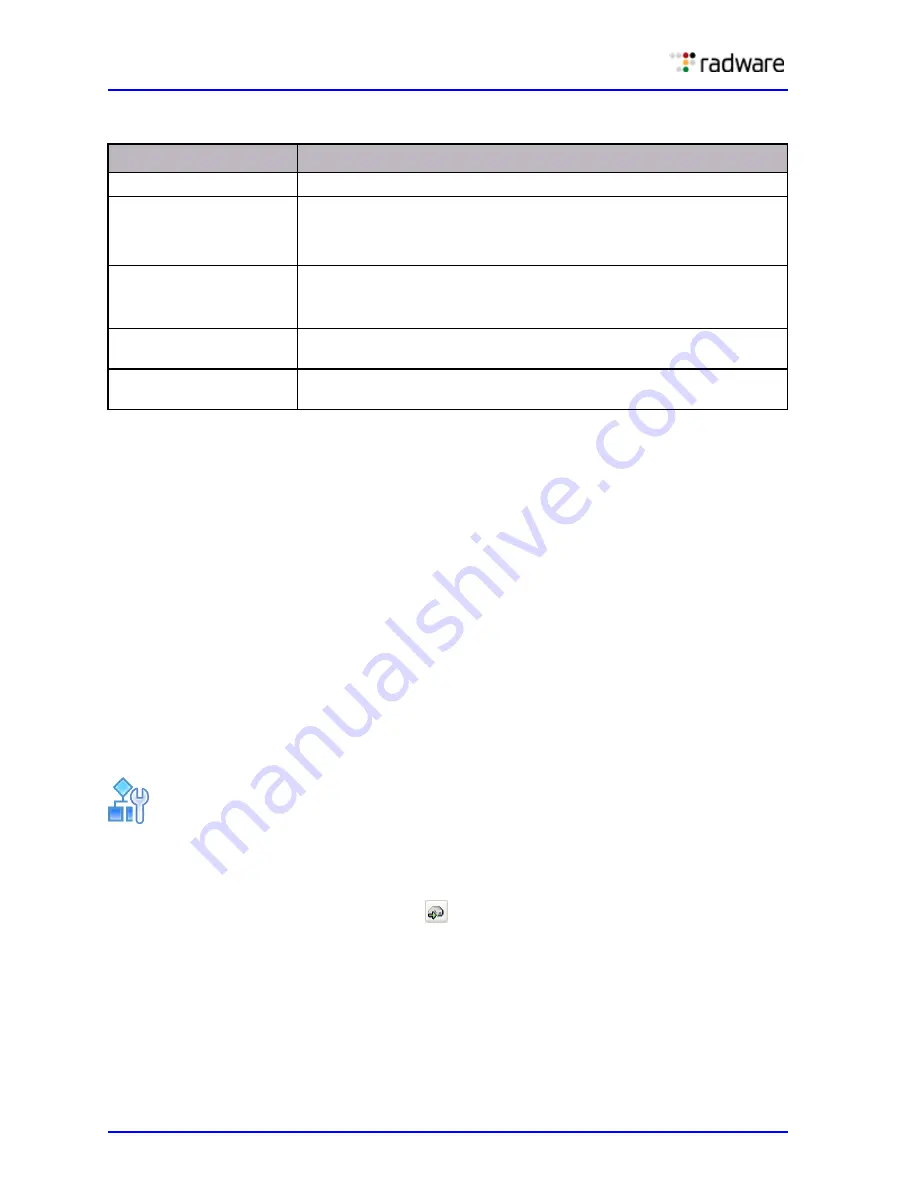
DefensePro User Guide
Basic Device Configuration
92
Document ID: RDWR-DP-V0602_UG1201
Configuring Tunneling Inspection
Carriers, service providers, and large organizations use various tunneling protocols to transmit data
from one location to another. This is done using the IP network so that network elements are
unaware of the data encapsulated in the tunnel.
Tunneling implies that traffic routing is based on source and destination IP addresses. When
tunneling is used, IPS devices and load balancers cannot locate the relevant information because
their decisions are based on information located inside the IP packet in a known offset, and the
original IP packet is encapsulated in the tunnel.
To provide a carrier-grade IPS/DoS solution, DefensePro inspects traffic in tunnels, positioning
DefensePro in peering points and carrier network access points.
You can install DefensePro in different environments, which might include encapsulated traffic using
different tunneling protocols. In general, wireline operators deploy MPLS and L2TP for their
tunneling, and mobile operators deploy GRE and GTP.
DefensePro can inspect traffic that may use various encapsulation protocols. In some cases, the
external header (tunnel data) is the data that DefensePro needs to inspect. In other cases,
DefensePro needs to inspect the internal data (IP header and even the payload). You can configure
DefensePro to meet your specific inspection requirements.
To configure tunneling inspection
1. In the Configuration perspective Advanced Parameters tab navigation pane, select Tunneling
Inspection.
2. Configure the parameters; and then, click
(Submit) to submit the changes.
Table 33: Scheduled Event Parameters
Parameter
Description
Task Name
The name of the schedule.
Frequency
How often the event occurs.
Values: daily, once, weekly
Default: once
Time
The time on the designated day in the format HHMM.
When multiple days are selected, the value is the same for all the
configured days.
Date
If the event frequency is once, configure the date that the event occurs
in the DD/MM/YYYY format.
Days of Week
If the selected event frequency is weekly, select the day or days the
event occurs.
Summary of Contents for DefensePro 6.02
Page 1: ...DefensePro User Guide Software Version 6 02 Document ID RDWR DP V0602_UG1201 January 2012 ...
Page 2: ...DefensePro User Guide 2 Document ID RDWR DP V0602_UG1201 ...
Page 20: ...DefensePro User Guide 20 Document ID RDWR DP V0602_UG1201 ...
Page 28: ...DefensePro User Guide Table of Contents 28 Document ID RDWR DP V0602_UG1201 ...
Page 116: ...DefensePro User Guide Device Network Configuration 116 Document ID RDWR DP V0602_UG1201 ...
Page 302: ...DefensePro User Guide Real Time Security Reporting 302 Document ID RDWR DP V0602_UG1201 ...
Page 308: ...DefensePro User Guide Administering DefensePro 308 Document ID RDWR DP V0602_UG1201 ...
Page 324: ...DefensePro User Guide Troubleshooting 324 Document ID RDWR DP V0602_UG1201 ...




































