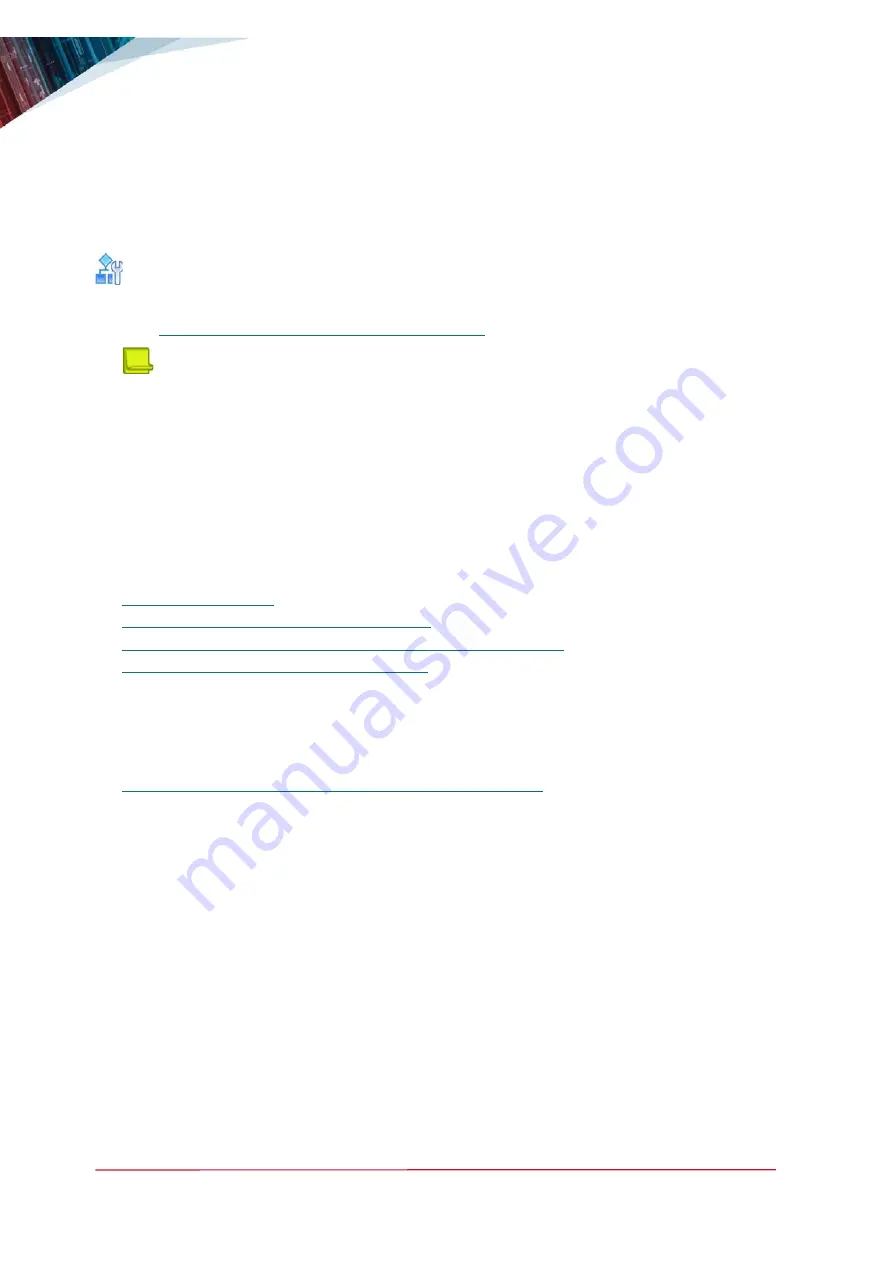
DefensePro VA Installation and Maintenance Guide
DefensePro VA Installation and Configuration
32
Document ID: RDWR-DPVA_IG2005
•
HP DL380 Gen 8
Obtaining the Software
To obtain the software package
1. Go to
https://portals.radware.com/Customer/Home/
Note:
You must have a username and password before attempting to download a software
update. If you do not have a username and password, click
My Account
and then click
Register
.
2. Under
My Updates > Software Releases
, download the DefensePro VA package.
DefensePro VA for KVM Installation and Configuration
To set up
DefensePro VA
for KVM, you must first obtain the
DefensePro VA
software package from
the Radware portal. It includes the following topics:
•
•
DefensePro VA for KVM Deployment, page 32
•
Optimizing the VM for Best DefensePro VA Performance, page 37
•
Configuring DefensePro VA for KVM, page 37
Prerequisites
•
DefensePro VA
supports PCI passthrough mode only. You should first associate the physical
ports of the host server (PCI addresses) with the VM running
DefensePro VA
. For details, refer to
Configuring DefensePro VA in PCI Passthrough Mode, page 75
.
•
The following hosts are supported:
—
Ubuntu 16.04
—
KVM host kernel minimum version: 3.19
•
The KVM host should have the following packages and tools installed:
—
QEMU 2.0.0
—
libvirt version v1.2.2
DefensePro VA for KVM Deployment
Before deploying the package, ensure that you have previously defined at least two interfaces:
—
The first interface is for internal Radware support usage and is not exposed to the network.
You should not use this interface unless explicitly requested by Radware Technical Support.
—
The second interface is for DefensePro VA management.
Summary of Contents for DefensePro VA
Page 1: ...DefensePro VA INSTALLATION AND MAINTENANCE GUIDE Document ID RDWR DPVA_IG2005 May 2020...
Page 2: ...DefensePro VA Installation and Maintenance Guide 2 Document ID RDWR DPVA_IG2005...
Page 26: ...DefensePro VA Installation and Maintenance Guide 26 Document ID RDWR DPVA_IG2005...
Page 30: ...DefensePro VA Installation and Maintenance Guide Preface 30 Document ID RDWR DPVA_IG2005...
















































