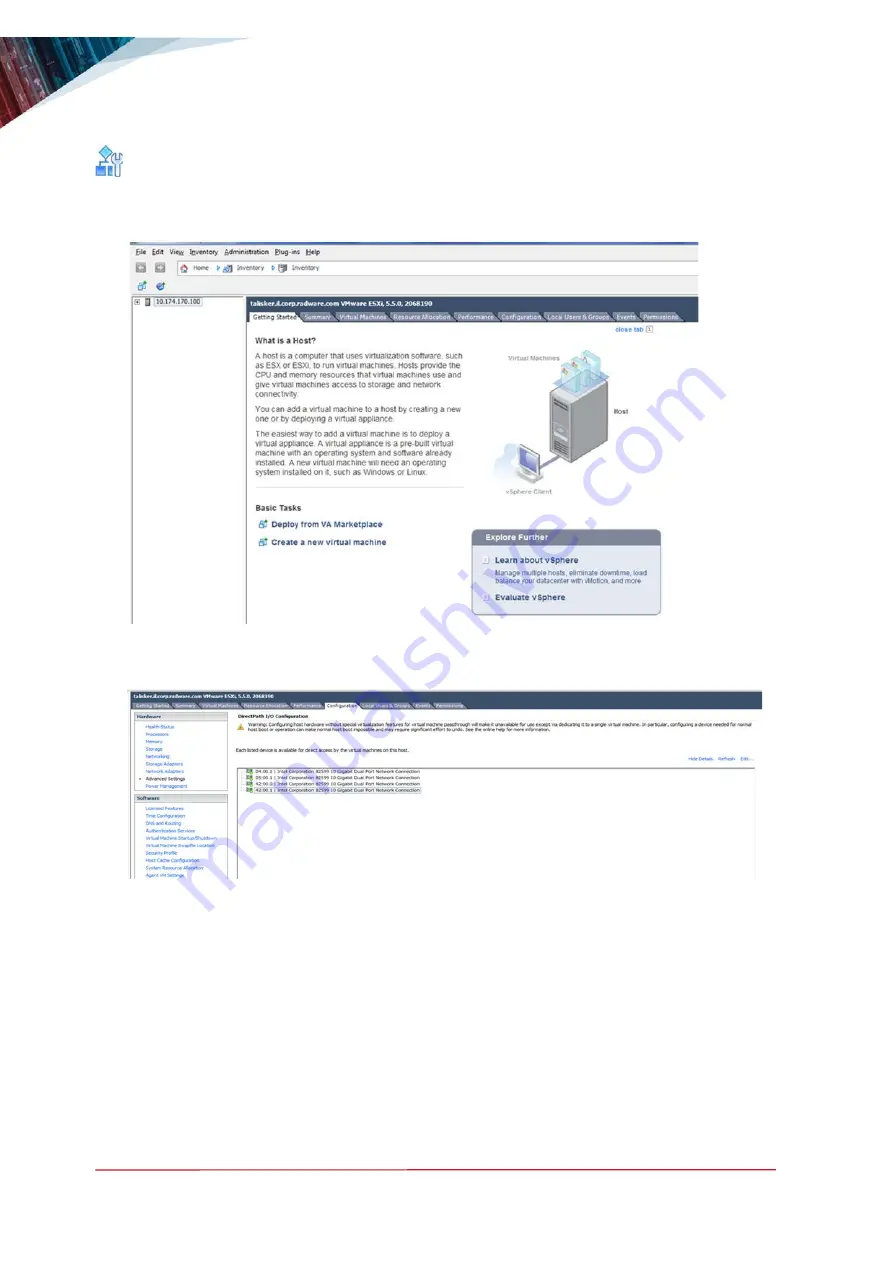
DefensePro VA Installation and Maintenance Guide
DefensePro VA Installation and Configuration
42
Document ID: RDWR-DPVA_IG2005
To set the NICs for passthrough
1. Open the vSphere client and select the node of the host machine.
2. In the
Configuration
tab, select
Hardware > Advanced Settings
.
A list of all the available network interface cards suitable for PCI passthrough displays.
3. Click
Edit
(on the far right side of the window).
Summary of Contents for DefensePro VA
Page 1: ...DefensePro VA INSTALLATION AND MAINTENANCE GUIDE Document ID RDWR DPVA_IG2005 May 2020...
Page 2: ...DefensePro VA Installation and Maintenance Guide 2 Document ID RDWR DPVA_IG2005...
Page 26: ...DefensePro VA Installation and Maintenance Guide 26 Document ID RDWR DPVA_IG2005...
Page 30: ...DefensePro VA Installation and Maintenance Guide Preface 30 Document ID RDWR DPVA_IG2005...






































