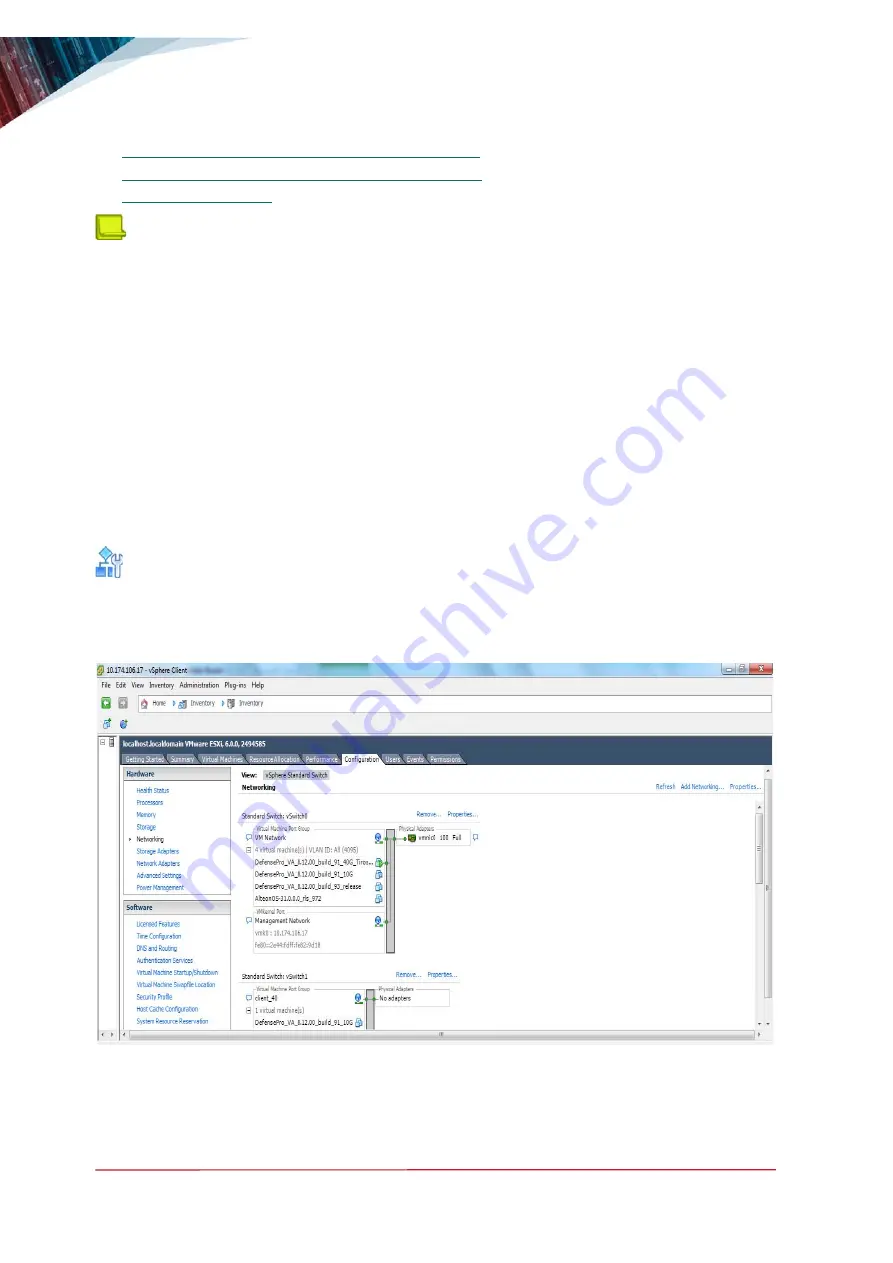
DefensePro VA Installation and Maintenance Guide
DefensePro VA Installation and Configuration
54
Document ID: RDWR-DPVA_IG2005
•
Deploying the DefensePro VA OVA Package, page 57
•
Configuring the DefensePro VA VM Settings, page 60
•
Note:
VirtIO is supported from version 8.16.0.
Prerequisites
•
Fully functioning VMware infrastructure, including:
—
A VMware ESX server (versions: 5.5, 6.0)
—
An installed vSphere client
•
The DefensePro VA OVA package
•
For console support, VMware requires an Enterprise license.
Creating a vSwitch
You must ensure that there are four vSwitches created on the ESX server, two for DefensePro VA
management and two for data.
To create a vSwitch
1. Open the vSphere Client and in the
Configuration
tab, under
Hardware
, select
Networking
.
2. On the top, right of the screen, click
Add Networking
.
3. Select
Virtual Machine
and click
Next
.
Summary of Contents for DefensePro VA
Page 1: ...DefensePro VA INSTALLATION AND MAINTENANCE GUIDE Document ID RDWR DPVA_IG2005 May 2020...
Page 2: ...DefensePro VA Installation and Maintenance Guide 2 Document ID RDWR DPVA_IG2005...
Page 26: ...DefensePro VA Installation and Maintenance Guide 26 Document ID RDWR DPVA_IG2005...
Page 30: ...DefensePro VA Installation and Maintenance Guide Preface 30 Document ID RDWR DPVA_IG2005...








































