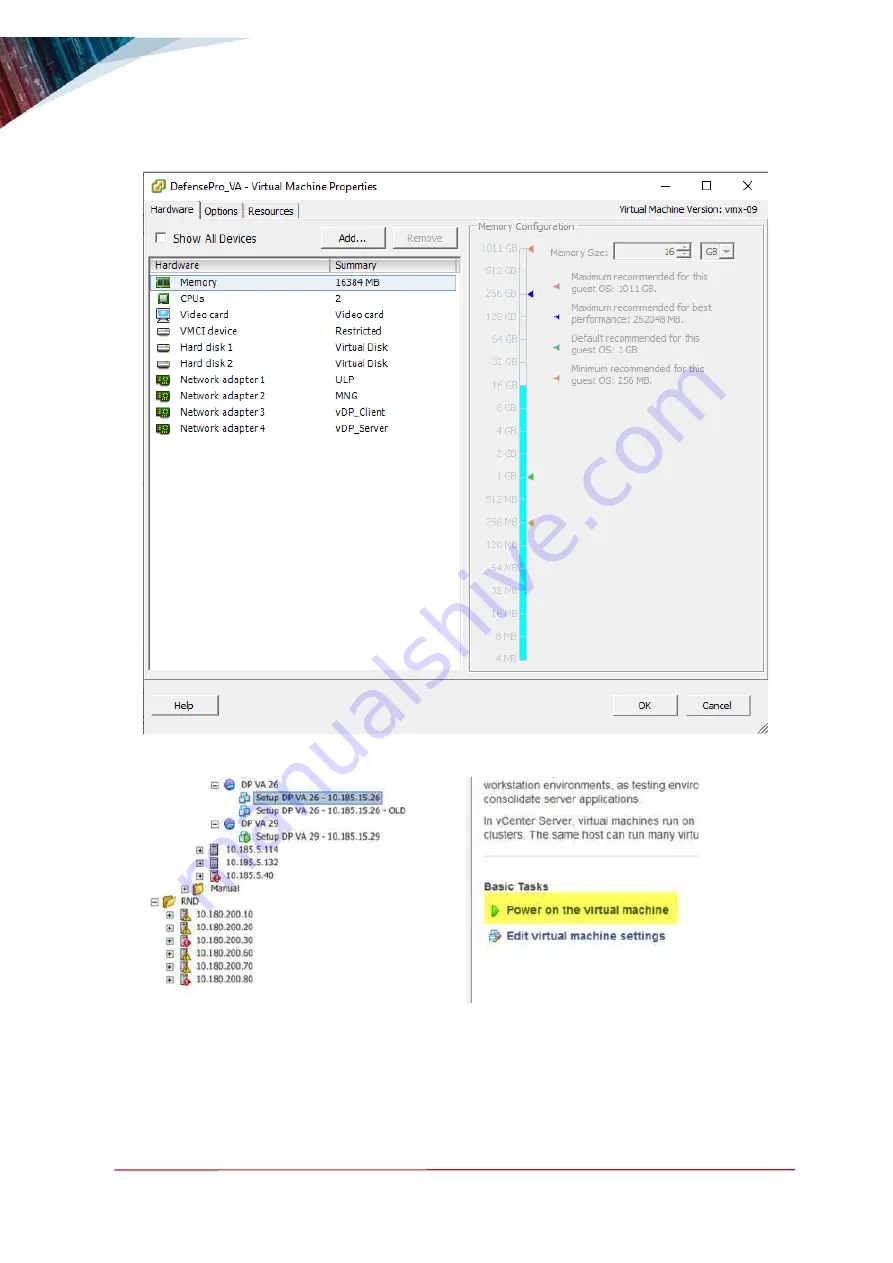
DefensePro VA Installation and Maintenance Guide
DefensePro VA Installation and Configuration
Document ID: RDWR-DPVA_IG2005
65
6. At the end of the process, the VM settings should look as follows:
7. Power on the Virtual machine.
8. Log in to the VM console.
Connect to the servers IP (for example, 10.185.5.112) and use Telnet port 20XX (for example,
setup 29 will be 2029).
Summary of Contents for DefensePro VA
Page 1: ...DefensePro VA INSTALLATION AND MAINTENANCE GUIDE Document ID RDWR DPVA_IG2005 May 2020...
Page 2: ...DefensePro VA Installation and Maintenance Guide 2 Document ID RDWR DPVA_IG2005...
Page 26: ...DefensePro VA Installation and Maintenance Guide 26 Document ID RDWR DPVA_IG2005...
Page 30: ...DefensePro VA Installation and Maintenance Guide Preface 30 Document ID RDWR DPVA_IG2005...






































