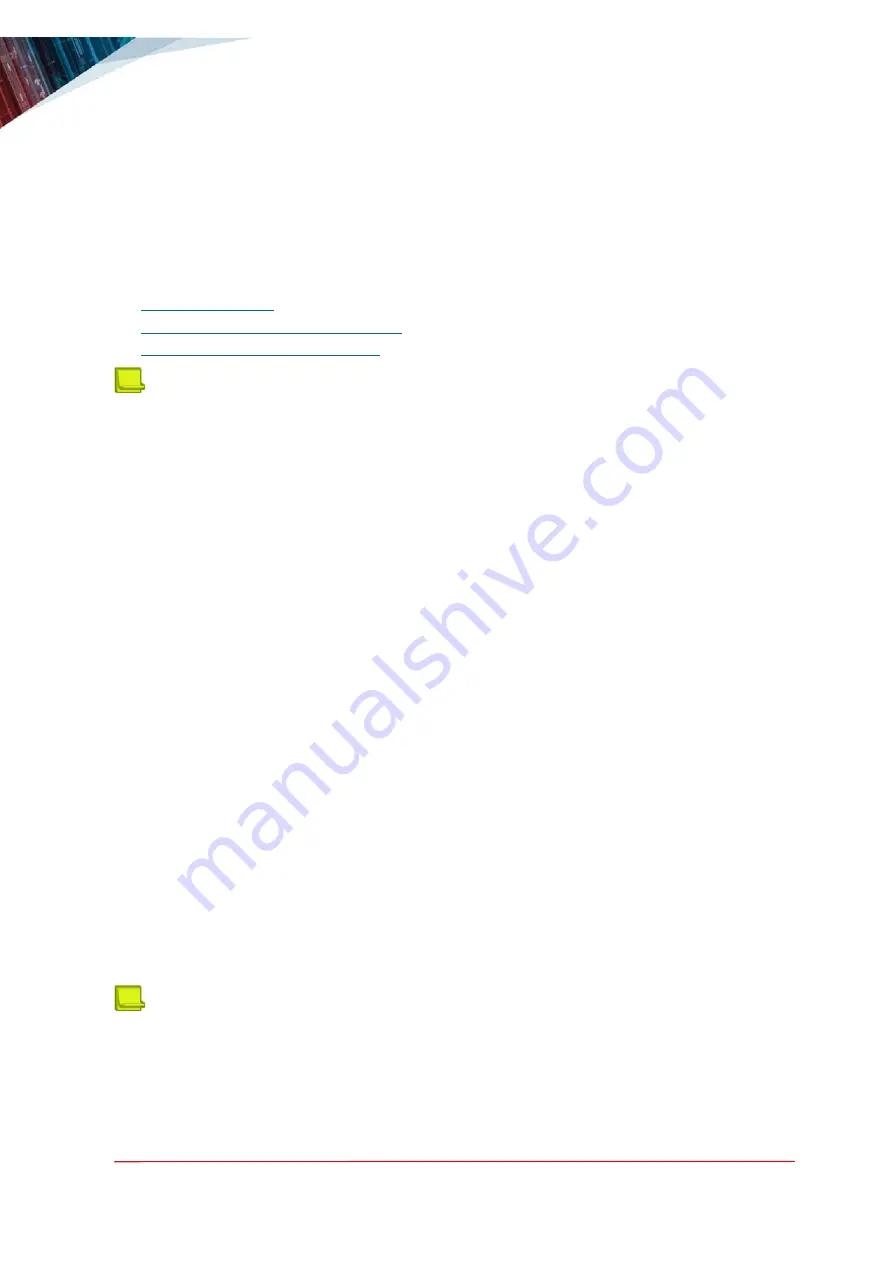
Document ID: RDWR-DPVA_IG2005
69
CHAPTER 3 – MAINTENANCE AND
SOFTWARE UPGRADE
This chapter describes how to maintain, upgrade and recover your DefensePro VA platform and how
to upgrade your licenses. It includes the following topics:
•
•
Managing Configuration Files, page 69
•
Upgrading DefensePro VA, page 69
Note:
For more information on licenses, contact Radware Technical Support.
Rebooting
You can reboot DefensePro VA either through the virsh console or through the DefensePro VA
application console.
In DefensePro VA application console, type the command
reboot
When prompted for approval, type
Yes
In the virsh console type
reboot <VA name>
Managing Configuration Files
To ensure off-device configuration backup, you should always save existing configurations of each
DefensePro VA instance. You can save the configuration file using APSolute Vision or using the
DefensePro VA CLI.
For more details, refer to the
DefensePro User Guide
.
Upgrading DefensePro VA
You can upgrade your DefensePro VA platform with newer software releases. Your maintenance
contract determines whether you are entitled to new software versions with new features or only
maintenance versions.
Check with Radware Technical Support for version availability before performing software download
or upgrade.
Before you can upgrade the platform, you first need to download the new software image file.
Note:
Radware recommends performing any required configuration changes, and to save the
existing configuration before upgrading.
Summary of Contents for DefensePro VA
Page 1: ...DefensePro VA INSTALLATION AND MAINTENANCE GUIDE Document ID RDWR DPVA_IG2005 May 2020...
Page 2: ...DefensePro VA Installation and Maintenance Guide 2 Document ID RDWR DPVA_IG2005...
Page 26: ...DefensePro VA Installation and Maintenance Guide 26 Document ID RDWR DPVA_IG2005...
Page 30: ...DefensePro VA Installation and Maintenance Guide Preface 30 Document ID RDWR DPVA_IG2005...


































