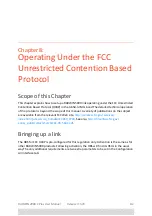RADWIN
2000
C
Plus
User
Manual
Release
3.5.70
7
‐
8
Management
Chapter
7
4.
Click
OK
to
save
your
choice.
Note
that
for
each
active
trap
destination,
the
Clear
Trap
Destination
button
is
enabled:
VLAN
for
Management
Management
VLAN
Configuration
Figure
7
‐
4:
VLAN
for
Management
VLAN
Management
enables
separation
of
user
traffic
from
management
traffic
whenever
such
separation
is
required.
It
is
recommended
that
each
member
of
a
sector
be
configured
with
different
VLAN
IDs
for
management
traffic.
(This
reduces
your
chances
of
accidentally
locking
yourself
out
of
the
link.)
To
enable
VLAN
for
management:
1.
In
the
window
of
,
check
the
Enabled
box.
2.
Enter
a
VLAN
ID.
Its
value
should
be
between
2
and
4094.
After
entering
the
VLAN
ID,
only
packets
with
the
specified
VLAN
ID
are
processed
for
management
purposes
by
the
HBS/HSU
ODU.
This
includes
all
the
protocols
sup
‐
ported
by
the
ODU
(ICMP,
SNMP,
Telnet
and
NTP).
Using
VLAN
for
management
traf
‐
fic
affects
all
types
of
management
connections
(local,
network
and
over
the
air).
3.
Enter
a
Priority
number
between
0
and
7.
Caution
VLAN
IDs
are
used
by
RADWIN
products
in
three
separate
contexts:
Management
VLAN,
Traffic
VLAN
and
Ethernet
Ring.
It
is
recommended
that
you
use
different
VLAN
IDs
for
each
context.
Summary of Contents for 2000 C PLUS
Page 1: ...USER MANUAL RADWIN 2000 C PLUS POINT TO POINT BROADBAND WIRELESS Release 3 5 70...
Page 17: ...Part 1 Basic Installation Release 3 5 70...
Page 139: ...Part 2 Site Synchronization Release 3 5 70...
Page 166: ...Part 3 Advanced Installation Topics Release 3 5 70...
Page 167: ...RADWIN 2000 C Plus User Manual Release 3 5 70 12 1 Chapter 12 Reserved...
Page 188: ...RADWIN 2000 C Plus User Manual Release 3 5 70 17 1 Chapter 17 Reserved...
Page 189: ...Part 4 Field Installation Topics Release 3 5 70...
Page 219: ...Part 5 Product Reference Release 3 5 70...
Page 296: ......