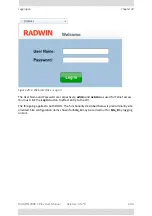RADWIN
2000
C
Plus
User
Manual
Release
3.5.70
18
‐
7
Running
the
Link
Budget
Calculator
Chapter
18
Figure
18
‐
4:
Band
selector
For
the
purposes
of
our
example,
we
will
use
5.8
GHz
FCC/IC
Connectorized.
3.
Choose
the
Series:
4.
Choose
the
channel
Bandwidth:
5.
Choose
the
required
Tx
Power.
Under
Adaptive
Rate,
this
will
be
the
Max
Tx
Power
and
you
cannot
change
it.
6.
Choose
the
required
antenna
type
‐
dual
or
single.
For
integrated
products
this
item
will
be
disabled.
7.
Enter
the
radio
parameters
for
each
site:
Note
Collocated
ODUs
use
RFP
E
so
there
is
no
HSS
entry
Summary of Contents for 2000 C PLUS
Page 1: ...USER MANUAL RADWIN 2000 C PLUS POINT TO POINT BROADBAND WIRELESS Release 3 5 70...
Page 17: ...Part 1 Basic Installation Release 3 5 70...
Page 139: ...Part 2 Site Synchronization Release 3 5 70...
Page 166: ...Part 3 Advanced Installation Topics Release 3 5 70...
Page 167: ...RADWIN 2000 C Plus User Manual Release 3 5 70 12 1 Chapter 12 Reserved...
Page 188: ...RADWIN 2000 C Plus User Manual Release 3 5 70 17 1 Chapter 17 Reserved...
Page 189: ...Part 4 Field Installation Topics Release 3 5 70...
Page 219: ...Part 5 Product Reference Release 3 5 70...
Page 296: ......