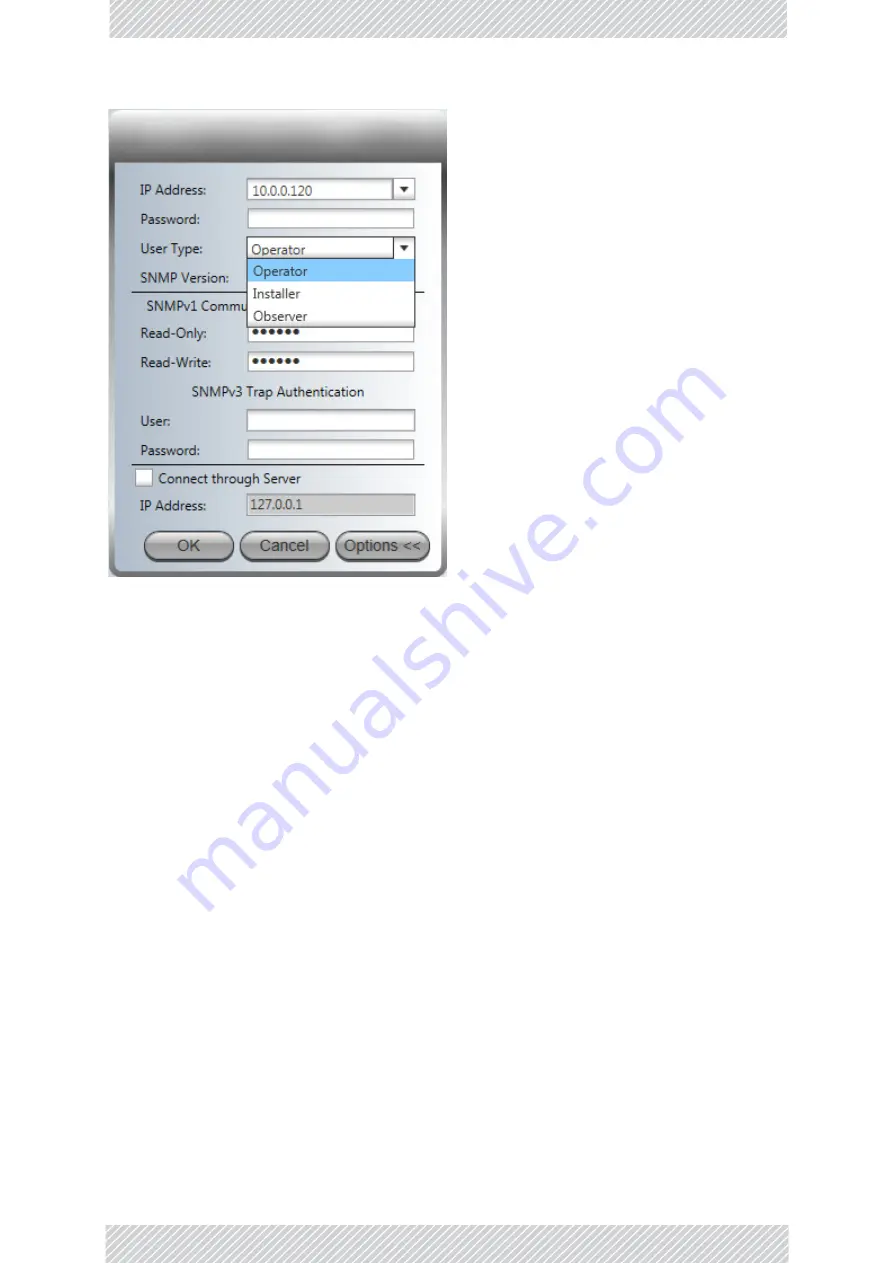
RADWIN
2000
C
Plus
User
Manual
Release
3.5.70
5
‐
6
The
RADWIN
Manager
Log
‐
on
Concept
Chapter
5
Figure
5
‐
5:
Log
on
window
exposing
the
user
types.
There
are
three
user
types:
•
An
Observer
has
read
‐
only
access
to
the
sector.
An
Observer
can
monitor
the
sector,
generate
reports,
but
may
not
change
any
sector
parameters.
•
An
Operator
can
install
and
configure
the
sector.
•
An
Installer
can,
in
addition
to
functioning
as
an
Operator,
also
change
the
operating
frequency
band
(or
regulation).
The
latter
function
has
legal
ramifications,
requiring
familiarity
with
local
regulations.
You
may
choose
the
SNMP
version.
If
your
firewall
blocks
SNMPv3
messages
and
for
security
reasons
cannot
be
changed
them
use
SNMPv1.
If
you
are
using
Trap
Authentication,
enter
the
User
and
Password.
Leaving
these
fields
blank
or
incorrect,
will
not
prevent
you
from
logging
on.
You
will
not
be
able
to
see
trap
messages
directed
to
the
trap
message
address
associated
with
a
defined
user.
The
allocation
and
association
of
a
trap
address
with
a
user
is
described
in
,
If
you
are
connecting
through
the
RNMS
server
check
the
RNMS
connect
button
and
enter
your
server
IP
address.
Summary of Contents for 2000 C PLUS
Page 1: ...USER MANUAL RADWIN 2000 C PLUS POINT TO POINT BROADBAND WIRELESS Release 3 5 70...
Page 17: ...Part 1 Basic Installation Release 3 5 70...
Page 139: ...Part 2 Site Synchronization Release 3 5 70...
Page 166: ...Part 3 Advanced Installation Topics Release 3 5 70...
Page 167: ...RADWIN 2000 C Plus User Manual Release 3 5 70 12 1 Chapter 12 Reserved...
Page 188: ...RADWIN 2000 C Plus User Manual Release 3 5 70 17 1 Chapter 17 Reserved...
Page 189: ...Part 4 Field Installation Topics Release 3 5 70...
Page 219: ...Part 5 Product Reference Release 3 5 70...
Page 296: ......
















































