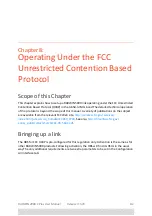RADWIN
2000
C
Plus
User
Manual
Release
3.5.70
7
‐
17
Management
Chapter
7
To
configure
the
Ethernet
Mode:
•
In
the
Ethernet
Ports
Configuration
pane,
use
the
drop
‐
down
menu
to
choose
the
required
mode.
Operations
Figure
7
‐
14:
Restore
Factory
Settings,
License
Activation
and
Change
ODU
Mode
Reverting
to
Factory
Settings
Clicking
the
Restore
Defaults
button
opens
the
following
self
explanatory
dialog:
Caution
You
should
not
reconfigure
the
port
that
is
used
for
the
managing
computer
connection,
since
a
wrong
configuration
can
cause
a
management
disconnection
or
Ethernet
services
interruption.
Summary of Contents for 2000 C PLUS
Page 1: ...USER MANUAL RADWIN 2000 C PLUS POINT TO POINT BROADBAND WIRELESS Release 3 5 70...
Page 17: ...Part 1 Basic Installation Release 3 5 70...
Page 139: ...Part 2 Site Synchronization Release 3 5 70...
Page 166: ...Part 3 Advanced Installation Topics Release 3 5 70...
Page 167: ...RADWIN 2000 C Plus User Manual Release 3 5 70 12 1 Chapter 12 Reserved...
Page 188: ...RADWIN 2000 C Plus User Manual Release 3 5 70 17 1 Chapter 17 Reserved...
Page 189: ...Part 4 Field Installation Topics Release 3 5 70...
Page 219: ...Part 5 Product Reference Release 3 5 70...
Page 296: ......