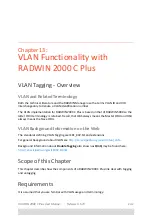RADWIN
2000
C
Plus
User
Manual
Release
3.5.70
11
‐
15
GSU
Preferences
Chapter
11
GSU
Preferences
The
Preferences
window
adds
a
new
tab
for
the
GSU:
Figure
11
‐
14:
Site
Configuration:
Operations
You
may
chose
the
units
for
latitude/longitude
coordinates.
GSU
Monitoring
and
Diagnostics
The
monitoring
and
diagnostic
reports
are
similar
to
those
of
WinLink
1000.
GSU
Telnet
Support
To
configure
the
GSU
with
Telnet,
start
a
Telnet
session,
using
telnet
<GSU_ipaddr>.
For
example,
if
you
run
Telnet
as
follows,
telnet
10.104.20.1
you
will
be
asked
for
a
user
name
and
password.
You
must
log
on
with
administrator
privilege
under
user
name,
admin
and
password
netman
.
The
available
commands
are
the
same
as
for
WinLink
1000
with
the
addition
of
four
additional
display
commands
and
three
additional
set
commands.
Summary of Contents for 2000 C PLUS
Page 1: ...USER MANUAL RADWIN 2000 C PLUS POINT TO POINT BROADBAND WIRELESS Release 3 5 70...
Page 17: ...Part 1 Basic Installation Release 3 5 70...
Page 139: ...Part 2 Site Synchronization Release 3 5 70...
Page 166: ...Part 3 Advanced Installation Topics Release 3 5 70...
Page 167: ...RADWIN 2000 C Plus User Manual Release 3 5 70 12 1 Chapter 12 Reserved...
Page 188: ...RADWIN 2000 C Plus User Manual Release 3 5 70 17 1 Chapter 17 Reserved...
Page 189: ...Part 4 Field Installation Topics Release 3 5 70...
Page 219: ...Part 5 Product Reference Release 3 5 70...
Page 296: ......