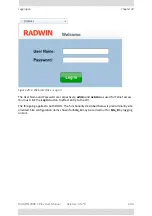RADWIN
2000
C
Plus
User
Manual
Release
3.5.70
19
‐
4
Spectrum
View
Display
Function
Buttons
Chapter
19
The
standard
X
button
closes
the
window
completely
(but
does
not
loose
data).
The
‐
button
collapses
the
view
to
look
like
this:
The
two
side
arrows
(circled)
are
used
to
reorder
a
stack
of
such
view
on
the
display
area:
The
remaining
controls
on
the
Spectrum
View
main
window
relate
to
Spectrum
View
data
manipulation.
We
will
cover
them
in
the
next
section
using
a
live
analysis.
Spectrum
View
Display
Function
Buttons
Spectrum
View
data
manipulation
functions
are
provide
on
the
top
button
bar:
Note
Each
button
function
applies
to
all
of
the
link
members
at
once.
Summary of Contents for 2000 C PLUS
Page 1: ...USER MANUAL RADWIN 2000 C PLUS POINT TO POINT BROADBAND WIRELESS Release 3 5 70...
Page 17: ...Part 1 Basic Installation Release 3 5 70...
Page 139: ...Part 2 Site Synchronization Release 3 5 70...
Page 166: ...Part 3 Advanced Installation Topics Release 3 5 70...
Page 167: ...RADWIN 2000 C Plus User Manual Release 3 5 70 12 1 Chapter 12 Reserved...
Page 188: ...RADWIN 2000 C Plus User Manual Release 3 5 70 17 1 Chapter 17 Reserved...
Page 189: ...Part 4 Field Installation Topics Release 3 5 70...
Page 219: ...Part 5 Product Reference Release 3 5 70...
Page 296: ......