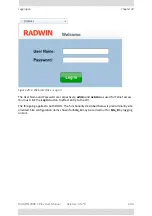RADWIN
2000
C
Plus
User
Manual
Release
3.5.70
20
‐
3
Some
Working
Tips
Chapter
20
Some
Working
Tips
You
can:
»
Log
on
to
a
ODU
on
the
default
IP
address
of
10.0.0.120/8,
set
the
Link
ID
and
IP
address
instead
of
using
the
RADWIN
Manager
as
in
Unlike
the
Local
Con
‐
nection
method,
you
need
to
reset
the
ODU
to
see
the
change
in
the
Web
Interface.
»
Change
the
operating
Band
for
the
link
instead
of
using
the
RADWIN
Manager.
You
can
revert
it
the
same
way
or
by
a
direct
connection,
logged
on
as
Installer.
»
Look
at
Recent
Events
for
either
site
You
cannot:
»
Change
default
Tx
Power
»
Configure
Spatial
Multiplexing/Diversity
»
Manage
other
features
such
as
GSU
(when
supported),
VLAN,
QoS
»
Perform
Software
upgrade
Be
very
careful:
»
Using
this
tool
if
your
link
is
providing
Customer
Service
which
may
not
be
interrupted
with
sync
‐
losses
Scope
of
this
Chapter
The
remainder
of
this
chapter
is
divided
into
three
sections:
Logging
on,
HBS
Configuration
and
HSU
Configuration.
Logging
on
To
use
the
Web
interface,
simply
point
your
browser
to
the
IP
address
of
the
site
to
which
you
are
connected.
Summary of Contents for 2000 C PLUS
Page 1: ...USER MANUAL RADWIN 2000 C PLUS POINT TO POINT BROADBAND WIRELESS Release 3 5 70...
Page 17: ...Part 1 Basic Installation Release 3 5 70...
Page 139: ...Part 2 Site Synchronization Release 3 5 70...
Page 166: ...Part 3 Advanced Installation Topics Release 3 5 70...
Page 167: ...RADWIN 2000 C Plus User Manual Release 3 5 70 12 1 Chapter 12 Reserved...
Page 188: ...RADWIN 2000 C Plus User Manual Release 3 5 70 17 1 Chapter 17 Reserved...
Page 189: ...Part 4 Field Installation Topics Release 3 5 70...
Page 219: ...Part 5 Product Reference Release 3 5 70...
Page 296: ......