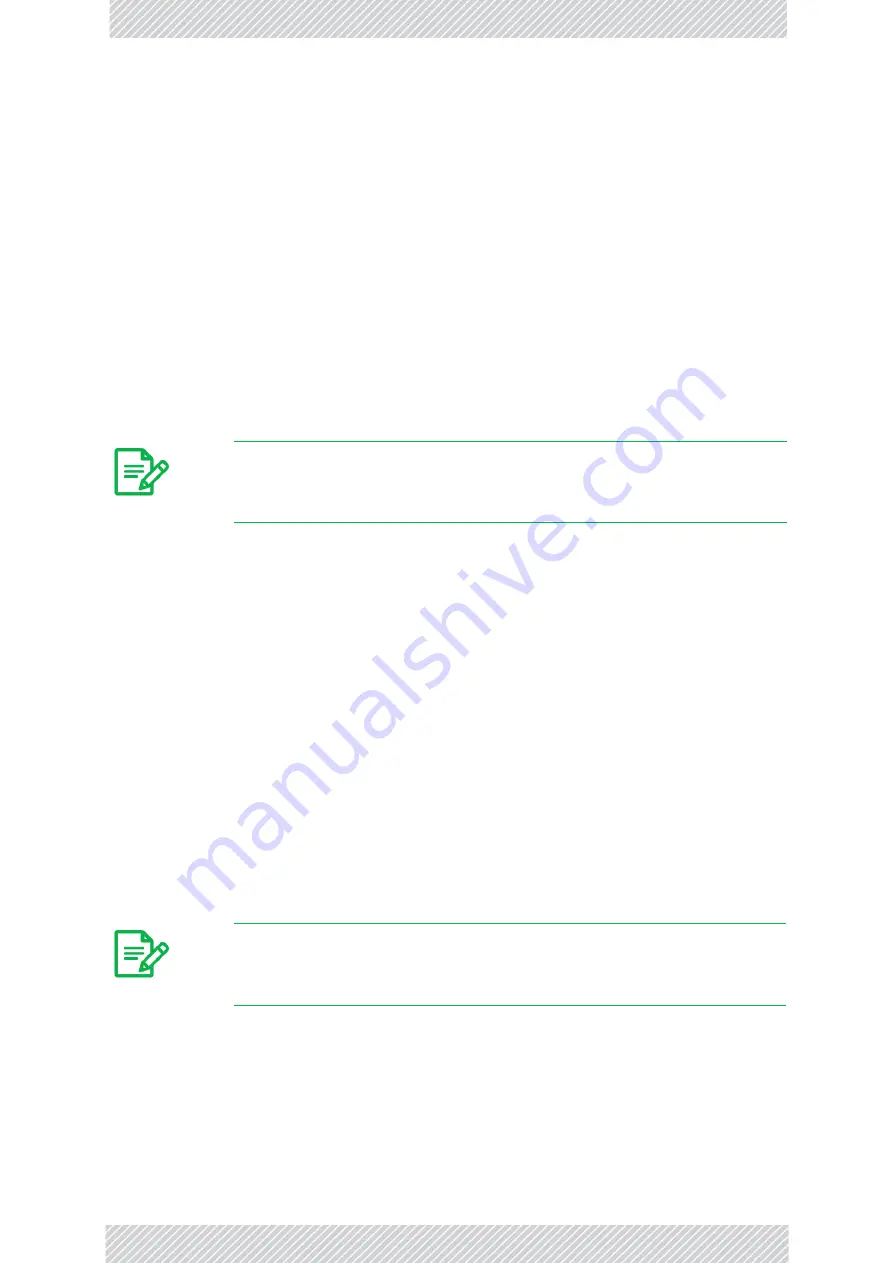
RADWIN
2000
C
Plus
User
Manual
Release
3.5.70
3
‐
3
Stage
2:
Physical
Survey
Chapter
3
5.
Determine
and
record
the
compass
bearings
between
both
ODUs,
relative
to
north.
6.
If
there
are
obstructions
between
the
two
sites,
calculate
the
Fresnel
Zone
(see
for
details).
7.
If
the
site
chosen
does
not
meet
requirements,
consider
alternative
sites.
8.
Use
the
Link
Budget
Calculator
(on
the
CD
supplied
with
the
equipment
or
using
the
RADWIN
Manager)
to
determine
the
expected
performance.
Stage
2:
Physical
Survey
The
physical
site
survey
reviews
the
environment
of
the
proposed
installation
location,
to
ensure
that
the
link
sites
are
suitable
for
the
wireless
network.
The
results
of
the
physical
site
survey
should
be
recorded.
To
perform
a
physical
survey:
1.
From
the
compass
readings
taken
in
the
preliminary
survey,
find
the
azimuth
(hori
‐
zontal
position)
that
the
ODU
should
face
towards
the
second
ODU.
2.
Using
binoculars,
locate
any
obstructions
such
as
tall
trees,
high
buildings,
hills
or
mountains.
Look
for
other
RF
towers
between
the
two
sites.
Mark
the
locations
of
the
obstructions
on
the
map.
3.
Determine
the
location
for
the
ODU
(having
regard
for
existing
rooftop
installations
and
tower
space).
It
should
be
above
any
obstructions,
considering
the
Fresnel
zone
(see
).
4.
If
you
need
to
install
the
ODU
on
a
tower,
make
sure
that
the
tower
is
far
away
from
overhead
electric
power
lines.
5.
Determine
a
location
for
the
indoor
equipment;
it
should
be
as
close
as
possible
to
the
ODU.
At
an
existing
site,
there
is
probably
an
equipment
room
with
cable
‐
routing
channels.
6.
Measure
and
record
the
path
length
of
the
cable
from
the
ODU
position
to
the
indoor
equipment
room.
7.
Determine
the
ground
and
lightning
connection
points
of
the
installation.
The
ODU
and
IDU
must
both
be
grounded.
Note
It
is
advisable
to
go
on
a
clear
day,
so
you
can
more
easily
see
any
obstructions
between
the
two
sites.
Note
The
IDU
‐
ODU
cable
length
limit
is
100m,
in
accordance
with
10/100BaseT
interface.
Summary of Contents for 2000 C PLUS
Page 1: ...USER MANUAL RADWIN 2000 C PLUS POINT TO POINT BROADBAND WIRELESS Release 3 5 70...
Page 17: ...Part 1 Basic Installation Release 3 5 70...
Page 139: ...Part 2 Site Synchronization Release 3 5 70...
Page 166: ...Part 3 Advanced Installation Topics Release 3 5 70...
Page 167: ...RADWIN 2000 C Plus User Manual Release 3 5 70 12 1 Chapter 12 Reserved...
Page 188: ...RADWIN 2000 C Plus User Manual Release 3 5 70 17 1 Chapter 17 Reserved...
Page 189: ...Part 4 Field Installation Topics Release 3 5 70...
Page 219: ...Part 5 Product Reference Release 3 5 70...
Page 296: ......
















































